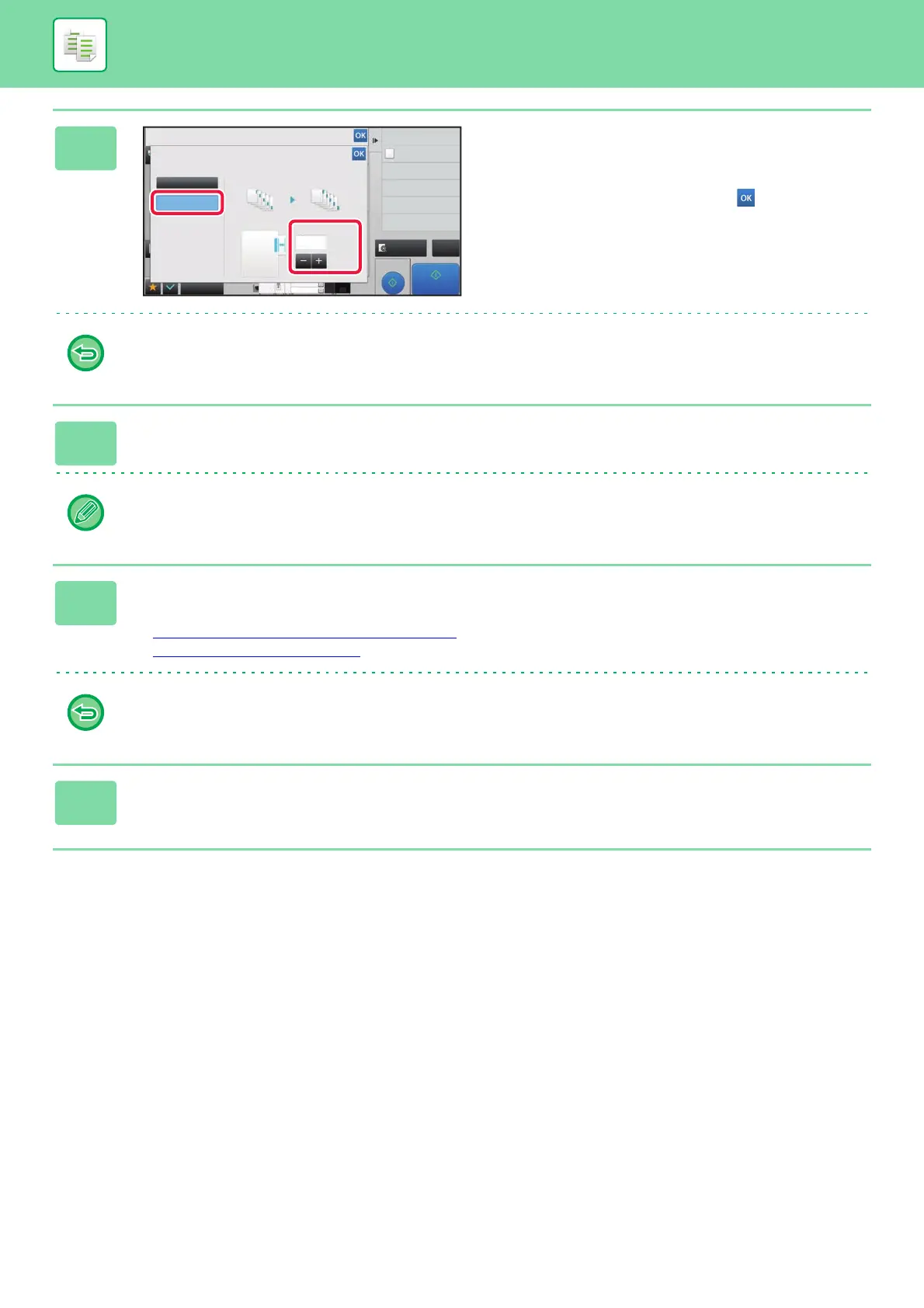2-127
COPIER►OTHER FUNCTIONS
3
Sets an image shift width (tab width).
• Tap the numeric value display indicating the image shift
width, and enter a shift width using numeric keys.
• After the settings are completed, tap and [Back] keys
in sequence.
To cancel the tab copy setting:
Tap the [Off] key.
4
Load the tab paper.
The width of the tab paper can be as wide as 8-1/2" x 11" paper (8-1/2") plus 5/8" (or A4 width (210 mm) plus 20 mm).
5
Place the original and tap the [Preview] key.
Place the original in the document feeder tray of the automatic document feeder, or on the document glass.
► AUTOMATIC DOCUMENT FEEDER
(page 1-89)
► DOCUMENT GLASS (page 1-91)
To cancel all settings:
Tap the [CA] key.
6
Tap the [Start] key to start copying.
Proof Copy
CAPreview
Start
4
3
8½x11
8½x14
11x17
Others
Back
Off
On
Original Copy
Tab Copy
Image Shift
Change Size/Direction.
Original
(0 ~ 5/8)
inch
10
Store Data in Folder
File
Copy 1 page to check
Proof Copy
Exposure
Select Type/Exposure