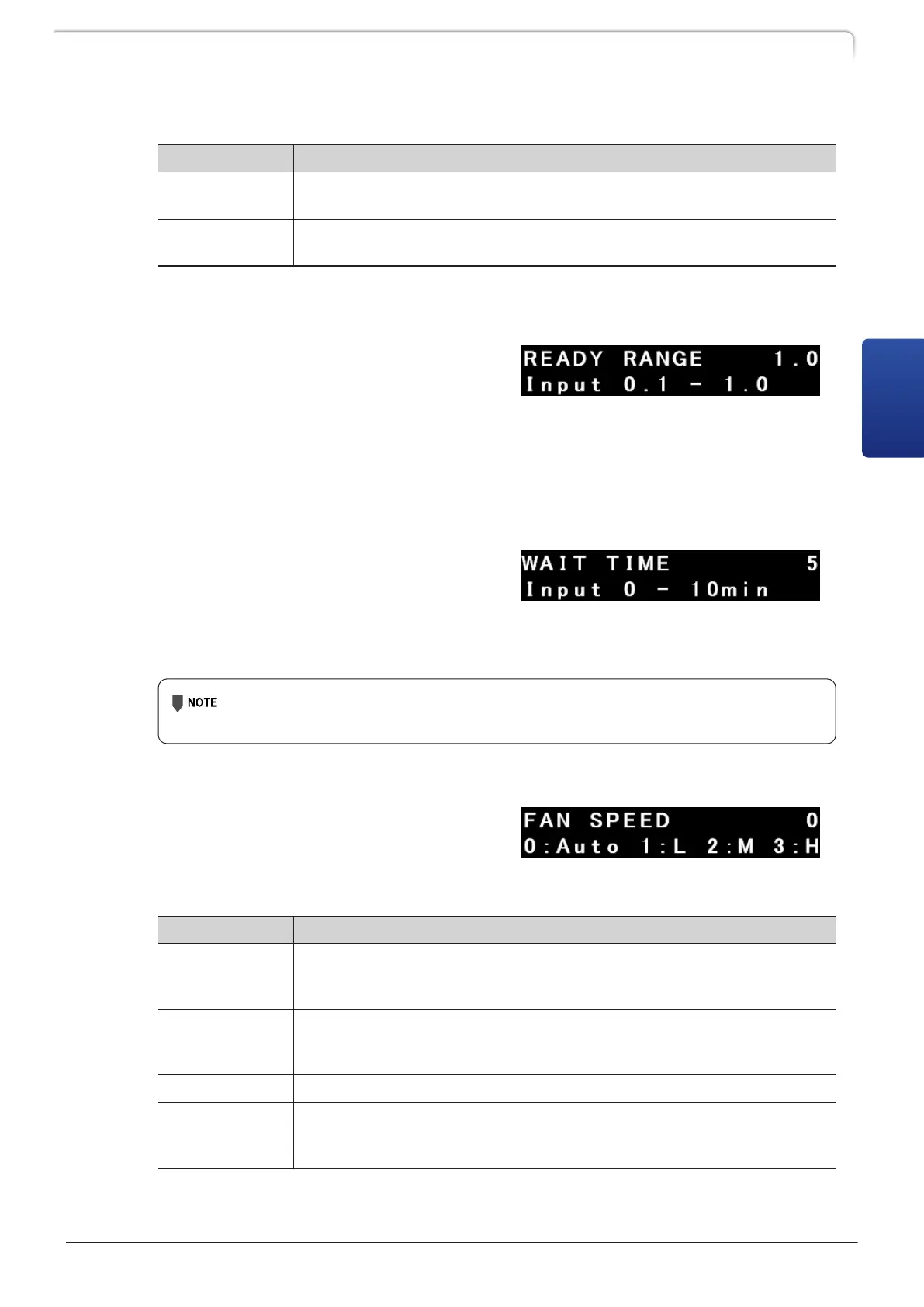Input the value with the numeric keypad and press [Enter].
Set Value Function
0
Always displays [READY] regardless of ON/OFF of temperature control,
[READY RANGE], or [WAIT TIME].
1
Waits until temperature control stabilizes according to [READY RANGE]
and [WAIT TIME].
n Setting the stable temperature range《READY RANGE》
Sets the temperature range (°C) to
determine that the oven temperature has
reached the set temperature.
When the oven temperature is within this
range, it is considered to have reached the set temperature.
Input the value with the numeric keypad and press [Enter].
n
Setting the wait time to display READY《WAIT TIME》
Sets the time (min) to elapse since the
oven temperature reaches the set
temperature range until [READY] is
displayed.
Input the value with the numeric keypad and press [Enter].
Setting the time to "0" causes [READY] to be displayed immediately after the
temperature reaches the range specified by [READY RANGE].
n
Setting the fan rotation speed《FAN SPEED》
Sets the rotation speed of the stirring fan
inside the oven.
Input the value with the numeric keypad
and press [Enter].
Set Value Function
0
Auto: Automatic control (Initial value)
Automatically determines the rotation speed according to the set
temperature and the ambient temperature. Normally, this setting is used.
1
Low:
Provides a better cooling performance when the set temperature is lower
than the ambient temperature.
2 Medium
3
*1
High:
Reduces dispersion in temperature inside the oven when the set
temperature is high.
*1
For analysis systems with an electric conductivity detector or differential refractometer which are
susceptible to wind inside the oven, it is recommended to use the setting "3: High".
CTO-40C CL
27
3.4 Auxiliary Functions Screen (FUNCTION)
3
