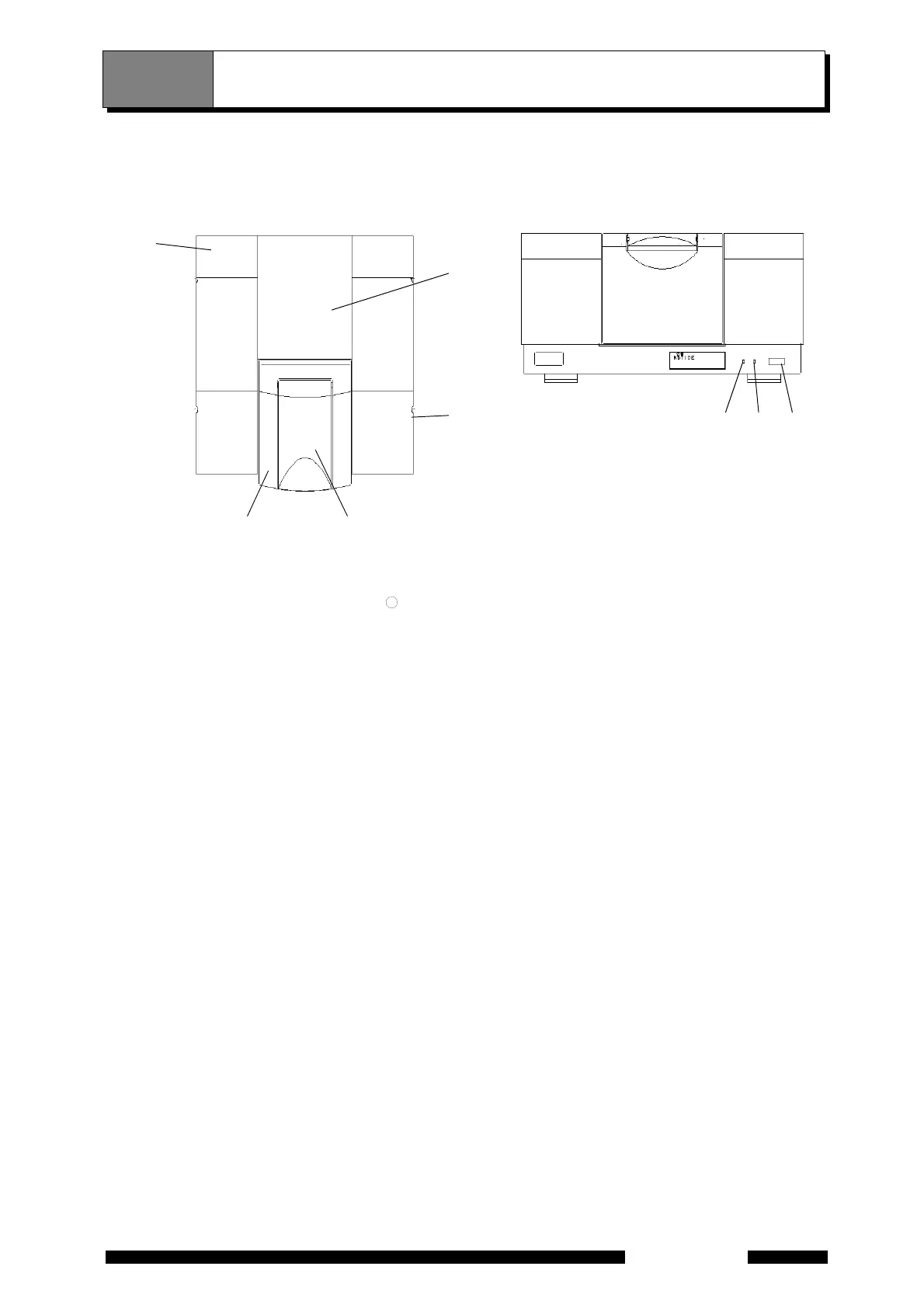1.5 Interferometer
1-9
IRAffinity-1
1.5.1 Appearance
This section briefly describes the appearance and the functions of the interferometer.
Fig. 1.5 Appearance (Front View and Top View) of Interferometer
(1) Power switch : Press the [ ] side to turn on the power to the laser, light source and electronic
boards. Unplug the power cord of IRAffinity-1 instead of turning off the power switch, if
IRAffinity-1 must be completely turned off in case of rising smoke, etc.
(2) Power indicator (green) : Lights up when the main power of the interferometer is turned on.
(3) Dry indicator (orange) : Lights up while humidity in the interferometer is low. Contact Shimadzu
representative if it does not light even though the power cord is connected correctly.
(4) Sample compartment cover : Open this cover to set an optional accessory to the sample
compartment or measuring a large sample, then set the accessory or the sample.
(5) Sample compartment lid : Open this lid to measure a small sample such as liquid cell or tablet,
then set the sample to the sample compartment.
(6) Top cover : Open this cover to replace the Silica gels.
(7) External beam outlet cover : To install the option such as infrared microscope, remove this
cover and connect it.
(8) USB connector : To connect with the personal computer
1.5 Interferometer
(3)(2) (1)
(4) (5)
(8)
(7)
(6)