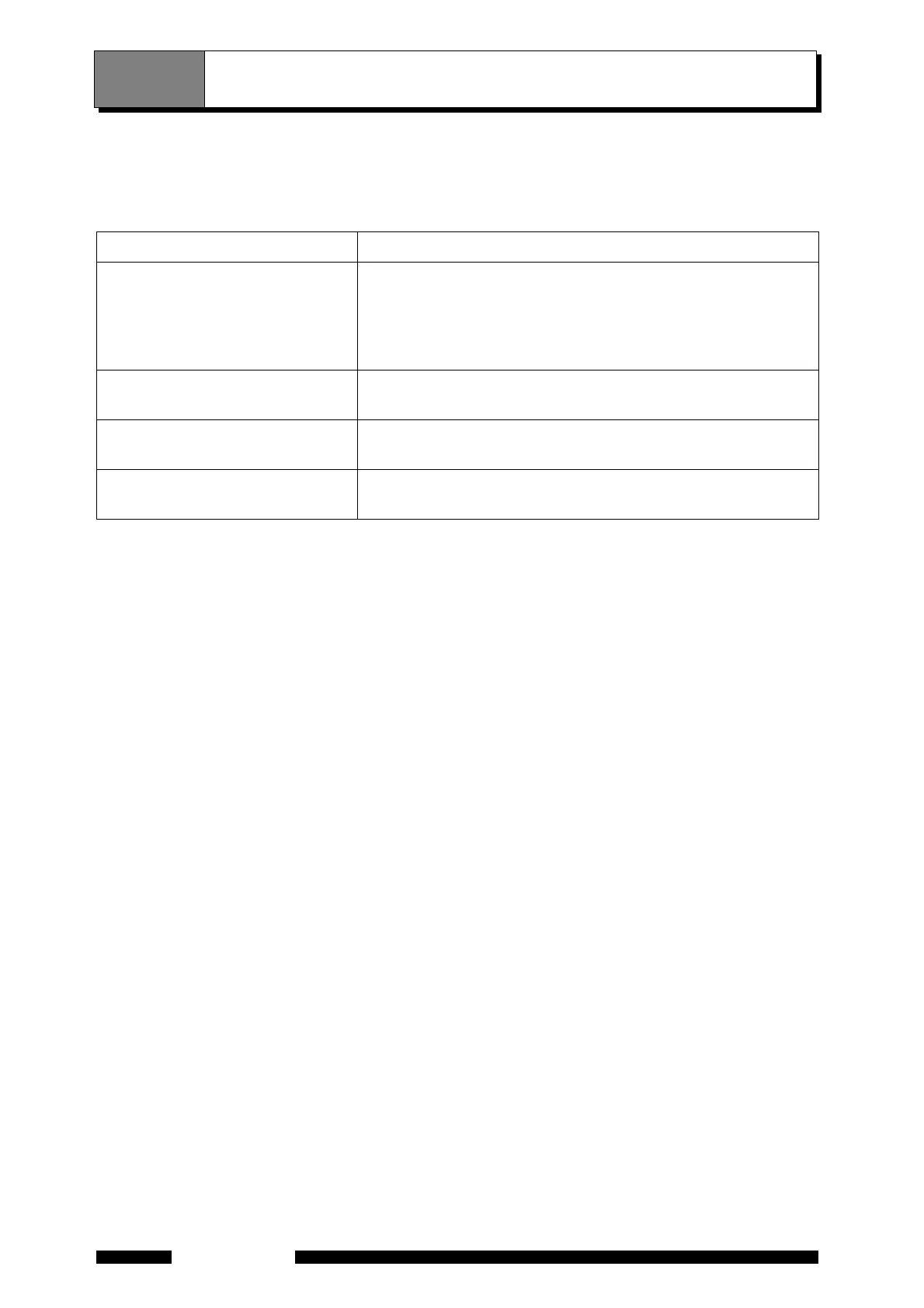6-2
IRAffinity-1
Chapter 6 Troubleshooting
When measurement parameters have some mismatch or the instrument has some adjustment error, these
error messages are indicated on the Pop-up window.
This table shows error message meanings and how to operate. Refer to this table and operate again.
Error Message Meanings and Operation
None of the available background
matches the sample parameters.
There is no background data stored which matches the sample
measurement (%T or Abs).
When you change parameters such as "Resolution", background
data must be measured, then sample measurement becomes
available.
Can't open the File File to be loaded might be set as "Read only"? If so, file can not be
opened. If not, the contents of the file may be broken.
XXX(File name) already exist.
Please choose a different file name!
When GLP mode, File overwriting is prohibited.
Change file name and save again.
XXX to XXXX wavenumber should
be inputted.
Wavenumber range value in measurement parameter is out of the
range which is set to the beam splitter used. Input correct value.
6.1 Error Message Table