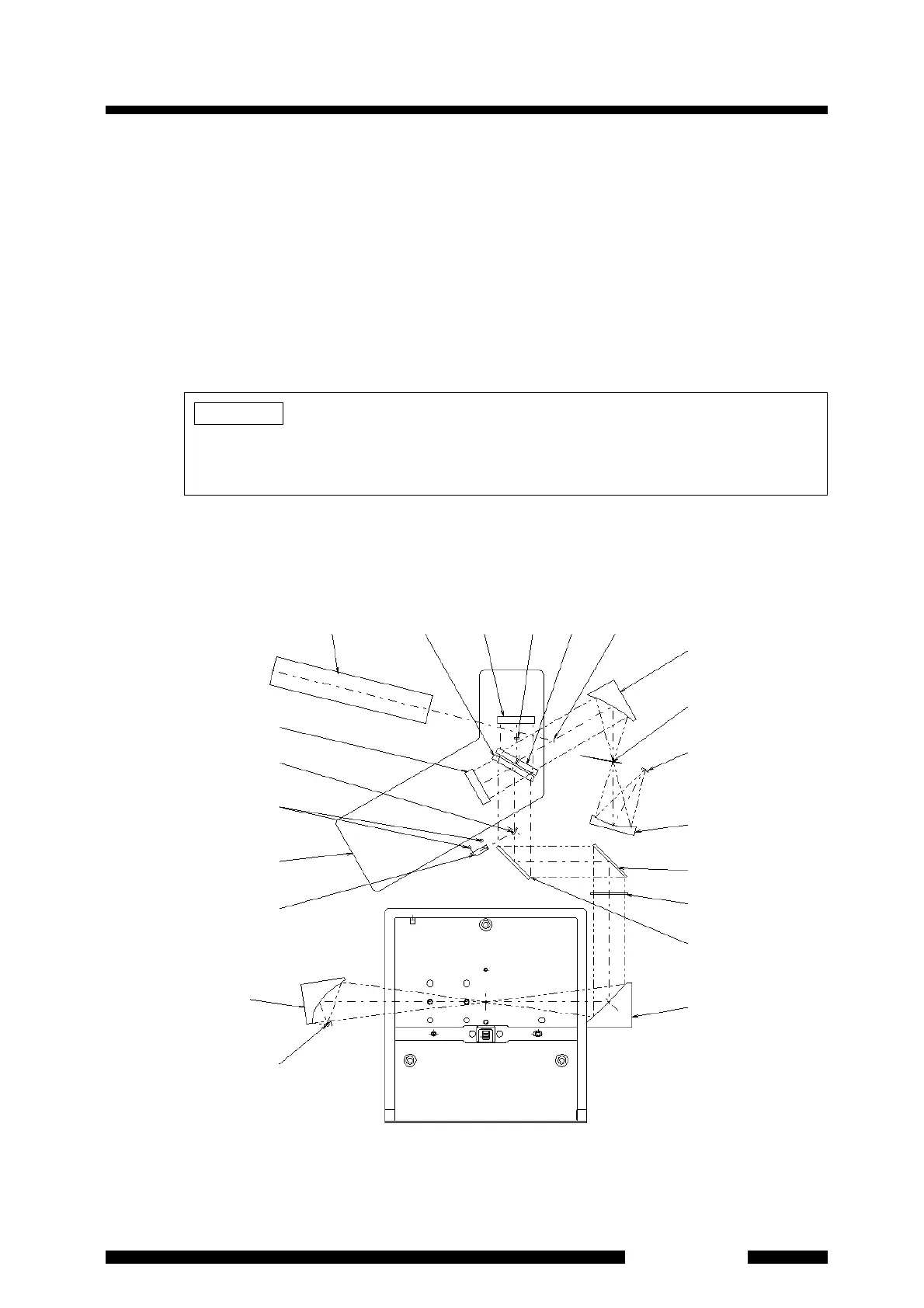1.5 Interferometer
1-11
IRAffinity-1
(2) Accessory mounting guide pins : When installing an option such as diffuse reflectance
attachment or ATR attachment, install it so that these guide pins are aligned with the guide
holes on the rear of the attachment.
(3) Accessory recognition terminal : When installing an option with the accessory recognition
function to the sample compartment, connect it to the sample compartment through this
terminal so that the option type can be recognized. Take care not to touch this terminal or spill
liquid on it.
(4) Auto sample changer connector : To use an option with the auto sample changer, connect it
here.
This connector is an optional extra.
1.5.3 Optical System
The figure below shows the optical system of the IRAffinity-1.
Fig. 1.8 Optical System of IRAffinity-1
CAUTION
Wipe the FTIR and/or inside of its sample compartment immediately, when they are wet by any
liquid samples such as water, organic solvents, etc.
The instrument could be damaged.
(13)
(10)
(12)
(11)
(2)
(1)
(3)
(4)
(17)(6)(18)(9)(7)(16)
(8)
(19)
(21)
(5)
(20)
(15)
(14)