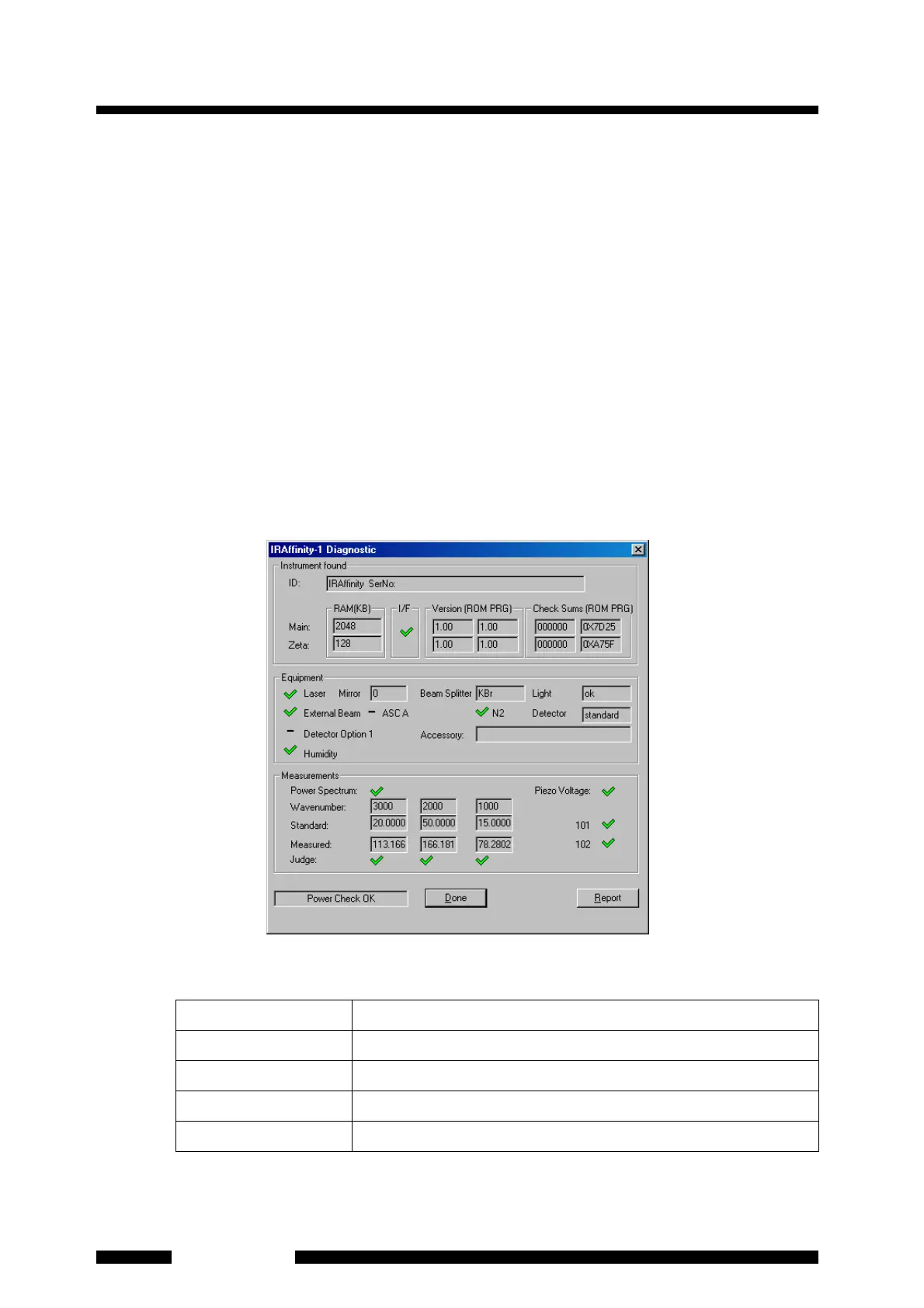5-12
IRAffinity-1
Chapter 5 Maintenance and Inspection
If "Laser lighting" or "Light source lighting" failed, each part must be replaced. Please contact your
SHIMADZU representative.
If the "Humidity level inside of the interferometer" failed, the humidity in the interferometer has
become too high and the optical elements may be damaged.
1. Disconnect the power cord immediately and do not use your IRAffinity-1.
2. Remove the Top cover and replace silica gel packages.
3. Please contact your SHIMADZU representative.
Because "Infrared power spectrum shape" measures a power spectrum with no sample in the
sample compartment, remove any samples and accessories from the sample compartment. If this
test was failed by interrupting the beam, you can execute Self diagnostics after initialization. If this
test was failed with empty sample compartment, confirm the scan parameters first. Then execute
[Measurement]-[Auto Adjust]. If the test is still failed after auto adjustment, the Beam splitter might
be damaged. Please contact your SHIMADZU representative.
5.6.2 Describing the Diagnostic Screen
Inspect the equipment status using the [Measurement]-[Diagnostic] command. Select this
command to display the following screen. This section describes this screen.
Fig. 5.9 [IRAffinity-1 Diagnostic] Screen
[Unit connected]
ID Equipment name
RAM (KB) RAM size of Main/Zeta CPU
I/F Operating status of interface
Version ROM/PRG version No. of Main/Zeta CPU
Check Sums Check sums of Main/Zeta CPU