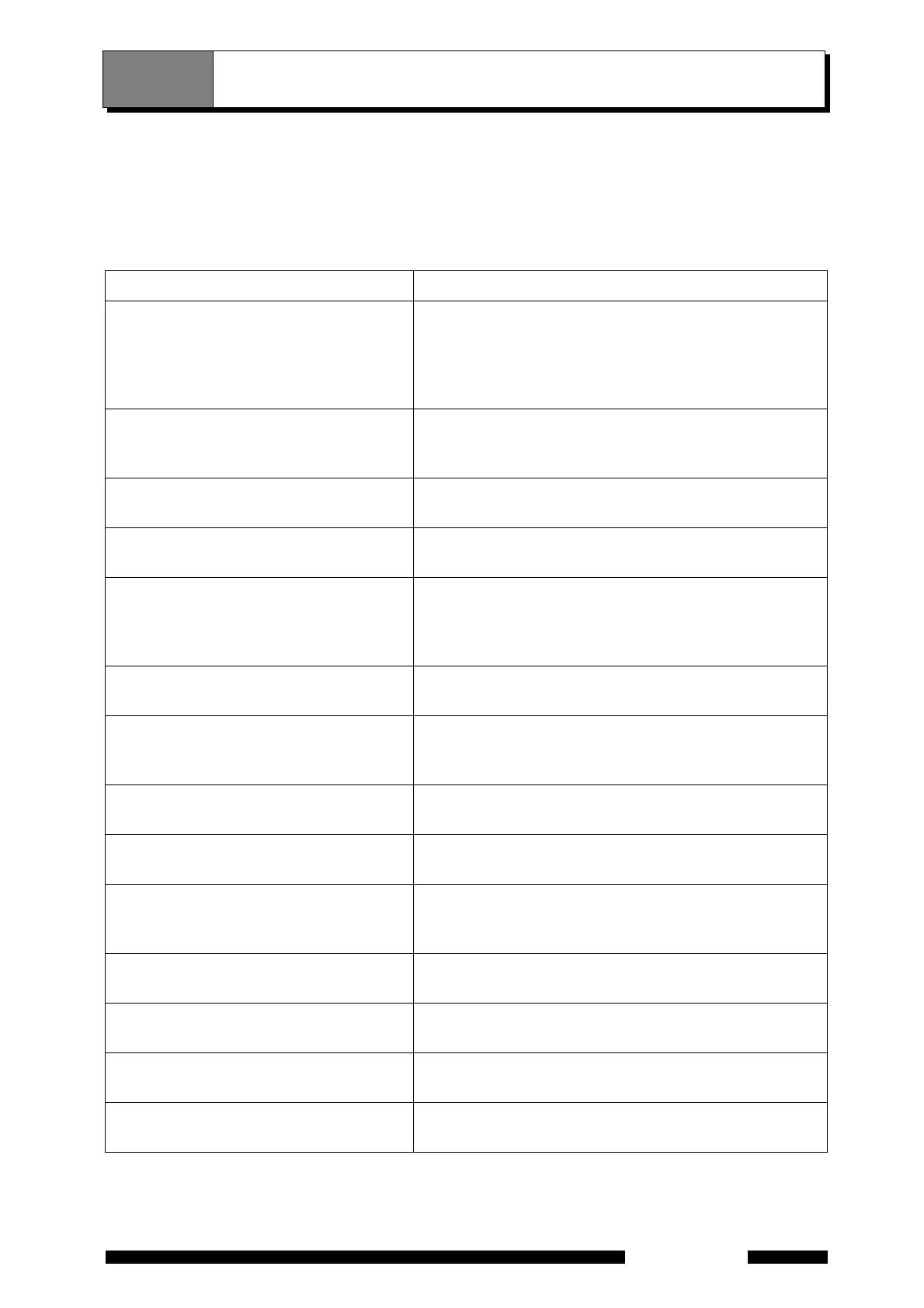6.2 Error Message Shown in the "Status Window"
6-3
IRAffinity-1
When measurement parameters have some mismatch or your instrument has some adjustment error, these
error messages are indicated in the "Status Window".
This table shows error message meanings and how to operate. Please read the message and refer to operate.
If no improvement is obtained in spite of this operation, your instrument may be damaged. Please contact
Shimadzu branch.
Error Message Meanings and Operation
No Background spectrum!
Measurement aborted.
There is no background data stored which matches the
sample measurement (%T or Abs).
When you change parameters such as "Resolution",
background data must be measured then sample
measurement becomes available.
No AIM device on When mapping measurement, AIM microscope is not
connected or is just operating other task. Confirm Mapping
measurement is finished then operate again.
Option Detector is not mounted When Option detector is not mounted and "Option1" detector
is selected. Confirm the measurement parameters.
Parameter check Error. There is some mismatch in the measurement parameters.
Confirm the measurement parameters.
There is some mismatch in the
measurement parameters. Confirm the
measurement parameters.
When detector parameter is set to "Option2", liquid nitrogen
sensor is active and if there is no liquid N
2
in the MCT dewer,
this error message is shown. Confirm that MCT dewer is
filled with liquid N
2
and that cable is connected.
Diagnostic Power measurement failed Power spectrum shape check in diagnostics has failed.
Execute [Measurement]-[Auto Adjust] and try again.
Could not retrieve diagnostic power results. Power spectrum shape check in diagnostics can not be
completed. Execute [Measurement]-[Auto Adjust] and try
again.
Piezo voltage is out of range. Piezo voltage check in diagnostics has failed. Execute
[Measurement]-[Auto Adjust] and try again.
Piezo voltage can not be obtained. Piezo voltage check in diagnostics can not be completed.
Execute [Measurement]-[Auto Adjust] and try again.
Not enough memory available! Out of
memory
The remaining memory in your PC is insufficient. If you are
using other applications on the PC, terminate other
applications and restart the PC.
Failure of mirror drive in the interferometer. Moving mirror movement has failed. Execute
[Measurement]-[Auto Adjust] and try again
Moving Mirror Error X Moving mirror movement has failed. Execute
[Measurement]-[Auto Adjust] and try again
Invalid QC counter The QC counter to manage the moving mirror position shows
an abnormal value. Scan samples isolated from vibrations.
QC Timeout Error The moving mirror could not finish its operation. Execute
[Measurement]-[Auto Adjust].
6.2 Error Message Shown in the "Status Window"