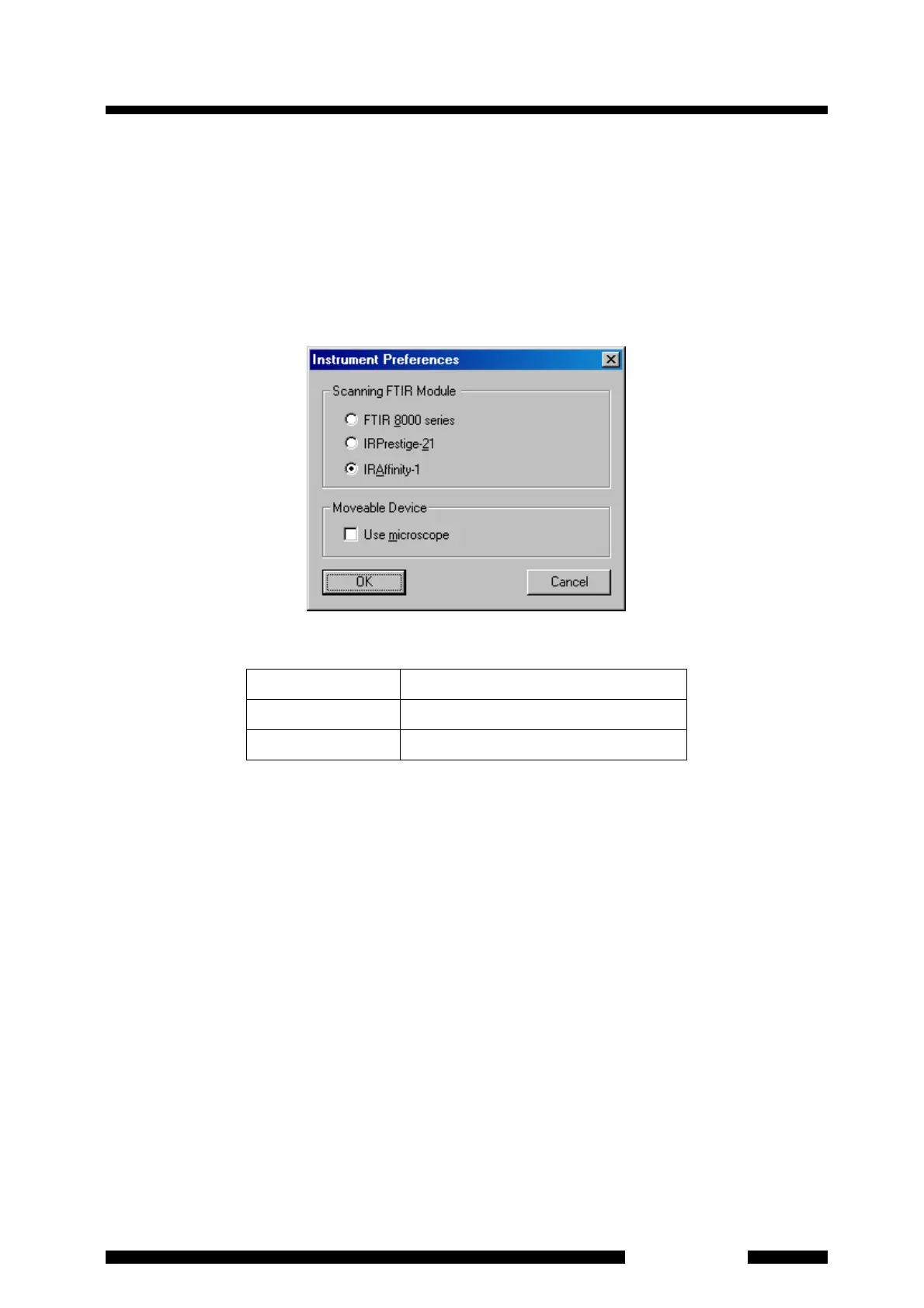3.4 Installing the Software
3-13
IRAffinity-1
3.4.4 Selecting an Instrument
Setup the model of Instrument to be connected.
1. Activate the IRsolution software. Double click the IRsolution icon on the desktop or select the
[IRsolution] menu on the [Start] menu.
2. Set up the model of instrument to connect with the IRsolution. Select the [Environment]-
[Instrument Preferences]-[Instruments] menu before initializing the FTIR. Select [IRAffinity-1]
as the Scanning FTIR Module.
Fig. 3.11 [Instrument Preferences] Dialog Box
FTIR 8000 series Connects to the FTIR-8000 series.
IRPrestige-21 Connects to the IRPrestige-21.
IRAffinity-1 Connects to the IRAffinity-1.