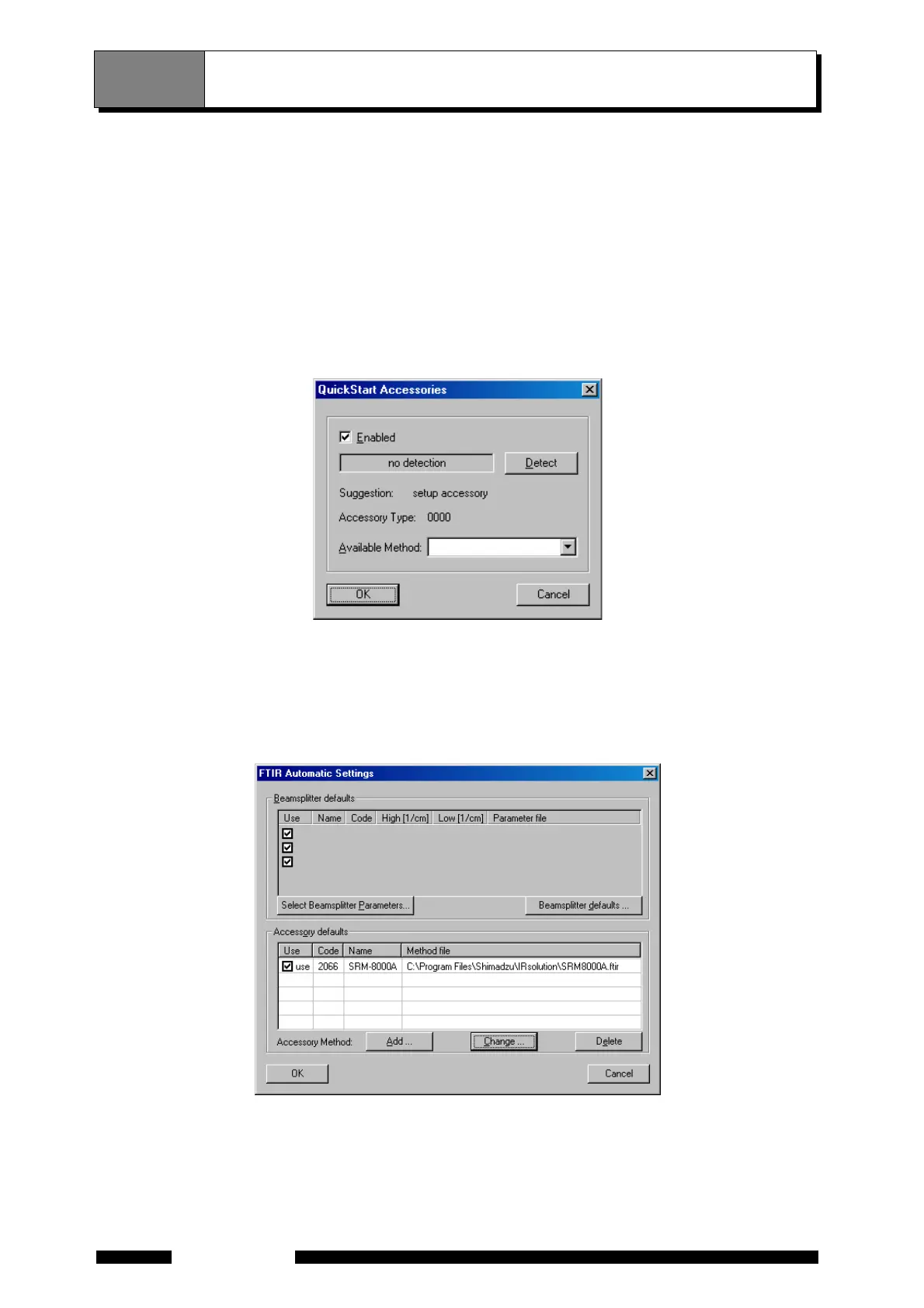4-6
IRAffinity-1
Chapter 4 Operations
When an accessory with an Automatic Recognition Function is installed in the sample compartment,
IRAffinity-1 can automatically recognize the type of the accessory, and then load a suitable scan parameter or
execute the method (macro program) (as far as the accessory has the recognition function).
When an accessory having the recognition function is installed in the sample compartment, the accessory
name is displayed on the status window of the IRsolution software and sets parameters suitable for the
accessory automatically. After that, a macro program can also be executed automatically (macro program is
option).
The scan parameter for the Automatic recognition function is configured with the following steps.
1. Select [Measurement]-[QuickStart Accessories]. Put a check mark on "Enabled", then click [OK] button.
Fig. 4.4 QuickStart Accessories
2. Install an accessory with an Automatic Recognition Function on your IRAffinity-1 sample compartment.
3. Ignore error message "Method not found".
4. Select [Environment]-[Instrument Preferences]-[Auto Setting]. Click [Add] or [Change] button to specify a
scan parameter or a macro program to displayed accessory on "Accessory default".
Fig. 4.5 Automatic Settings
5. Click [OK] button and restart IRsolution.
4.5 Setting for Accessory Recognition