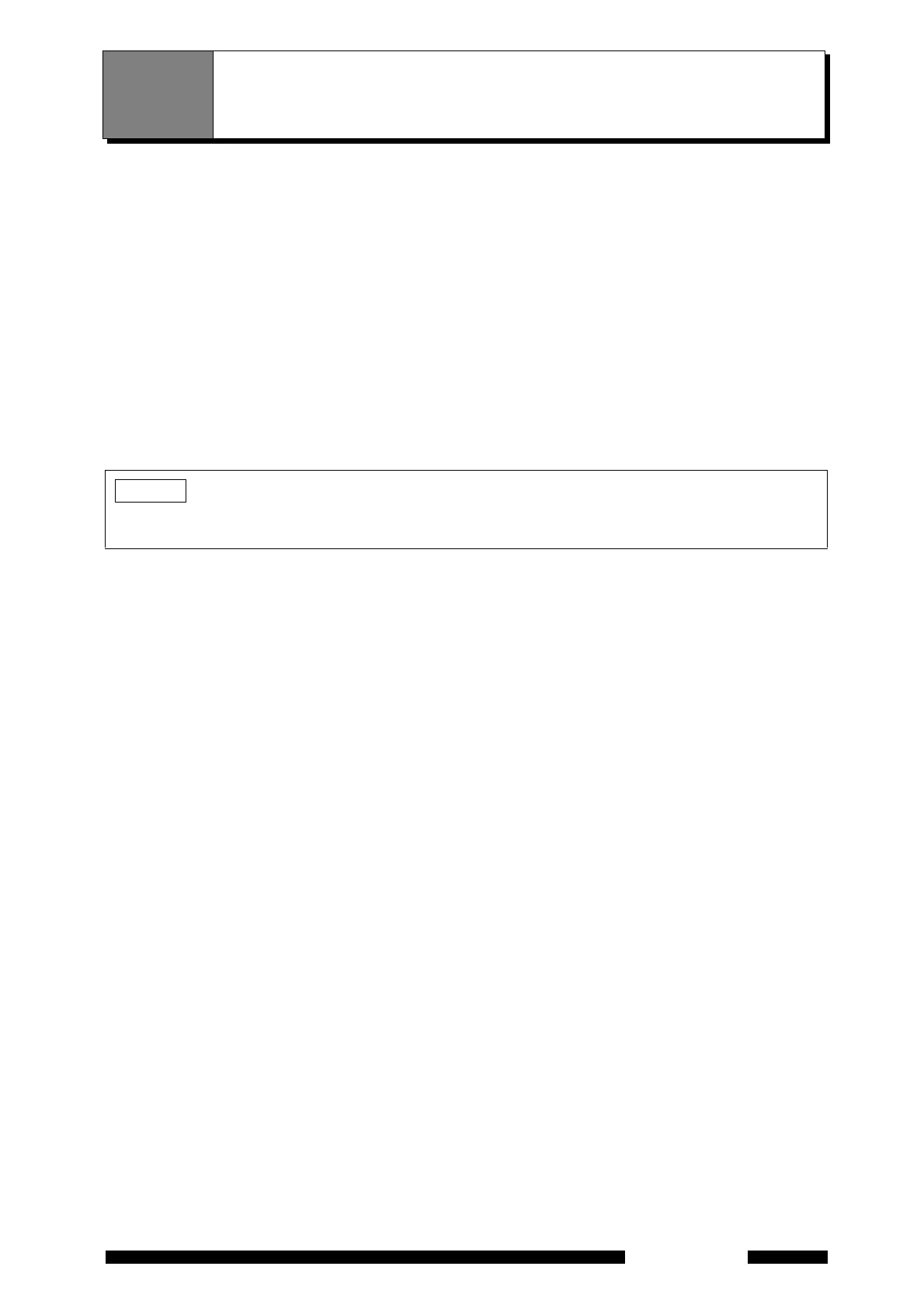4.2 Initialization of IRAffinity-1 and Self Diagnostics
4-3
IRAffinity-1
Initialize the IRAffinity-1 by IRsolution software.
1. Confirm that there is nothing interrupting the IR beam in the compartment of the IRAffinity-1.
If there is a sample or an accessory which interrupts the IR beam, "Infrared power spectrum shape" and
another tests in Self diagnostics fails.
2. Select [Measurement]-[Initialize].
3. Self diagnostics is executed and its result is displayed on the log window.
4. Failed item is indicated as "Failure" on the log window.
5. After all items are inspected, a message "INIT SUCCESS" is recorded on the log window, the condition of
IRAffinity-1 is displayed on the status window, and then IRAffinity-1 is ready to operate.
When "Initialize FTIR on startup" on [Environment]-[Instrument Preferences]-[FTIR] is checked, the software
initializes the IRAffinity-1 automatically upon startup.
NOTE
When the IRsolution software is already activated, IRAffinity-1 should be initialized after starting-up
initialization of IRAffinity-1 finishes (about 20 seconds after activation).
4.2 Initialization of IRAffinity-1 and Self
Diagnostics
