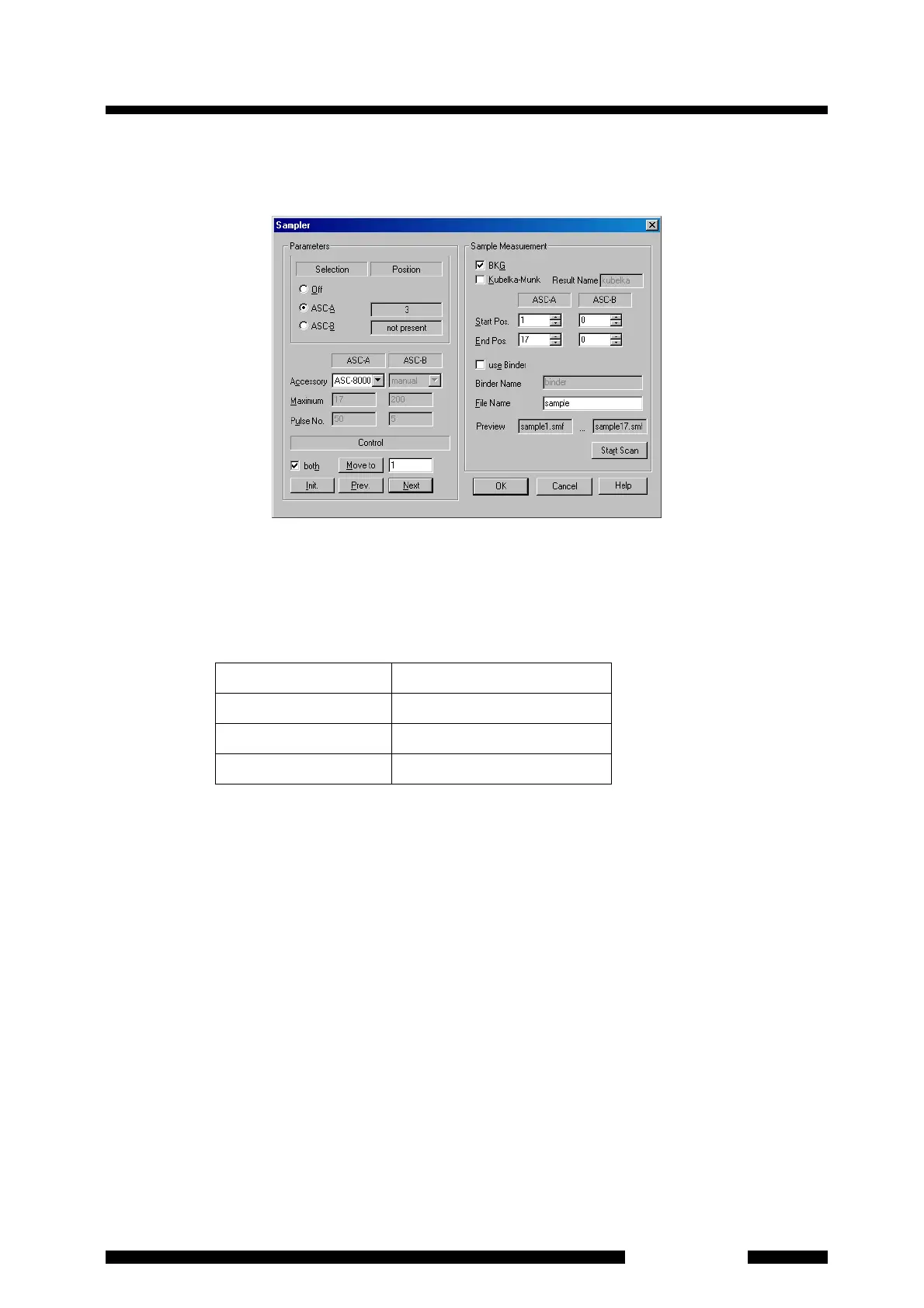4.6 Auto Sampler
4-9
IRAffinity-1
4.6.2 Measurement
1. Select [Measurement]-[Auto Sampler]. The [Sampler] dialog box is displayed.
Fig. 4.8 [Sampler]
2. Place samples on the auto sample changer. Install them without any interval between
installations.
3. Input the "Start Pos" and "End Pos" to be scanned. Following table describes the Accessory
and the number of the sample to be scanned including the background sample.
4. Put a check mark on the "BKG" when the first sample position is a background sample.
5. Input the file name for data.
6. When you want to save the obtained spectra in a file, put a check mark on "use Binder" and
input a binder name.
7. When you want to execute Kubelka-Munk conversion of the obtained spectra automatically,
put a check mark on "Kubelka-Munk" and input a name.
8. Then, click the [Start Scan] button.
9. Automatic scan starts and obtained spectra are displayed on the IRsolution screen.
Accessory Total number of samples
ASC-8000T 18
DRS-8010ASC 24
Auto Sample Switcher 2
