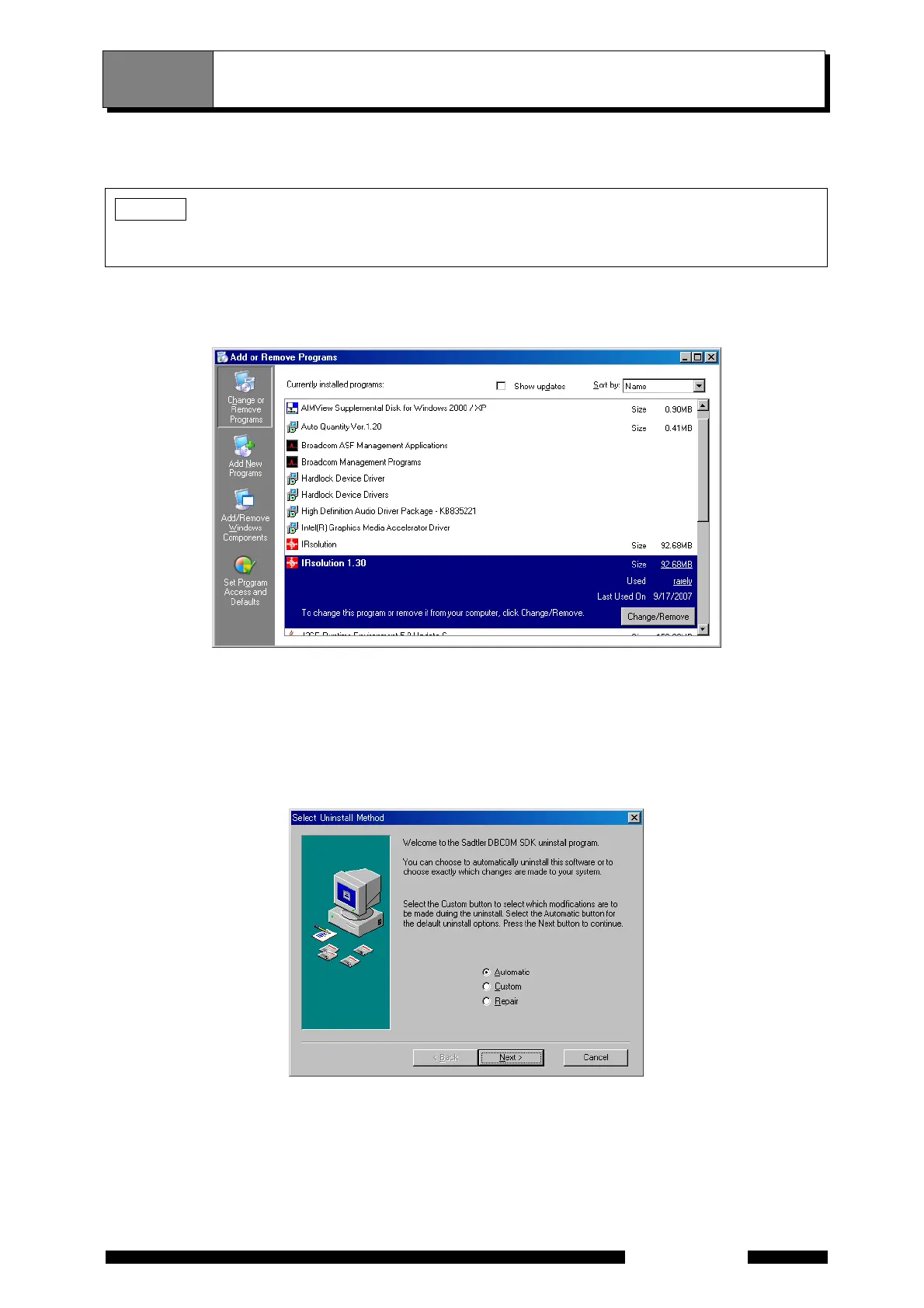3.6 Uninstallation of the IRsolution
3-15
IRAffinity-1
Follow the steps to uninstall the IRsolution software.
1. Select the [Control Panel] on the [Start] menu of Windows.
2. Select [Add / Remove Programs].
Fig. 3.14 Add or Remove Program
3. There are [IRsolution], [IRsolution x.xx] and [IRsolution Supplemental] on the window.
4. First, select [IRsolution Supplemental] then click the [Modify / Remove] button. Select [Remove] on the
window then follow the prompts on the screen.
5. Next, select [IRsolution x.xx] then click the [Modify / Remove] button. Select [Automatic] on the window
then follow the prompts on the screen.
Fig. 3.15 Select Uninstall Method
6. Finally, select [IRsolution] then click the [Modify / Remove] button. Select [Remove] on the window then
follow the prompts on the screen.
7. After uninstallation, close the [Add / Remove Programs] window and the [Control Panel].
NOTE
If you re-install IRsolution, or install a new version of it, it is strongly recommended that you uninstall the old
software by the following procedure before installing the new software.
3.6 Uninstallation of the IRsolution