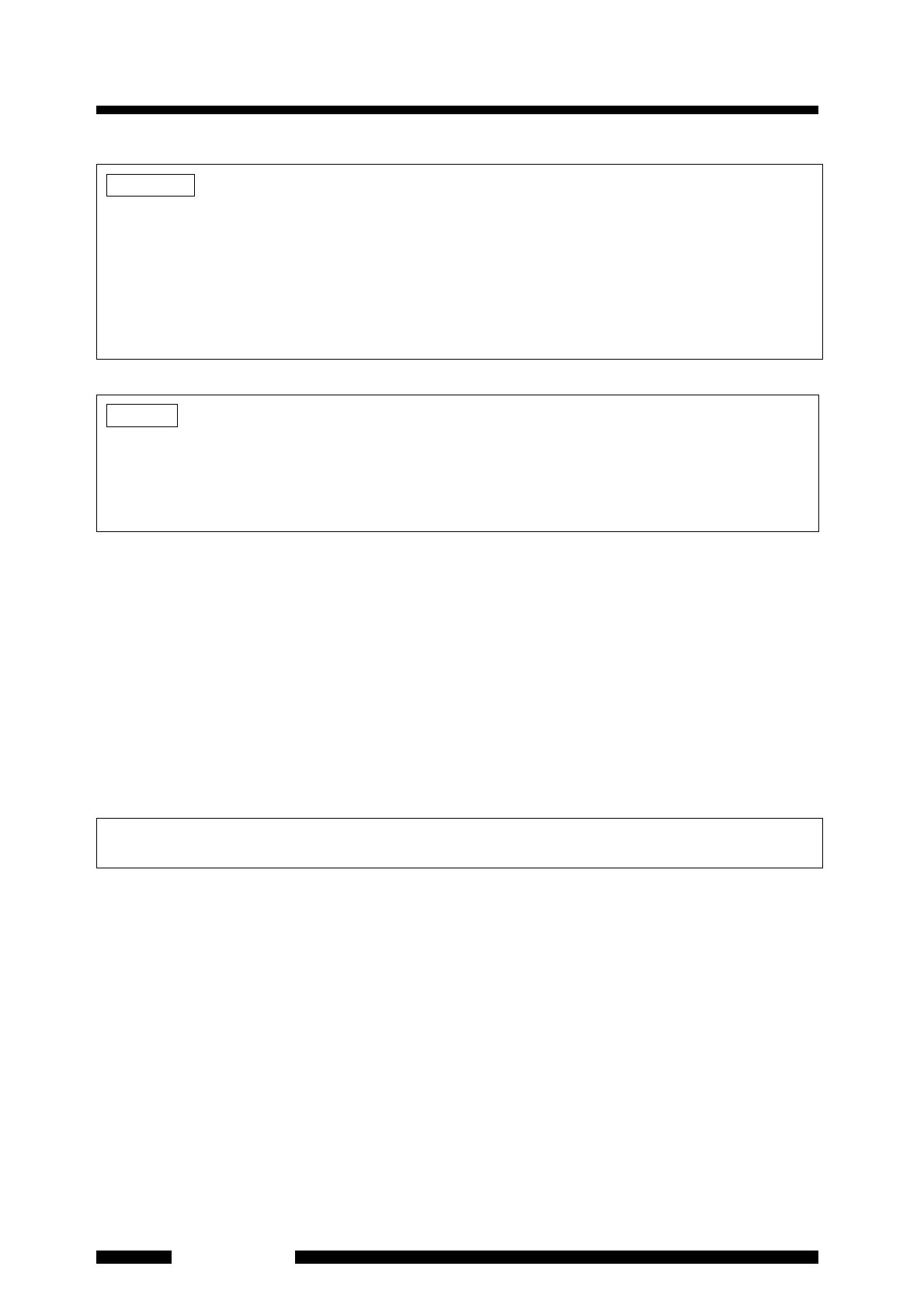3-12
IRAffinity-1
Chapter 3 Installation
3.4.3 Installation of Supplemental Disk
Install the Supplemental Disk to update files and programs for the IRsolution software. Some
version of IRsolution does not need installation of Supplemental Disk.
1. Run Windows as Administrator.
2. Insert the supplemental disk into the disk drive of your computer.
3. Click the [Start] button, and then select [Run] command from the menu.
4. Input "(drive name):\Setup.exe" in the file name and click [Run] button.
5. Run the set-up program, and the updated files and programs will be installed.
CAUTION
This caution is related to the users who selects Windows XP / Vista Business as their operational system,
and log on the IRsolution with the privileges of Power Users group. In the described condition above, the
security settings of the folder are a little bit complicated and data files created by other personnel may not be
usable. To avoid this problem, the installation program of IRsolution creates a data folder "C:\Program
Files\Shimadzu\IRsolution\data" (where "C" represents the drive Windows was installed.) to which security
settings are modified so that everyone can share data files. As it may not be possible to create folders or files,
if they are created at the location other than "C:\Program Files\Shimadzu\IRsolution\data" and its sub folders,
it is necessary to modify folder securities using the tools provided by Windows.
NOTE
While IRsolution is installing, when you cancel installation of IRsolution with the dialog box titled as
"Installshield Wizard" after "Installation Completed" message, the IRsolution icon is copied on your desktop
and "IRsolution" is registered on "Add and delete program" of the control panel. Because not all necessary
files are copied, IRsolution does not run normally. Uninstall IRsolution from Control panel first, and then
install IRsolution again.
The latest information for IRsolution software is described in "ReadmeE.htm" in both the Installation CD-ROM
and Supplemental Disk. Please refer to both of them before using IRsolution software.