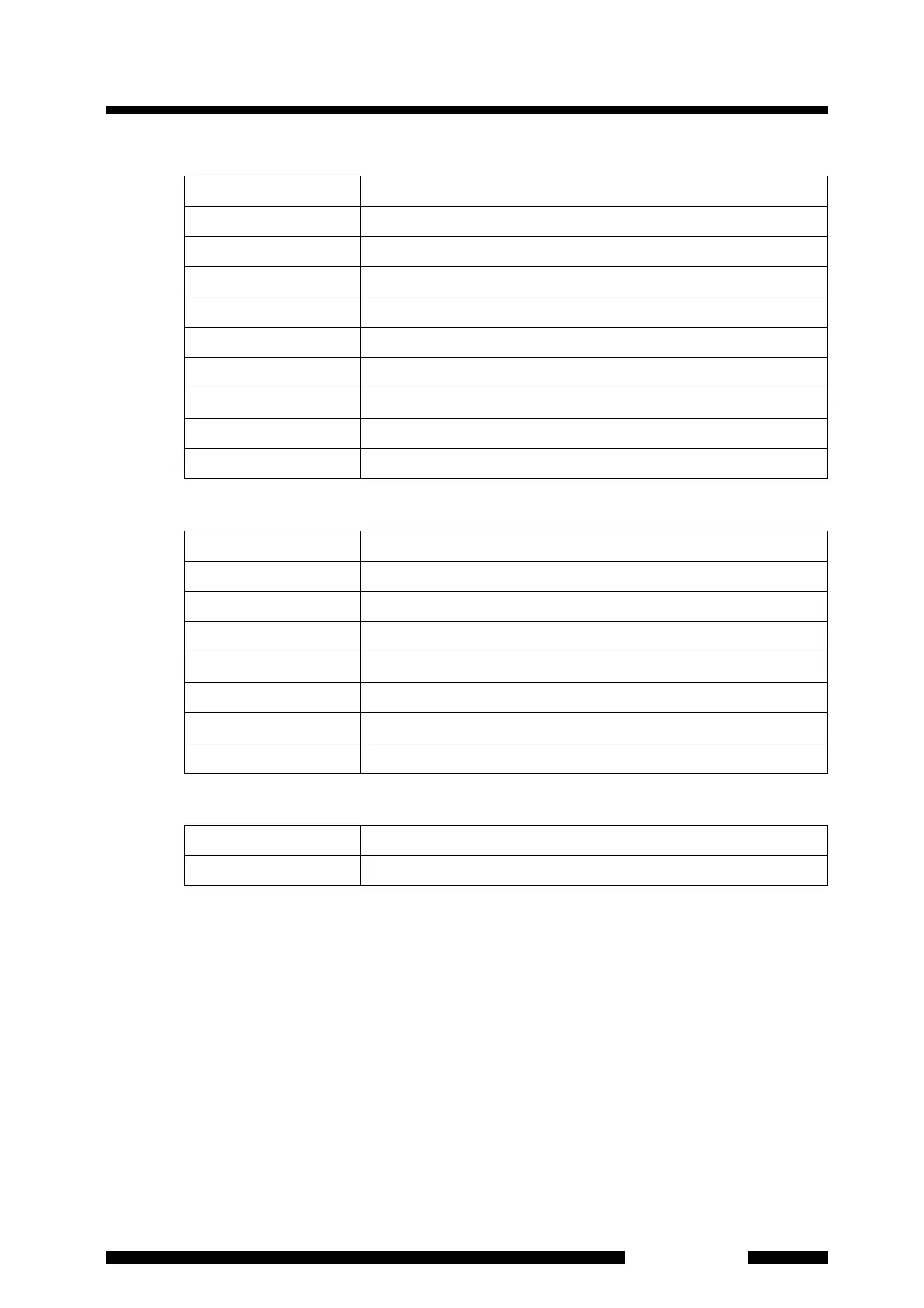5.6 Self Diagnostics
5-13
IRAffinity-1
[Equipment]
[Measurements]
[Button]
If "Laser lighting" or "Light source lighting" failed, each part must be replaced. Please contact your
SHIMADZU representative.
If the "Humidity level inside of the interferometer" failed, the humidity in the interferometer has
become too high and the optical elements may be damaged.
1. Disconnect the power cord immediately and do not use your IRAffinity-1.
2. Remove the Top cover and replace silica gel packages.
3. Please contact your SHIMADZU representative.
Because "Infrared power spectrum shape" measures a power spectrum with no sample in the
sample compartment, remove any samples and accessories from the sample compartment. If this
test was failed by interrupting the beam, you can execute Self diagnostics after initialization. If this
test was failed with empty sample compartment, confirm the scan parameters first. Then execute
[Measurement]-[Auto Adjust]. If the test is still failed after auto adjustment, the Beam splitter might
be damaged. Please contact your SHIMADZU representative.
Laser Laser lighting
Mirror Mirror stability
Beam Splitter Beam splitter type
Light Source Light source lighting
External Beam Status of external beam (exist/ not exist)
ASC A Connection status of auto sample changer A
N2 Presence/absence of liquid nitrogen
Detector Condition of detector
Accessory Name of connected accessory
Humidity Humidity inside of interferometer
Power Spectrum Power spectrum inspection (executed/not executed)
Wavenumber Wavenumber to check intensity
Standard Judgment reference intensity in each wavenumber
Measured Actual measured intensity
Judge OK/NG in each wavenumber
Piezo Voltage Piezo voltage (inspected or not)
101/102 Results of Piezo voltage inspection of each code No. (OK/NG)
(Status column) Displays the inspection content which is running
[Done] Click this button to close the screen.
[Report] Click this button to output results to a text file.