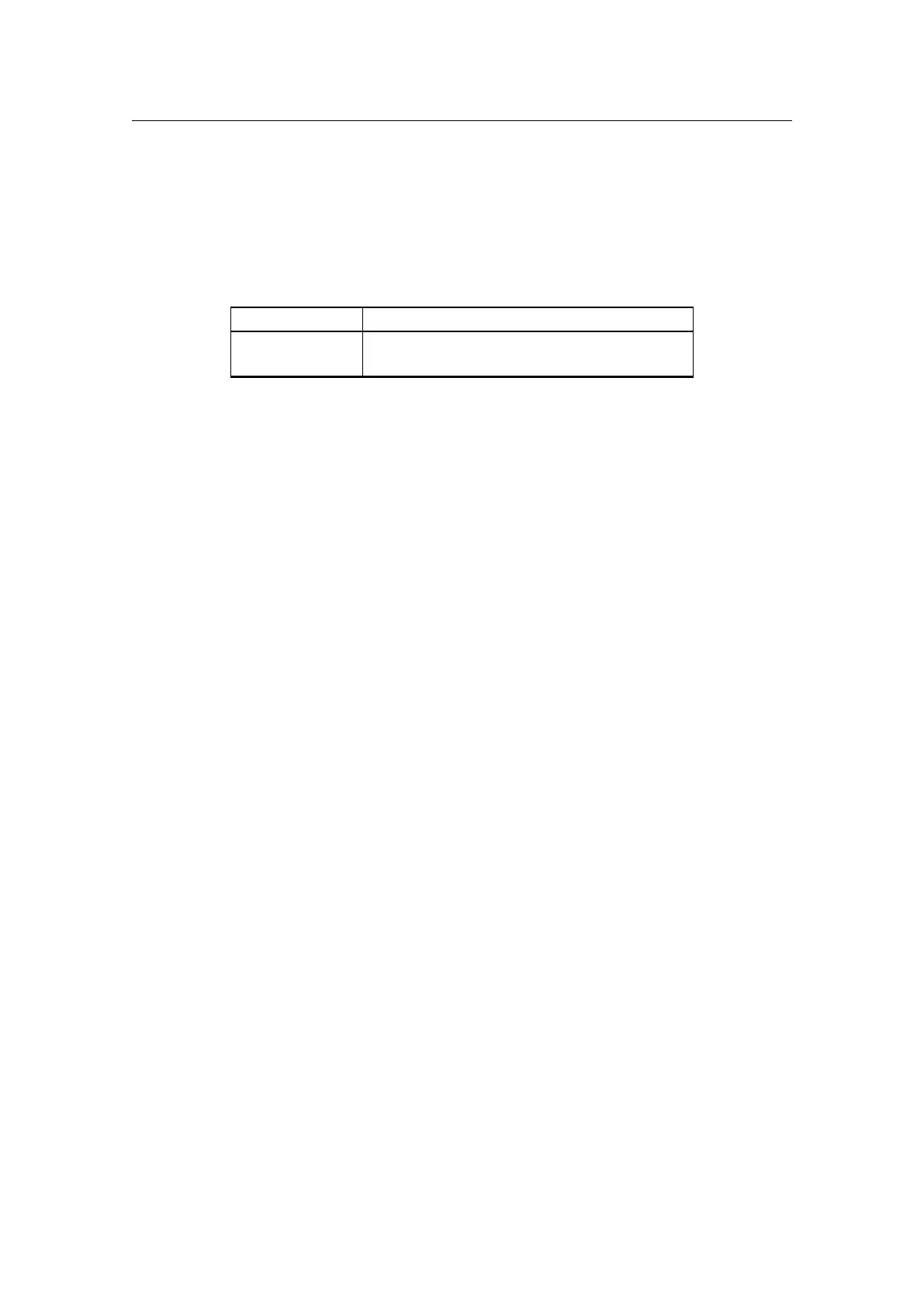7 Troubleshooting
7-4
7.3 Installing the software
Unexpected troubles or accidental miss-operation may destroy the data processing
system stored in the computer. In such a case, recover it using the software installer,
which consists of one CD-ROM, provided with PDA-7000.
Foer the recovery procedure, refer to the installation manual below.
By the procedure above, the data processing software will be recovered. However, at
this point, the analysis information and results have been initialized, and analysis
information and results made or modified after the shipment from the factory have
been deleted. Referring to "5.11 File utility", restore the analysis information and data
report files.
To prevent the loss of important data, it is recommended to backup information and
data report files onto removable media regularly.
