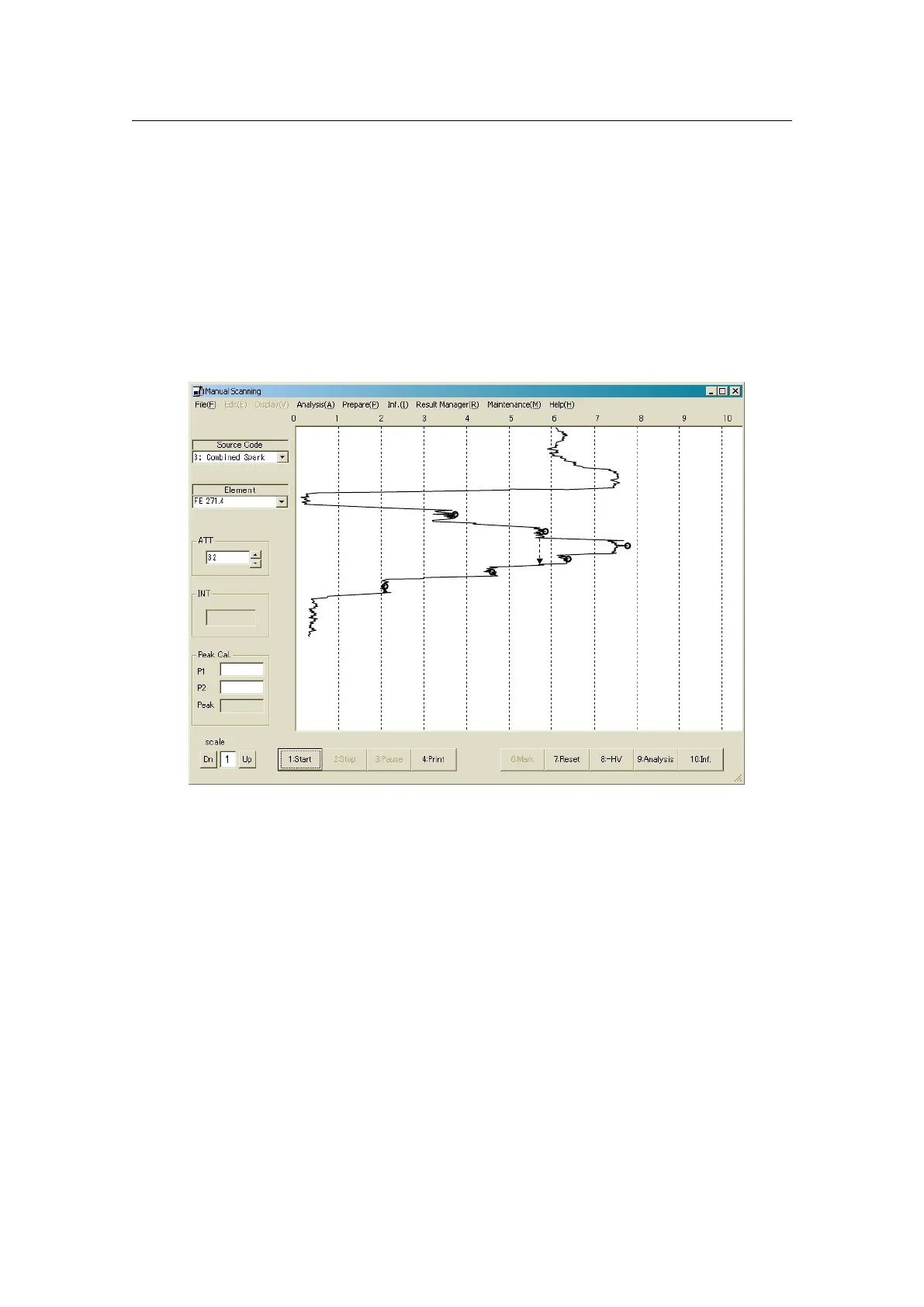5 Maintenance
5-27
5.8 Manual scanning
The position of the peak of each spectrum may shift during the long term of operation,
due to the changes of the environment or the instrument itself, such as the drift of the
temperature inside the spectrometer.
On Manual Scanning screen, the peak position can be adjusted at the right position
by moving the entrance slit using the scanning dial.
1 Select Prepare - Manual Scanning on the menu bar.
Screen 5.1 Manual scanning
2 Set the sample on the spark stand and hold it by the sample holder.
3 Start the discharge by pressing 1:Start or the start button on the spark stand.
The discharge begins, and the intensity profile starts being displayed.
4 Change the sensitivity value using arrow keys or by directly inputting numerical
values, and adjust the intensity to about "8" on the horizontal axis.
5 Unlock and turn the scanning dial in minus direction (counter-clockwise) to
remove backlash (see the explanation on the next page), and adjust the dial to a
round number.
6 Wait about 1 second until the intensity becomes stable.
7 Turn the dial in plus direction (clockwise) by 5 graduations, press 6:Mark when
the intensity becomes stable to put “O” mark on the profile. Take notes of the dial
graduation.
