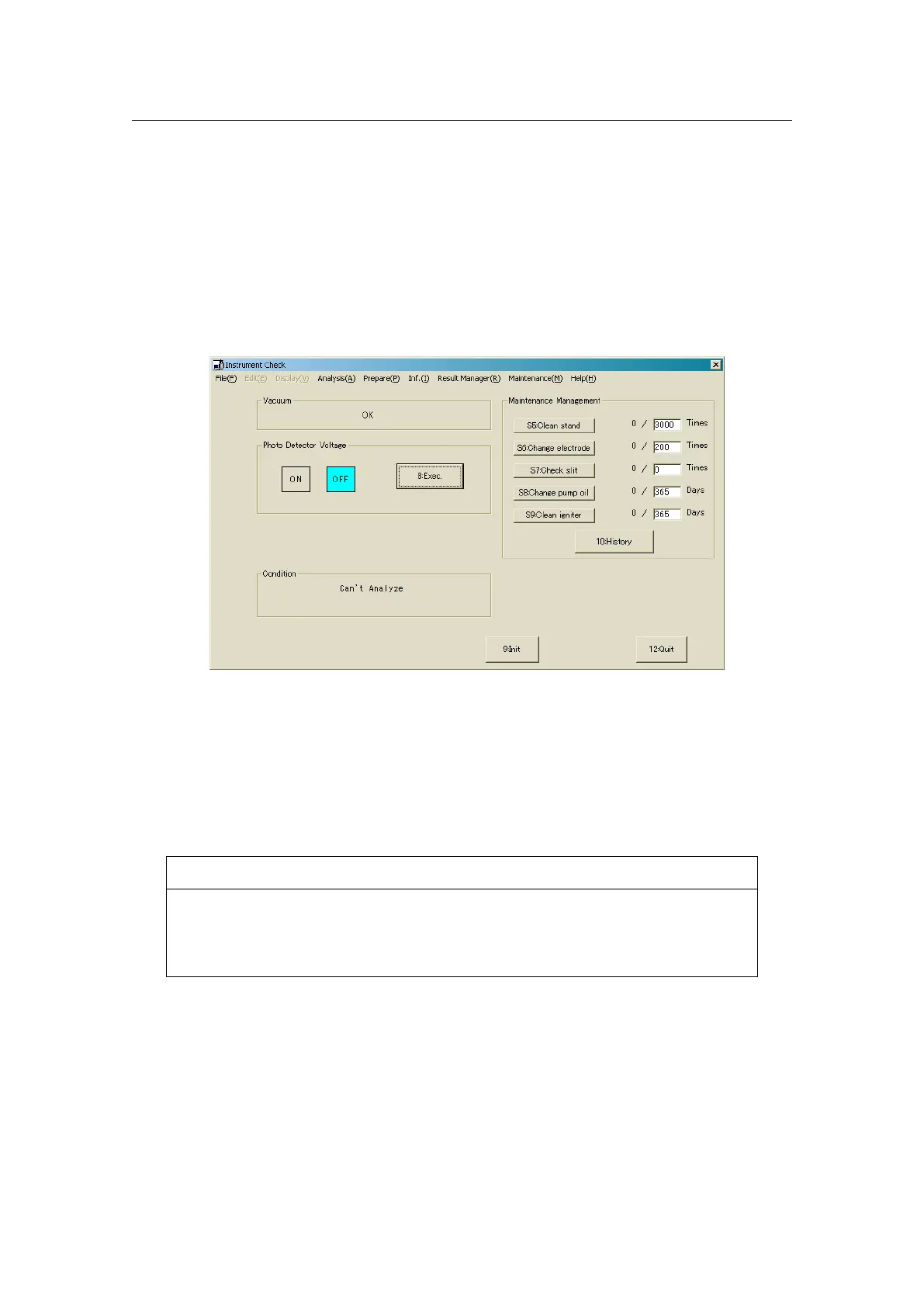4 Operation
4-6
4.3 Turning ON / OFF photo detector
The light emitted from the spark stand can be detected by the photo detector
(photomultiplier) by turning the detector ON. Follow the procedures below to turn
ON / OFF the detector.
1 Select Instrument Check on Maintenance menu.
Instrument Check window appears.
Screen 4.1 Instrument check
2 Check the photo detector status by the indicator in Photo Detector Voltage
area.
3 Confirm that the vacuum status displayed in Vacuum area is OK.
4 Press 8:Exec. to turn On or OFF the photo detector.
