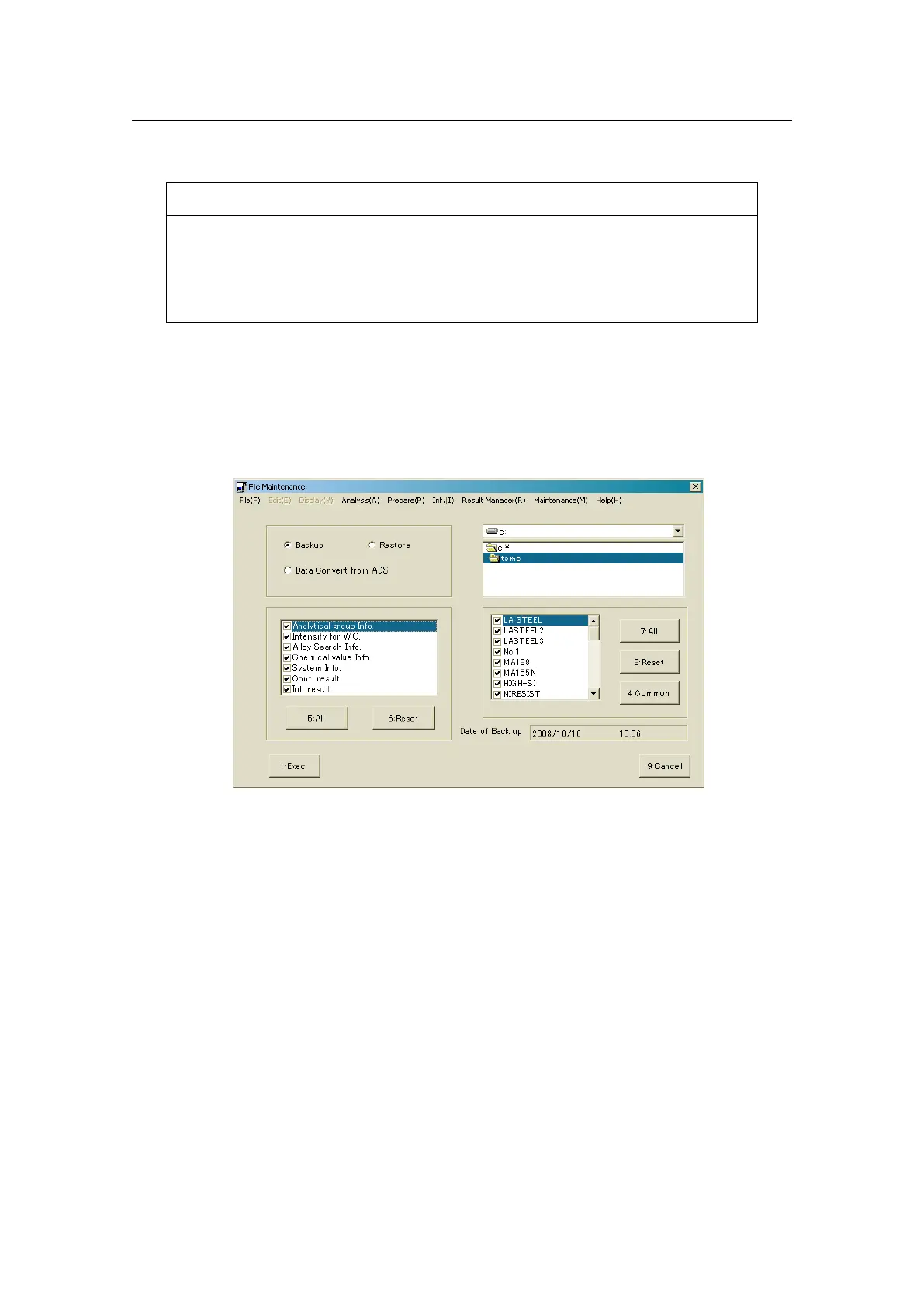● Usually, the backup process is completed within one minute.
● Put a label indicating the contents on the backup media.
(2) Loading (Restoration)
The procedure of how to restore the backup data is described here..
1 Select Maintenance - File Maintenance on the menu bar.
Screen 5.5 File Maintenance (Restore is selected)
2 Select Restore in the upper left area on the screen.
3 Select the restoration target items in the lower left area. Press 5:All if you
would like to backup all the target items.
4 Specify the drive and the directory in which data backup files are stored, in
the upper right area. All the backup files of restoration target selected above
should exist there.
5 Press 1:Exec. to start the restoration process. Follow the indication message
displayed on the screen.
