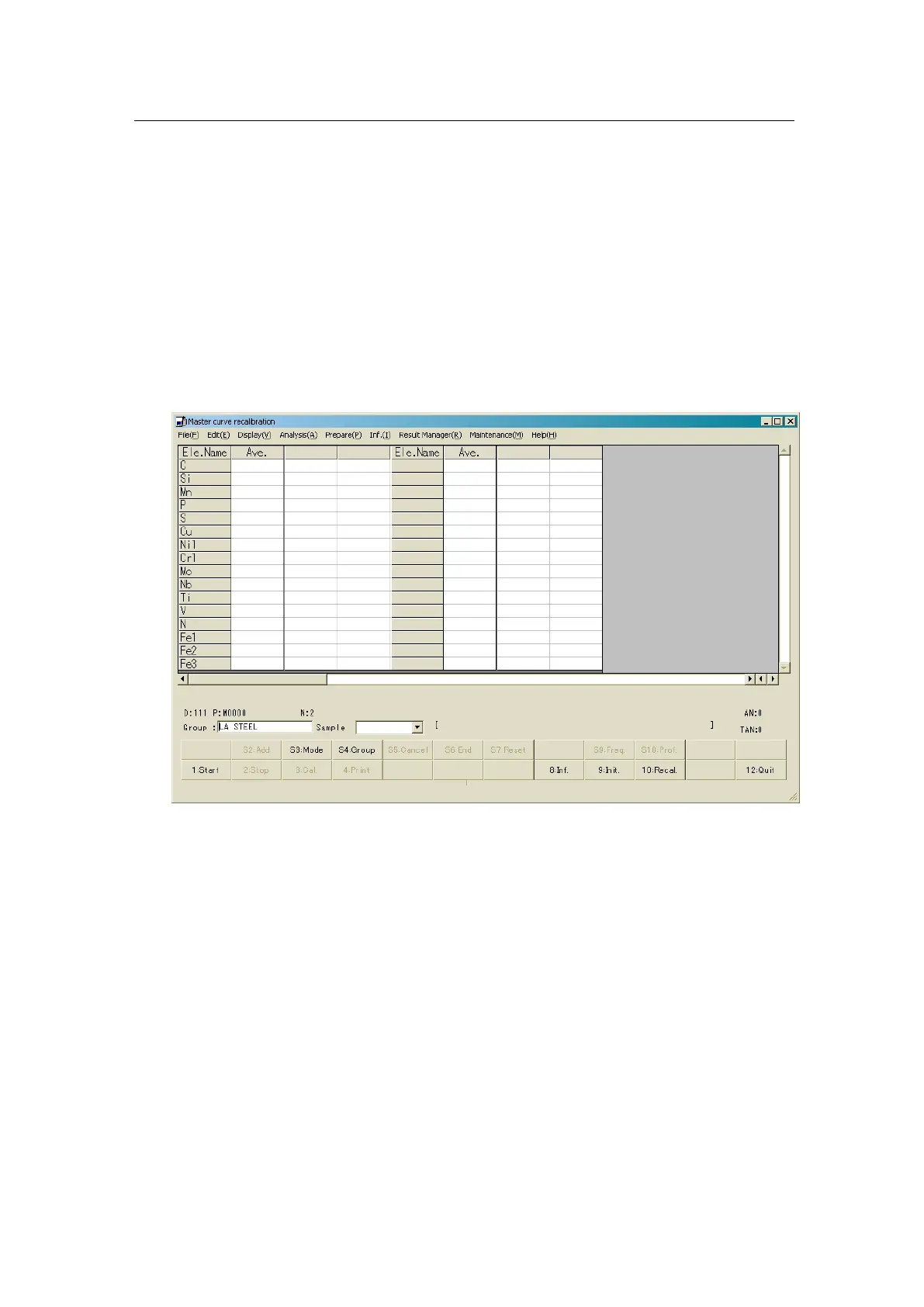4 Operation
4-13
4.8 Master curve recalibration
To calculate the master curve correction coefficient, carry out the master curve
recalibration analysis.
1 Select Analysis -Master Curve on the menu bar.
2 Input the name of the analytical group in the Group textbox or select it by
pressing S4:Group key.
3 Select the name of the master curve sample to be analyzed in the Sample
combo box.
Screen 4.4 Master curve recalibration analysis
4 Set the sample on the spark stand and hold it by the sample holder.
5 Start the discharge by pressing 1:Start key or the start button on the spark stand.
6 Take out the sample, and change the position of the sample to be analyzed.
Then, repeat procedures 3 and 4 specified times.
7 Repeat procedures 3 to 6 until the analyses of all the master curve samples are
completed.
8 Press 3:Cal. Key.
The master curve coefficients (AC and MC values) are calculated and they are
automatically stored in the master curve information.
