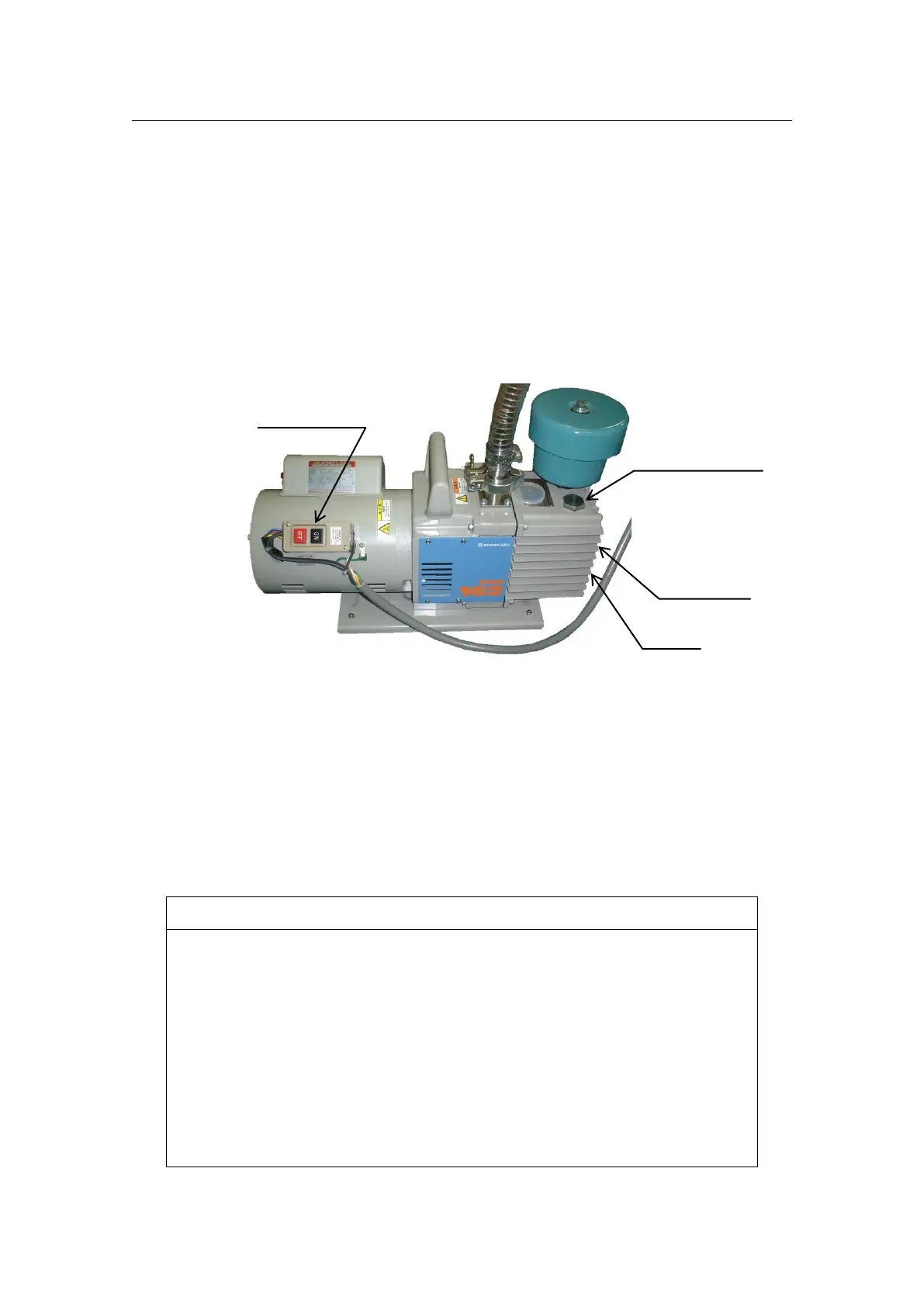5 Maintenance
5-26
5.7 Replacing pump oil
Replace the vacuum pump oil following the procedure described below.
1 Turn OFF the power switch of the vacuum pump.
2 Open the pump leak valve, allow the air into the suction hose.(Refer to 3.5)
3 Loosen the drain cock to drain the oil. While doing this, rotate the vacuum pump
for a short time (repeat a few seconds of ON and OFF several times) to prevent
contaminated oil from staying in the pump.
4 After draining the oil, close the drain cock.
5 Open the oil filler port and fill new oil. While doing this, rotate the vacuum pump
for a short time, as described above, to let the new oil go over entire inside of the
pump. Fill the new oil until the oil surface reaches within the red circle at the
center of the oil gauge.
6 Close the oil filler port.
7 Turn ON the power switch of the vacuum pump.
● Do not rotate the vacuum pump longer than 2 minutes during the oil
replacement. It may damage the exhaust valve.
● Check that the oil level of the vacuum pump is within the red circle
of the oil gauge while the pump is running.
● When the temperature is low such as in winter, make sure that the
room temperature is high enough before turning ON the power of
the pump.
