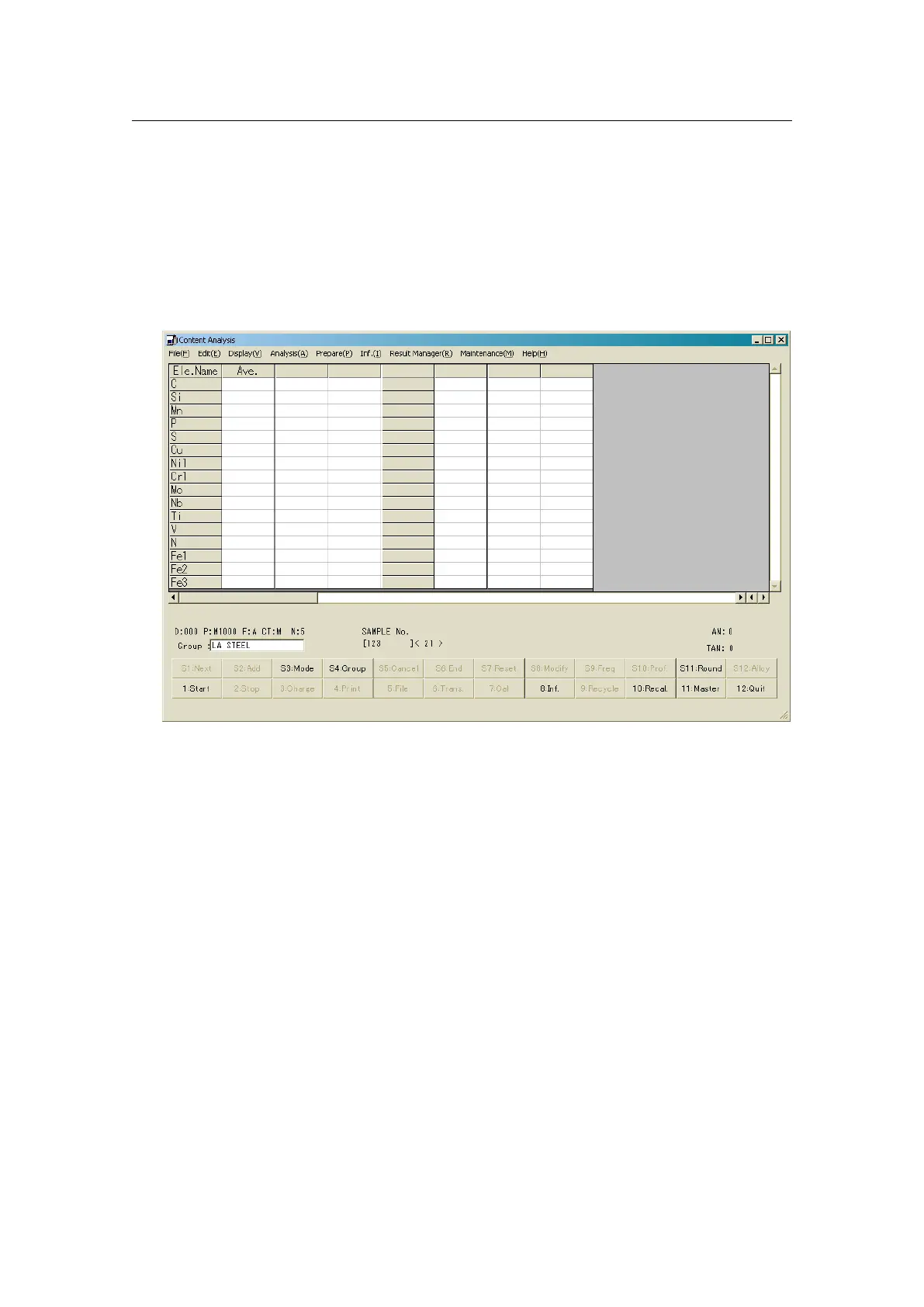4 Operation
4-10
4.6 Content analysis
The contents of each element in the sample can be measured on this screen.
1 Select Analysis - Cont. on the menu bar.
2 Input the name of the analytical group in the Group textbox or select it by
pressing S4:Group key.
Screen 4.2 Content analysis
3 Set the sample on the spark stand and hold it by the sample holder.
4 Start the discharge by pressing 1:Start key or the start button on the spark stand.
5 Take out the sample, and change the position of the sample to be analyzed.
Then, repeat procedures 3 and 4 specified times.
