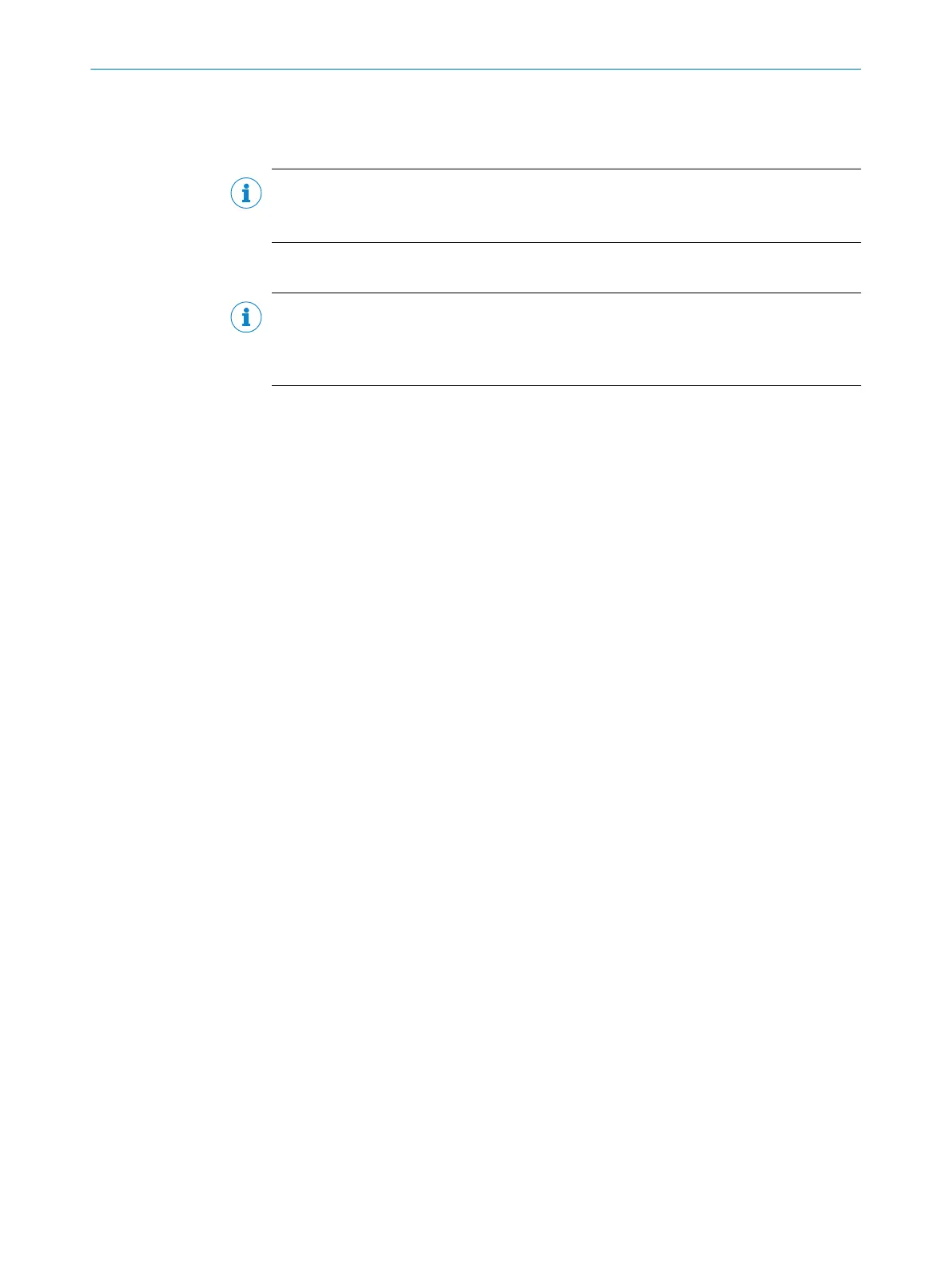4
Reading field
5
Data output
NOTE
The SOPAS ET configuration software can be used to configure the reading operation
mode.
Support Portal
NOTE
In the SICK Support Portal (supportportal.sick.com, registration required) you will find,
besides useful service and support information for your product, further detailed infor‐
mation on the available accessories and their use.
PRODUCT DESCRIPTION 3
8017840/19OF/2021-10-28 | SICK O P E R A T I N G I N S T R U C T I O N S | CLV61x
23
Subject to change without notice
