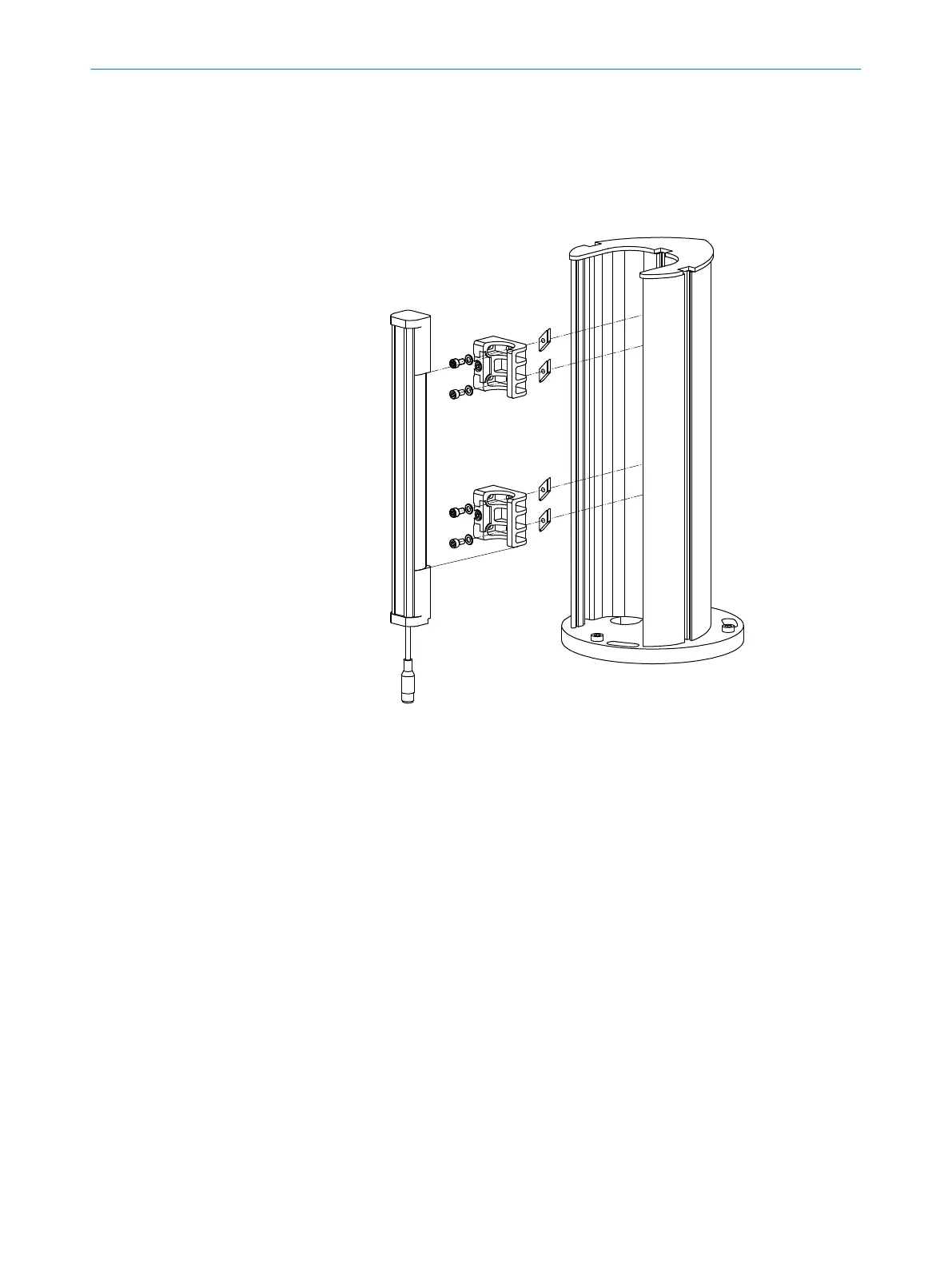Approach
1.
After mounting the FlexFix brackets, screw the sender and receiver into the FlexFix
brackets from the front and align the sender and receiver.
2. Use an M5 screw to fix the position of the sender and receiver in the FlexFix
bracket.
Further topics
•
"Ali
gnment of the sender and receiver", page 45
5.3.3 Mounting the upgrade bracket
Overview
If an e
xisting C4000 safety light curtain is mounted with a swivel-mount bracket or with
a side bracket, it can be replaced with a deTec4 Core safety light curtain using an
exchange bracket. There is no need to drill new holes, since the existing ones can be
used for the upgrade bracket.
Approach
1. Mount the new safety light curtain so that the protective field is correctly posi‐
tioned.
2. Use one of the following installation versions independent of the existing mounting
situation:
°
For swivel mount bracket replacement (article number 2019649 or
2019659): installation version A or B
°
For side bracket replacement (part number 2019506): installation version C
5 MOUN
TING
38
O P E R A T I N G I N S T R U C T I O N S | deTec4 Core 8014253/ZOH3/2017-08-04 | SICK
Subject to change without notice
