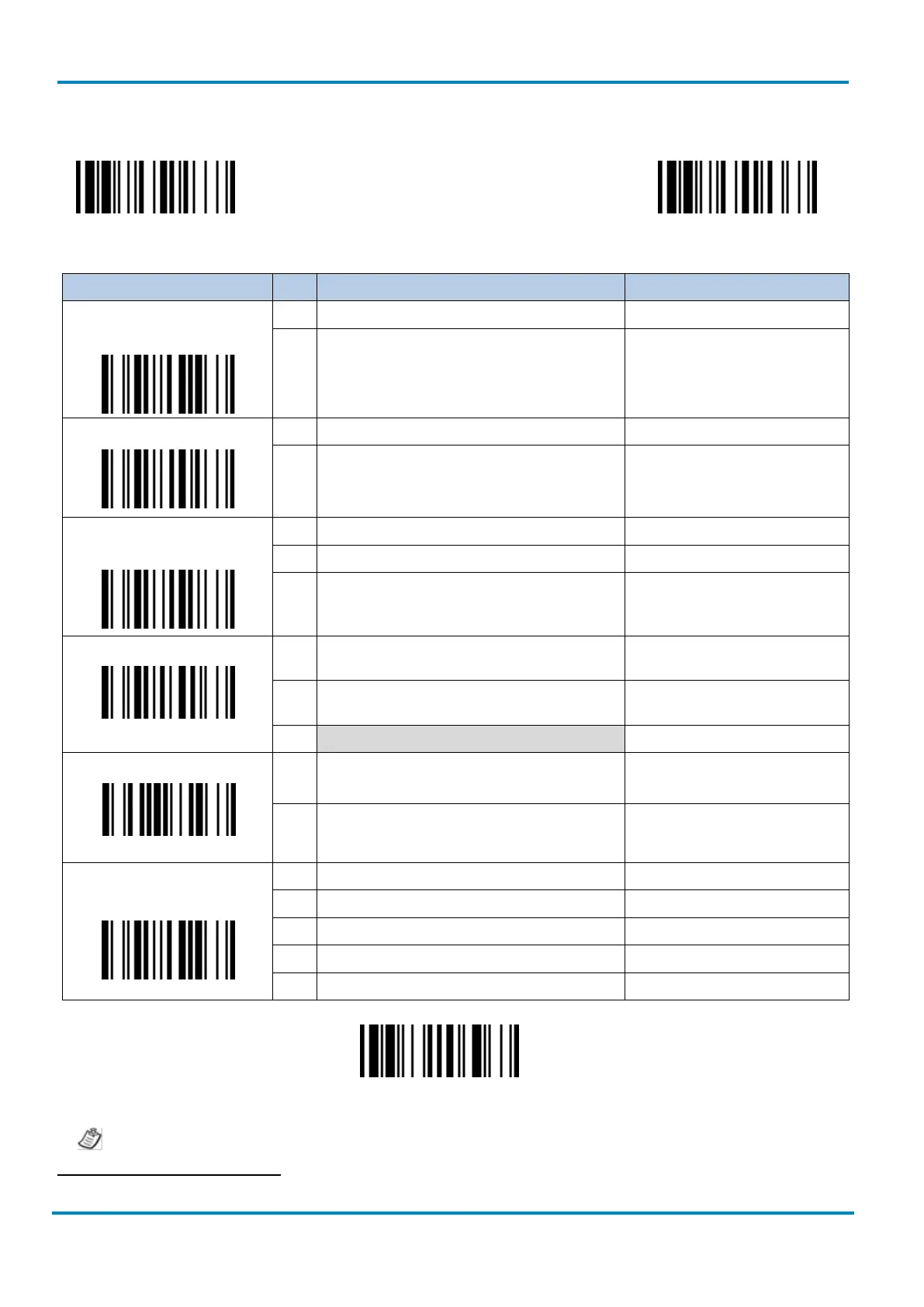Symbology Reading Control
& IDM Bluetooth
© SICK AG · Germany · All rights reserved · Subject to change without notice
Family Code Selection P.C. Parameter Selection Option Code
GS1-128 Element String
Separator
SS None FIN
SS User defined character (1~2 characters) [GS1-128 ASCII Table]
1
, [FIN]
GS1-128 Data Separator
SS
None
FIN
MS
User defined character (1~2 characters)
[GS1-128 ASCII Table]
1
, [FIN]
GS1-128 FNC1 since the
second transmission setting
SS None 0
MS GS (1DH) 1
MS User defined character (1~2 characters) 2, [GS1-128 ASCII Table]
1
, [FIN]
GS1-128 Error Output Setting
SS Anything doesn’t output the error when
Code 128 is converted into GS1-128
0
SS When Code 128 makes an error converting
into GS1-128, it outputs as Code 128
1
When the decode is not done as GS1-128
GS1 DataBar Output Control
SS
Disable GS1 DataBar (RSS-14) output
application identifier with additional “()”
0
SS
Enable GS1 DataBar (RSS-14) output
application identifier with additional “()”
1
Record Suffix
USB (HID) I/F, AT wedge I/F
SS None 0
SS RETURN 5, [GS1-128 ASCII: 94]
1
, [FIN]
SS TAB 5, [GS1-128 ASCII: 8C]
1
, [FIN]
SS SPACE 3
SS User defined character (1 character) 5, [GS1-128 ASCII Table]
1
, [FIN]
GS1-128 special function list
Scanning this barcode shows the GS1-128 special function settings.
1
For the GS1-128 ASCII table see chapter 5.5 on page 100
