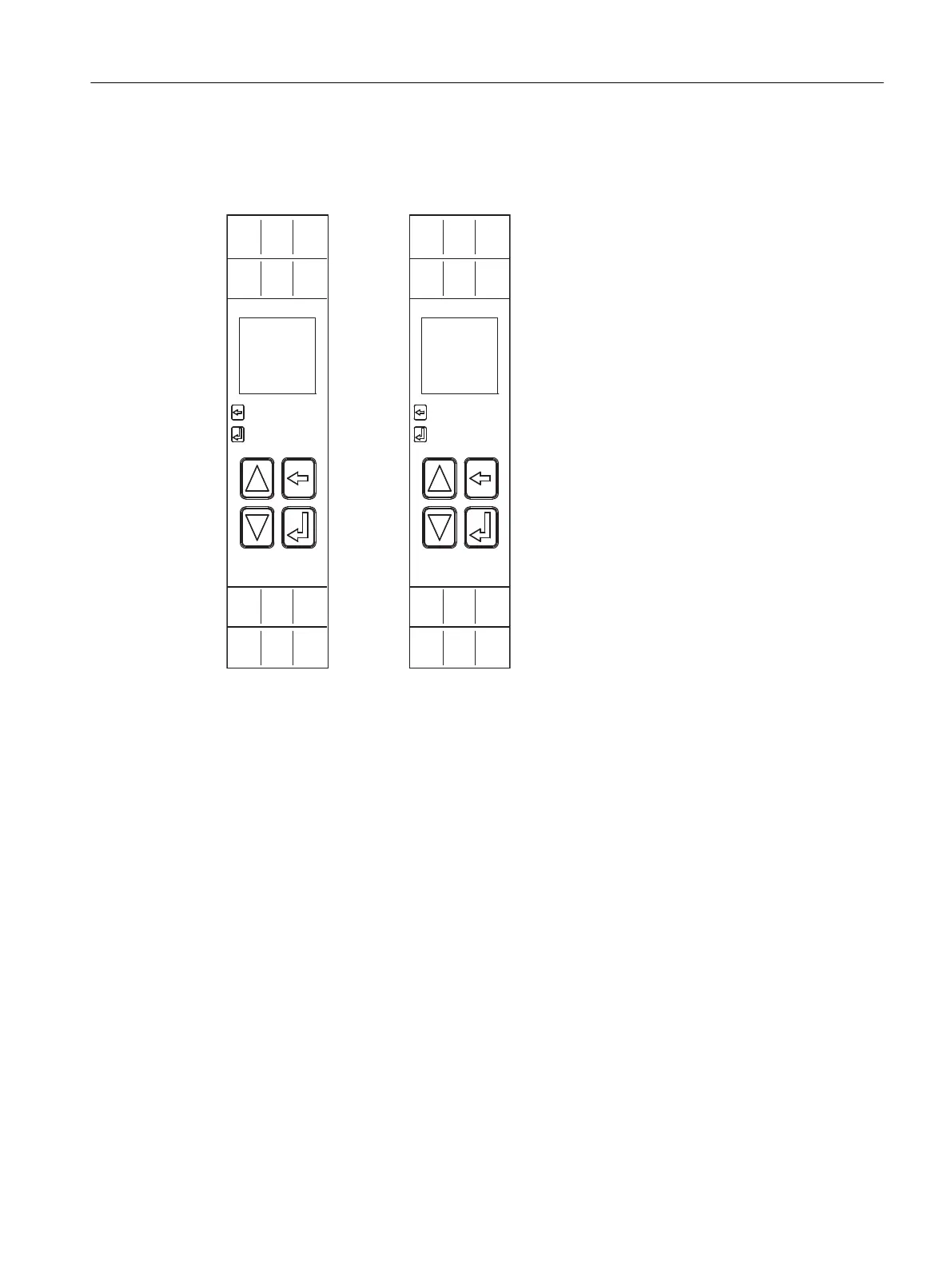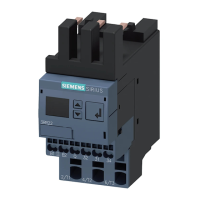RESET ERROR
≥ 2s: SET MODE
1&
&121&
&12
$
777T2/T+
$<<
RESET ERROR
≥ 2s: SET MODE
1&
&121&
&12
/
777T2/T+
&4/
56%$
56%$
56%:
56%:
56%$
56%$
Figure 5-7 Operator controls and display elements of the digital devices
• The Up / Down keys are used
– for menu navigation
– for changing parameters.
If there are a large number of menu options, further switchover between the values can be
accelerated by holding down the Up / Down button.
• The backspace key is used (in conjunction with the enter key, see below)
– for error reset
– for canceling a selection and returning to the previous level.
All changes remain in eect, unless they are saved or discarded when you exit the setting
mode.
• The Enter key is used
– for selecting a process
– for conrming a process
If the Enter key is held down for more than two seconds, there is a switch to the Set mode.
Digital devices
5.10 Operator control
3RS2 temperature monitoring relay
Equipment Manual, 02/2022, A5E42462552002A/RS-AB/002 35