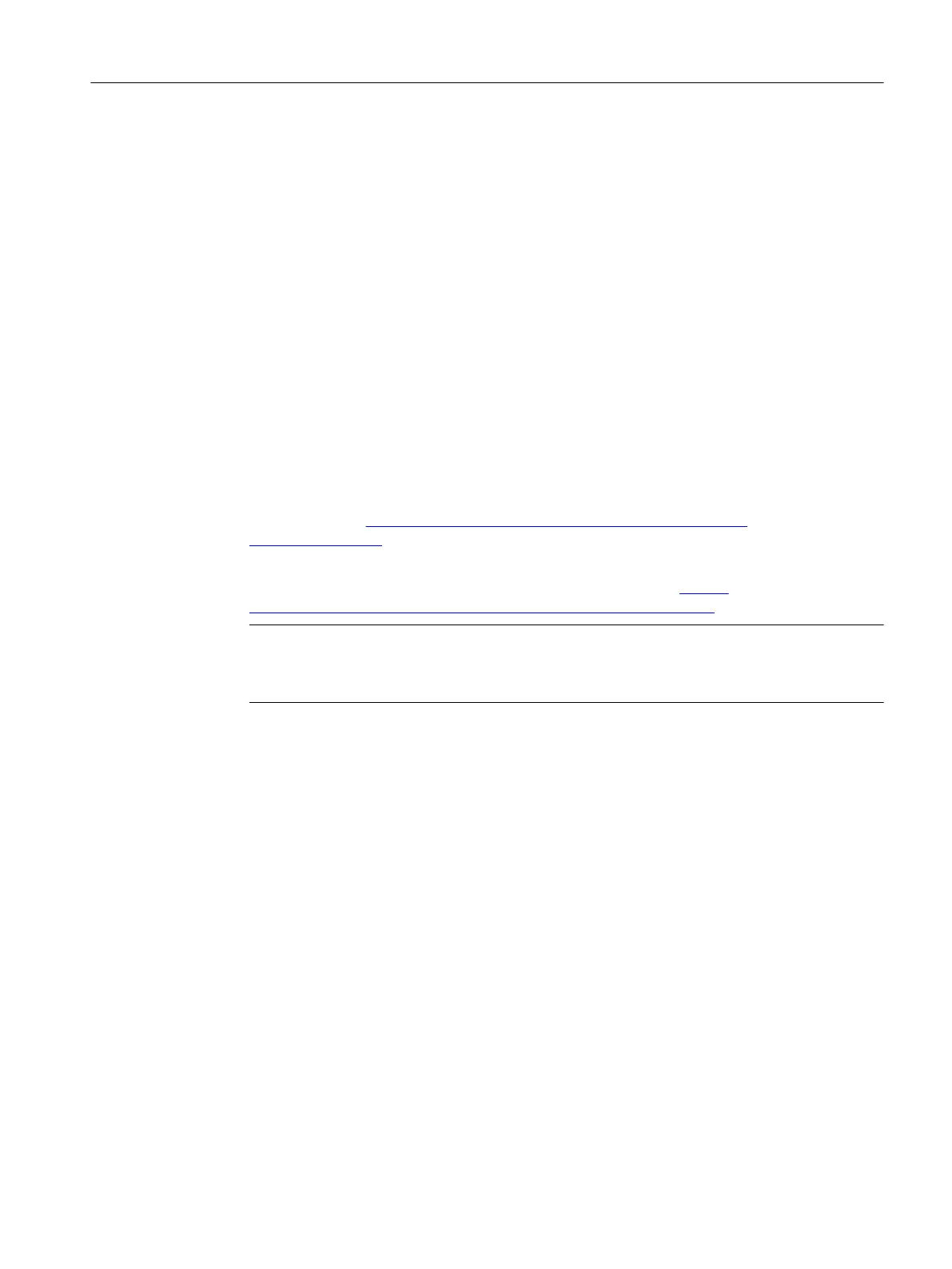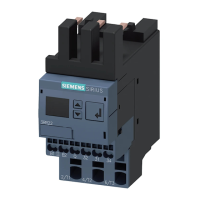3. Select the SIRIUS IO‑Link monitoring relay in the hardware catalog of the S7-PCT.
4. Start by parameterizing the SIRIUS IO-Link monitoring relay (IO‑Link device). Additional
information is available in the S7-PCT online help.
6.6 Conguring without STEP 7
6.6.1 Conguring without STEP 7 - prerequisites
Requirements
• The Port Congurator tool S7-PCT (V2.0 or higher) is installed on the PG/PC. You congure the
connected monitoring relay (IO-Link device) with the Port Congurator tool S7-PCT (V2.0 or
higher).
You can either install S7-PCT together with STEP 7 V5.4 SP5 or higher, or you can download
it from Internet (https://support.automation.siemens.com/WW/view/en/
33102519/133100)
• The associated IO-Link IODD le (IO-Link Device Description) is installed in S7-PCT. You can
download the IODD les for the SIRIUS devices from Internet (https://
support.automation.siemens.com/WW/view/en/29801139/133100).
Note
Conguring with S7-PCT standalone
Conguring with S7-PCT standalone is not possible for the CPU versions of the ET 200.
6.6.2 Conguring without STEP 7
Conguring the I/O device with the Port Conguration tool
1. Start the S7-PCT Port Congurator Tool.
2. Create a new project or open an existing project as described in the online help.
3. Select an IO-Link master.
4. Select the SIRIUS IO-Link monitoring relay in the hardware catalog of the S7-PCT.
Digital devices with IO-Link
6.6 Conguring without STEP 7
3RS2 temperature monitoring relay
Equipment Manual, 02/2022, A5E42462552002A/RS-AB/002 57
