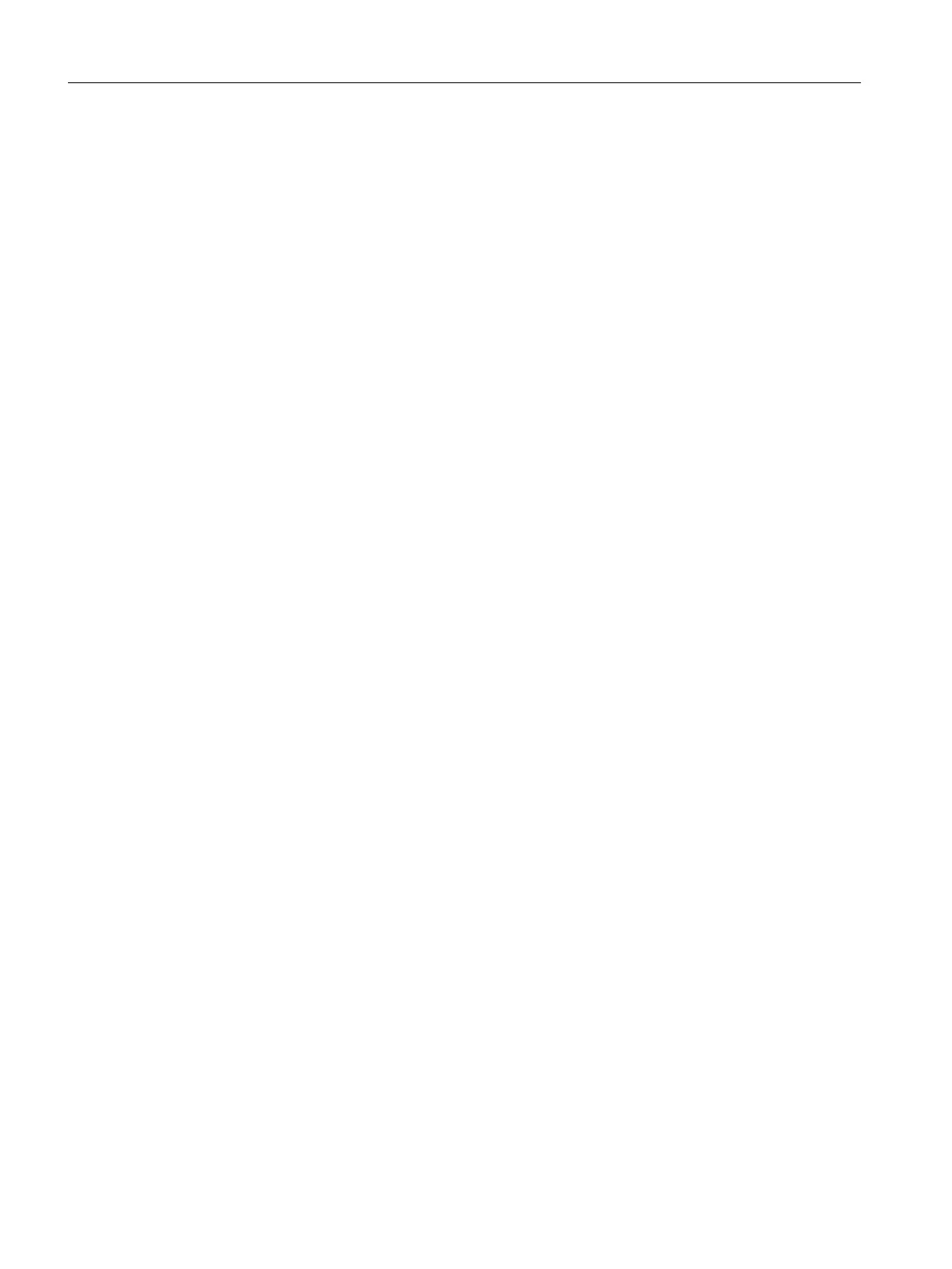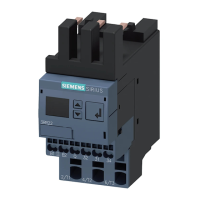6.5.2 Conguring with STEP 7 and S7-PCT
Congure IO device with SIMATIC Manager
1. Start the SIMATIC Manager and congure the project as described in the STEP 7 online help.
2. In the hardware catalog of HW Cong, select the IO-Link master (e.g. in the distributed I/O
system ET 200SP or ET 200eco PN).
3. Drag-and-drop the IO-Link master (e.g. the 4SI SIRIUS electronics module) from the hardware
catalog to the conguration table.
4. Select the IO-Link master in the conguration table.
5. Click the right mouse button and select "Object Properties" from the shortcut
menu. Result: The "Properties" window of the IO-Link master opens.
6. On the "Addresses" tab, set the length of the inputs and the length of the outputs to 16 Bytes
and conrm with "OK".
7. Parameterize the IO-Link master.
Conguring the I/O device with the Port Congurator tool
1. In the Conguration table, select the IO-Link master (e.g. the 4SI SIRIUS electronics module).
2. Right-click and select "Launch IO-Link Congurator" in the shortcut menu. Result: S7-PCT
is started.
3. Select the SIRIUS IO-Link monitoring relay in the hardware catalog of S7-PCT.
4. Start by parameterizing the SIRIUS IO-Link monitoring relay (IO-Link device). Additional
information is available in the S7-PCT online help.
6.5.3 Conguring with STEP 7 and S7-PCT /GSD variant)
Conguring the IO-Link master in HW Cong with GSD
1. Start the SIMATIC Manager and congure the project as described in the STEP 7 online help.
2. In the hardware catalog of HW Cong, select the IO-Link master (e.g. in the distributed I/O
system ET 200SP or ET 200eco PN).
3. Drag-and-drop the IO-Link master from the hardware catalog to the conguration table.
4. Parameterize the IO-Link master.
Conguring the I/O device with the Port Congurator tool
1. In the Conguration table, select the IO-Link master (e.g. the 4SI SIRIUS electronics module).
2. Right-click and select "Start Device Tool" in the shortcut menu. Click on "S7-PCT" in the
submenu.
Result:S7-PCT is started.
Digital devices with IO-Link
6.5 Conguring with STEP 7
3RS2 temperature monitoring relay
56 Equipment Manual, 02/2022, A5E42462552002A/RS-AB/002
