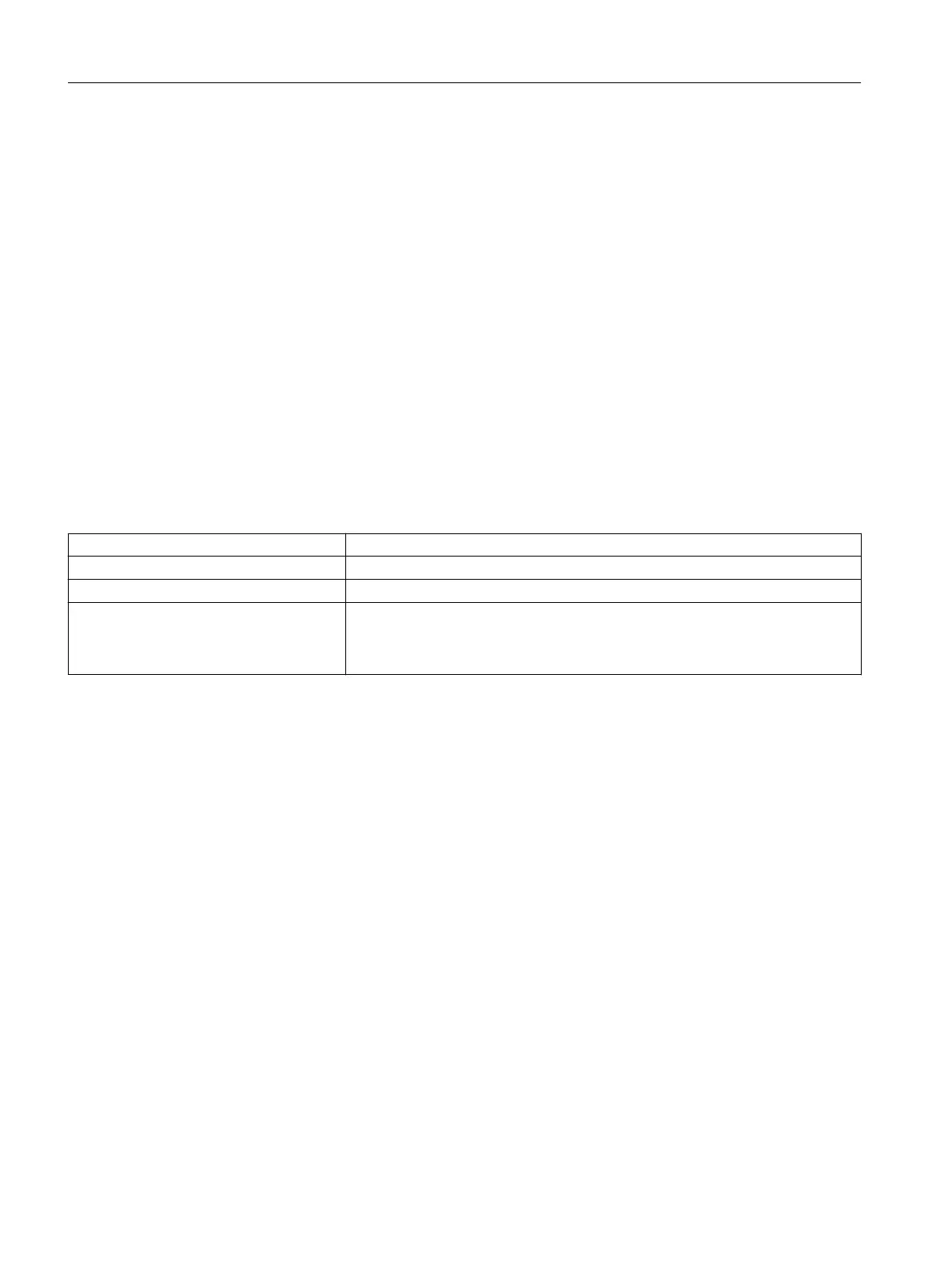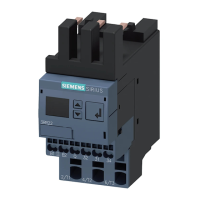See also
Menu-based operation (Page 37)
5.10.2 Display
Functions
After 300 seconds, the digital device switches to an ECO mode. The ECO mode is necessary for
saving energy. This means that the backlighting is dimmed (but not switched o completely). If
no buttons are pressed, the ECO mode is activated after 300 seconds. To deactivate ECO mode,
you must press one of the four buttons.
Status display
In the event of a theta 1/2 overshoot / undershoot or an error, the background light of the digital
device changes. The following three states are possible.
Status Display backlighting
OK White (against a black background in normal operation)
Theta 2 overshoot / undershoot Yellow
• Theta 1 overshoot / undershoot or
• device error or
• Error mode
Red
See also Menu-based operation (Page 37) for more information.
Exclamation mark
Exclamation mark in RUN MODE
If communication between the basic module and the expansion module is lost, an exclamation
mark is displayed instead of the K3 relay symbol (top right). The backlit display changes to "red".
If an activated T2/T3 input or T4 input is shown on the display, the message "IRDA ERR" appears.
Exclamation mark in SET MODE
Signals a parameter conict.
In this case, parameters can only be stored if all parameters have a valid and non-contradictory
value.
Example:
You select an NTC sensor.
As long as the default values ϑ1 are set to 80 °C and ϑ2 to 50 °C, "!" appears on the display, as the
NTC measuring range is 80 °C ... 160 °C.
Digital devices
5.10 Operator control
3RS2 temperature monitoring relay
36 Equipment Manual, 02/2022, A5E42462552002A/RS-AB/002