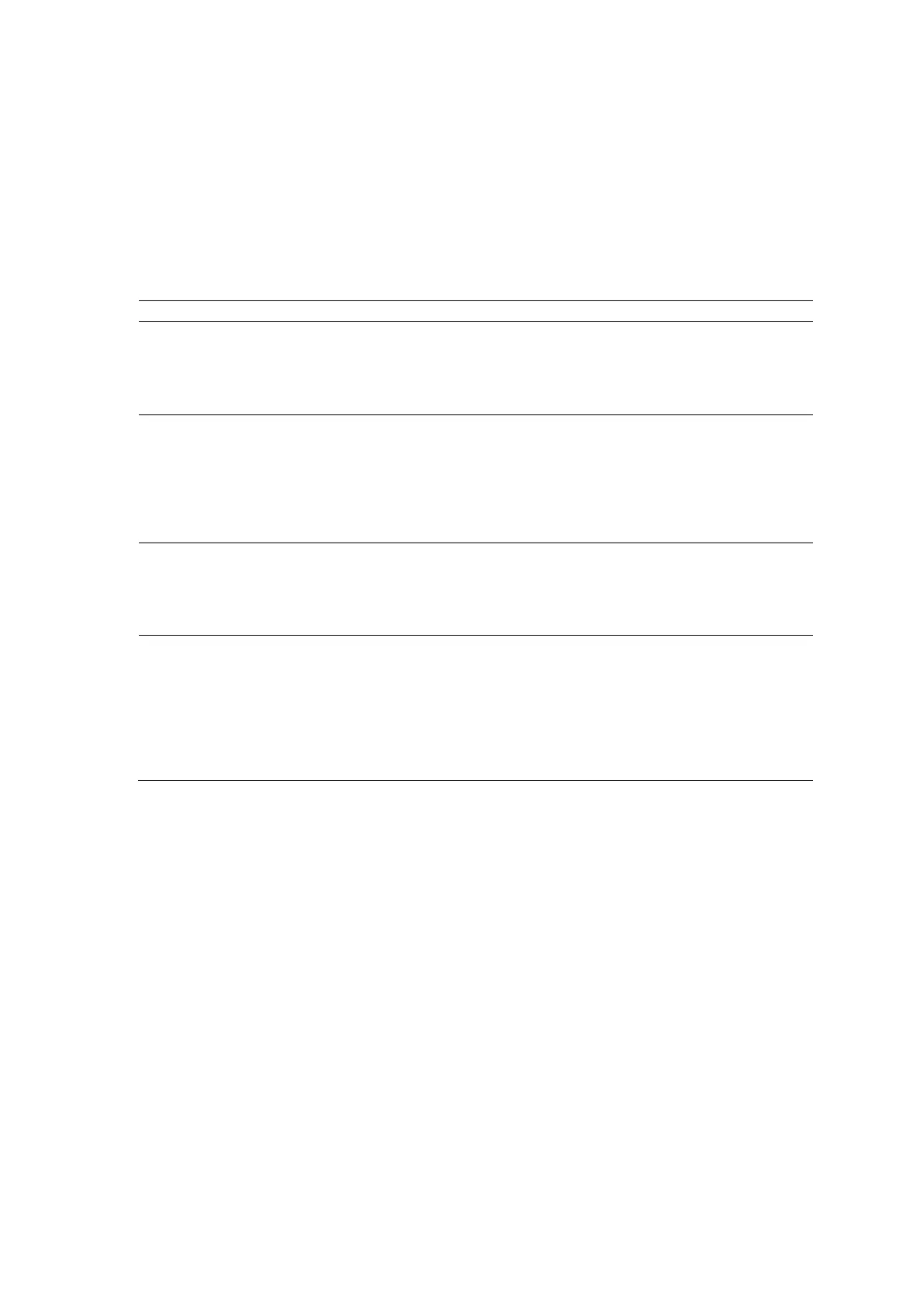9 eSieFusion Imaging
9 - 18 Instructions for Use
To create planning data on the reference data:
Prerequisite: If you manually entered the patient name, patient ID, date of birth, and gender on the
patient registration form, the entries are case sensitive and must match the corresponding
information for the reference data.
1. Load the reference data, if necessary.
See also: Loading the Reference Data, p. 9-8
The system activates the tools for creating planning data.
2. Adjust the display to optimize positioning of planning data.
Change the display format Select a setting.
● Rotate [Layout] to select a full-screen format (1:1) or rotate
[Quadrant] to select a quadrant (4:1) display format.
○ For systems without a touch screen, press the soft key to select a
full-screen (1:1) or quadrant (4:1) display format.
Display multiplanar reconstruction
(MPR) with or without a volume
rendering (VR)
(Available only for a 4:1 display format)
Select a display setting for the volume.
● Select MPR + VR and then select MPR + VR or MPR Only.
○ For systems without a touch screen, select MPR + VR or MPR Only.
Note: When you select MPR Only, the volume quadrant displays only the
planning data.
Change the active view Select a view.
● Rotate [X], [Y], or [Z] to select the coronal, sagittal, or axial view,
respectively.
○ For systems without a touch screen, rotate the scroll wheel to select
the required view.
Pan a multiplanar reconstruction
(MPR)
a. Activate the pan function.
● Select Pan.
○ For systems without a touch screen, press NEXT to select Pan.
b. Select the required MPR.
c. Roll the trackball to reposition the image.
d. Click the MPR to anchor the position of the image.
e. To restore the previous position of the MPR, select
.
