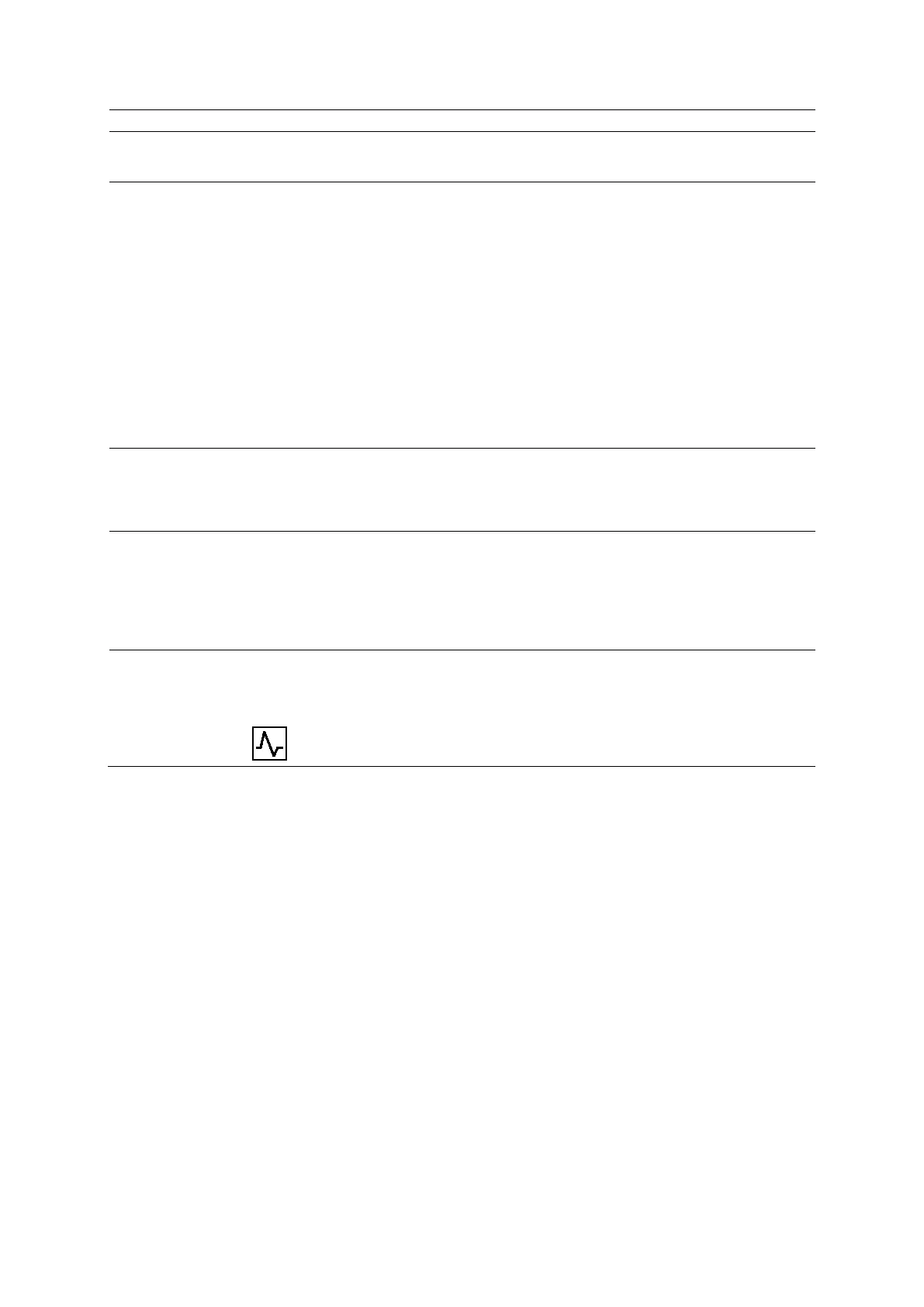Appendix D On-screen Controls
D - 20 Instructions for Use
DTI Enables or disables Doppler Tissue Imaging, which illustrates movement of tissue.
Note: For systems without a touch screen, the selection is assigned to a soft key.
Trace Update
Styles
Trace Update Styles
Selects an update style or simultaneous display for the 2D-mode image and the Doppler
spectrum. An update style pauses the Doppler spectrum and refreshes the 2D-mode image at
the selected interval.
2D-Lv/D-Lv
2D-Lv/D-Frz
D-Lv/2D-Frz
D-Lv/2D-Lv
D-Lv/2D-EOS (end of sweep)
D-Lv/2D-2s (every two seconds)
D-Lv/2D-4s (every four seconds)
D-Lv/2D-8s (every eight seconds)
Note: The selections available depend on the active image.
Auto Stats Auto Statistics
Enables or disables the display of Doppler statistics.
On
Off
Auto Stats On (Available only for pulsed wave Doppler)
Selects the trace settings to use data above the baseline, below the baseline, or on both sides
of the baseline.
Only Above Baseline
Only Below Baseline
Full Screen Trace Full Screen Trace
Activates a full-screen format for the Doppler spectrum.
Note: For systems without a touch screen, the selection is assigned to a button:
