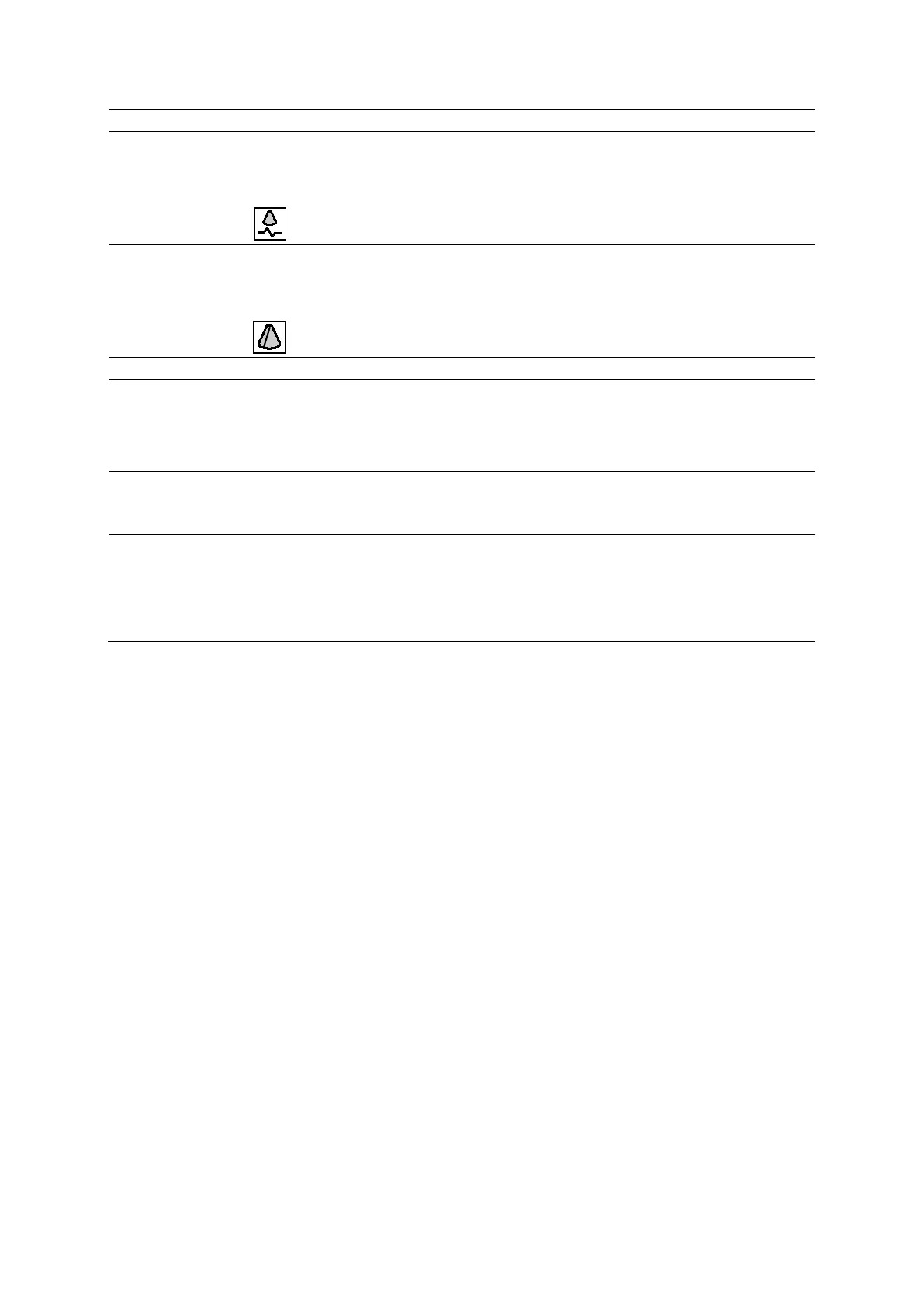Appendix D On-screen Controls
Instructions for Use D - 21
Split Screen Split Screen
Displays both the 2D-mode image and the Doppler spectrum.
Note: For systems without a touch screen, the selection is assigned to a button:
Full Screen 2D Full Screen 2D
Activates a full-screen format for the 2D image with cursor mode Doppler gate displayed.
Note: For systems without a touch screen, the selection is assigned to a button:
Acquires both images simultaneously in a split screen display.
Invert (In combined mode imaging, affects only the active priority mode)
Vertically flips the Doppler spectrum on the baseline (negative values display above the
baseline) and inverts the Doppler audio.
Vertically flips the colors depicting forward and reverse flow in the color ROI and in the color
bar.
Steering Angle (Available only for pulsed wave Doppler)
(Available only for linear transducers)
Change the steering angle within the transducer's array to the left, center, or right position.
Angle Correct
60/0/60
(Available only for pulsed wave Doppler)
Cycles through the angle correction selections (60, 0, -60).
Rotate to adjust angle correction values in one degree increments between 60
and -60 degrees.
Note: For systems without a touch screen, this selection is assigned to 0/60.
