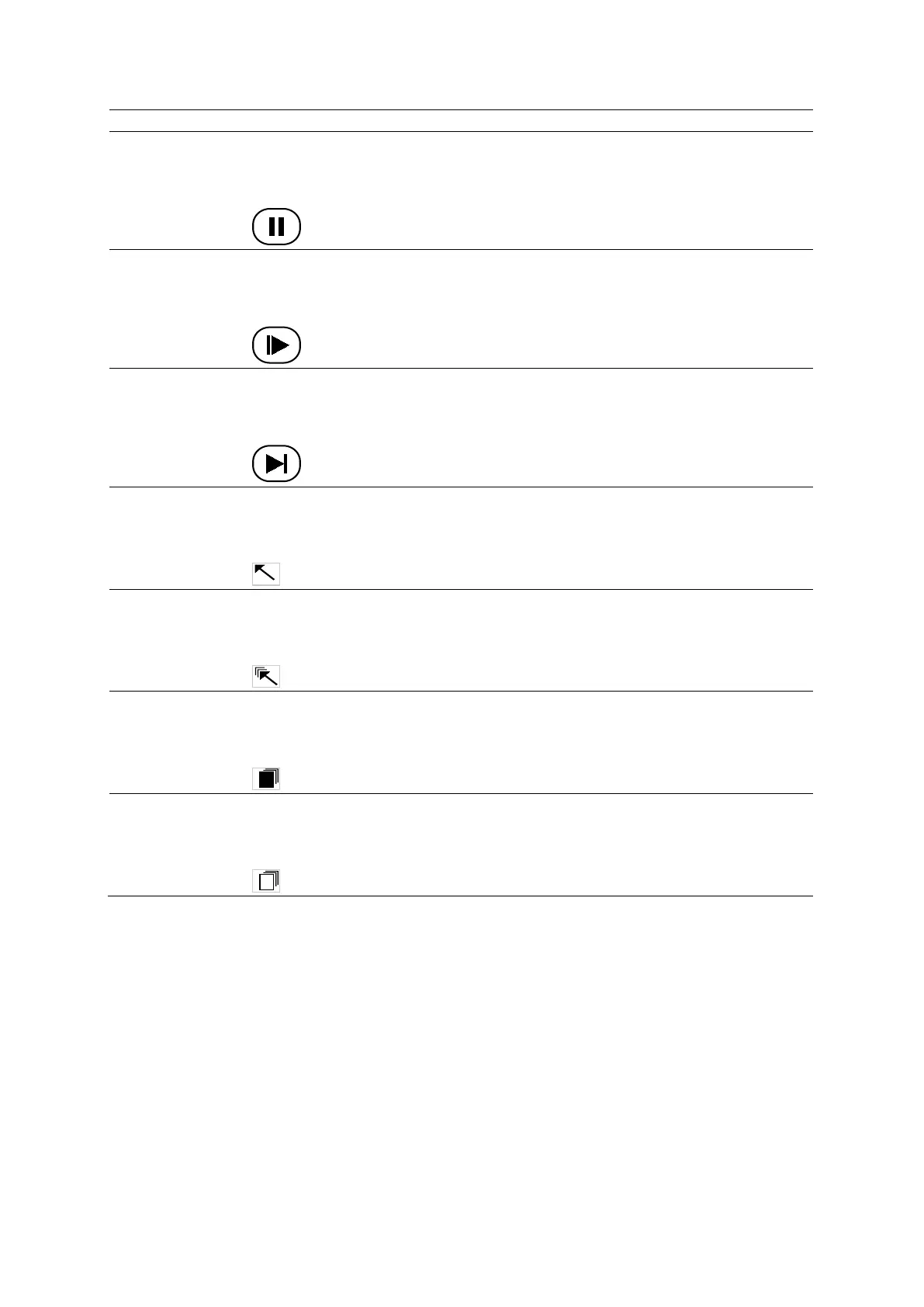Appendix D On-screen Controls
D - 36 Instructions for Use
Pause Replay Play/Pause Replay
Stops playback of the displayed clips.
Note: For systems without a touch screen, the selection is assigned to a button:
Step Forward Step Forward
Displays the next frame of the displayed clips.
Note: For systems without a touch screen, the selection is assigned to a button:
Jump to Last
Frame
Jump to Last Frame
Displays the last frame of the displayed clips.
Note: For systems without a touch screen, the selection is assigned to a button:
Single Select Single Select
Selects an image and cancels selection of any previously selected image.
Note: For systems without a touch screen, the selection is assigned to a button:
Multiple Select Multiple Select
Selects an image and retains the selection of any previously selected image.
Note: For systems without a touch screen, the selection is assigned to a button:
Select All Select All
Selects all available images.
Note: For systems without a touch screen, the selection is assigned to a button:
Select None Select None
Cancels selection of any selected images.
Note: For systems without a touch screen, the selection is assigned to a button:
