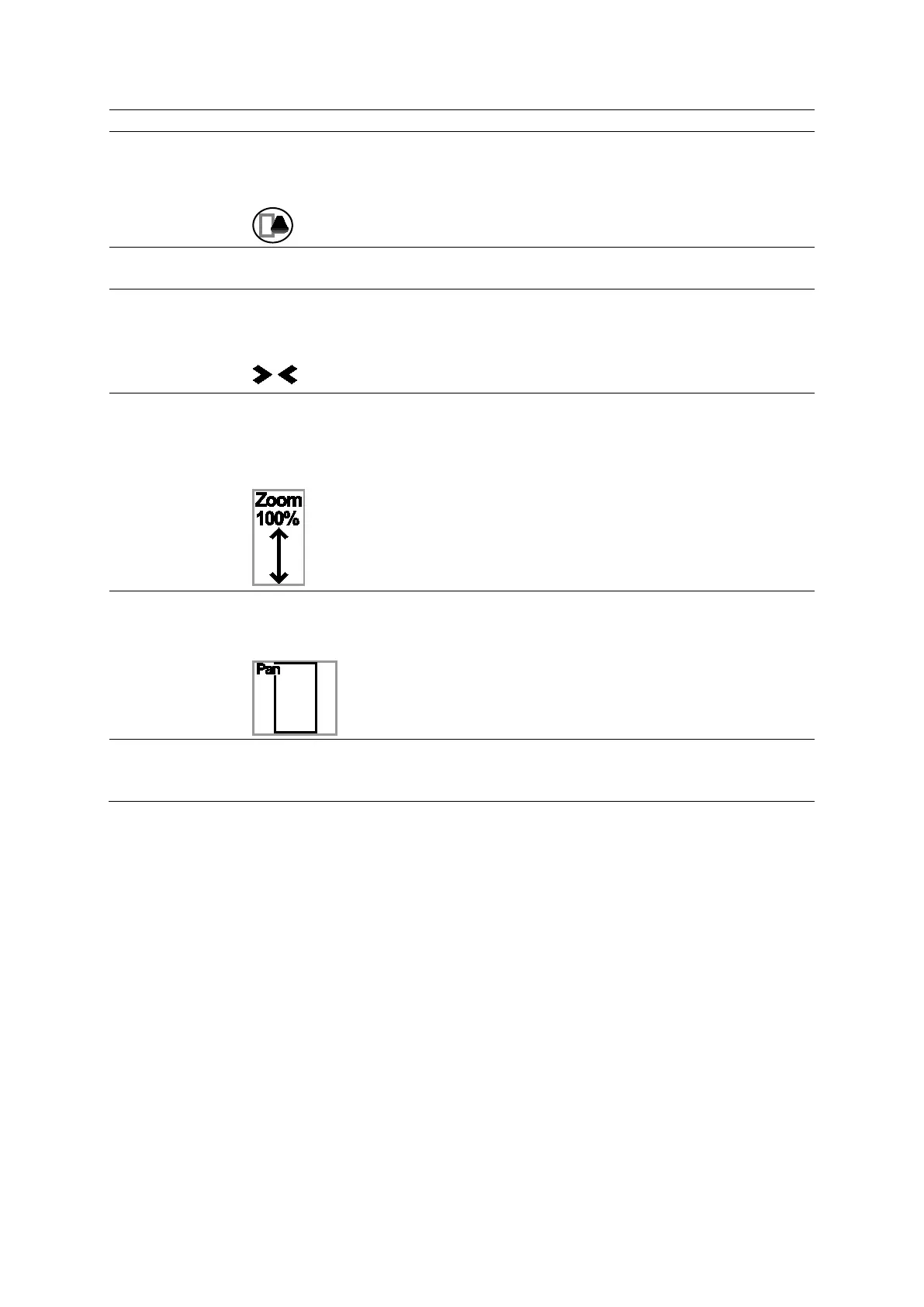Appendix E Advanced Feature Controls
Instructions for Use E - 19
Multi-Modality
Review
Multi-Modality Review
Activates Multi-Modality Review and displays the reference images screen.
Note: For systems without a touch screen, the selection is assigned to a button:
Select Images Select Multi-Modality Review Images
Displays the Reference Images screen to select additional images to review.
Image Next Image, Previous Image
Displays the next or previous reference image in the thumbnail panel.
Note: For systems without a touch screen, the selection is assigned to a button:
Zoom Zoom
Increases or decreases the magnification of the reference image.
10%, 15%, 25%, 35%, 50%, 75%, 100%, 125%, 150%, 200%
Note: For systems without a touch screen, the selection is assigned to a button:
Pan
Repositions the reference image and displays a box indicating the visible part of the reference
data on the image screen.
Note: For systems without a touch screen, the selection is assigned to a button:
Frame (Available only for systems with a touch screen)
(Available only when the reference image is a clip)
Cycles through each frame of a reference clip.
