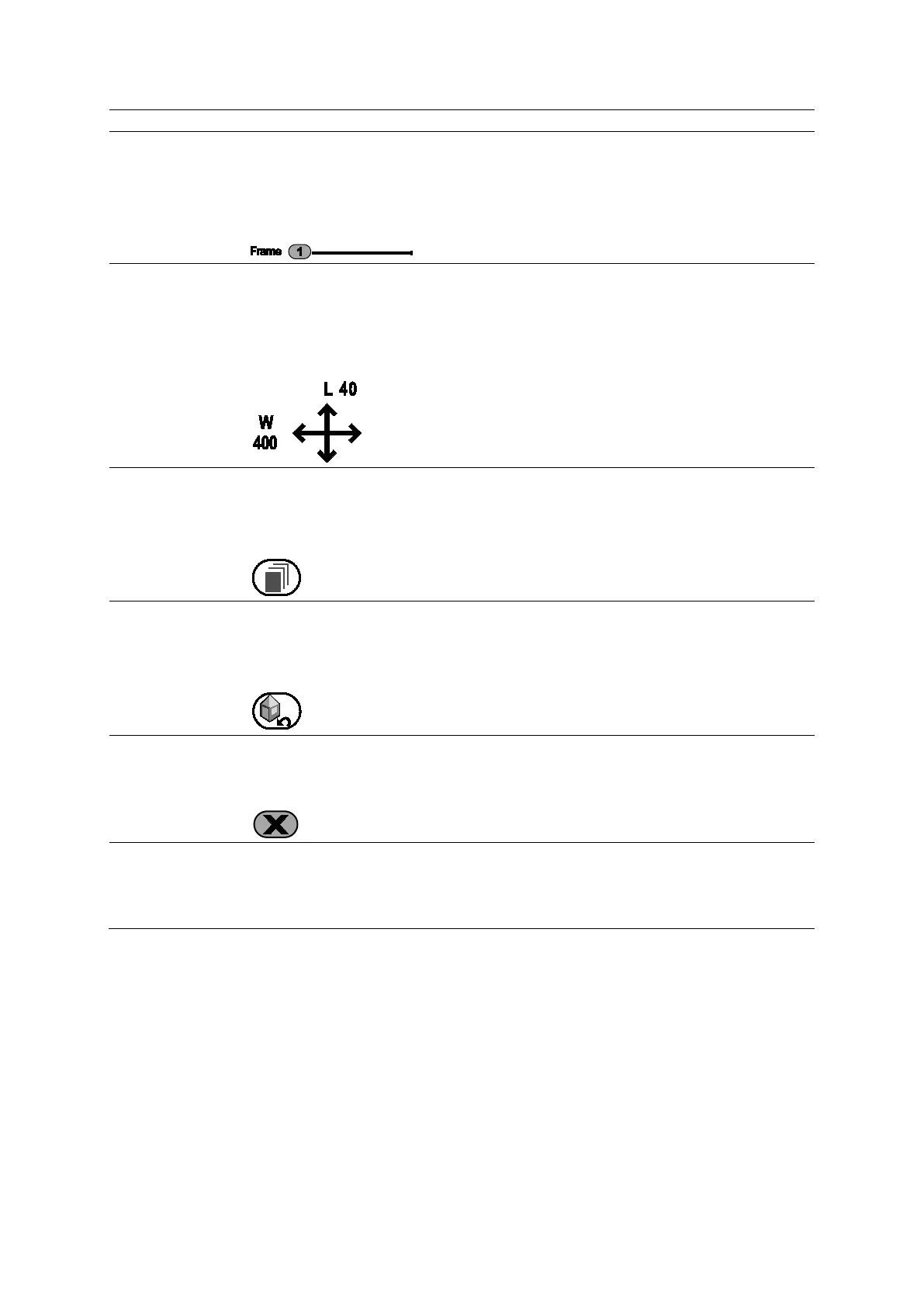Appendix E Advanced Feature Controls
E - 20 Instructions for Use
Frame-by-Frame
Clip Review
(Available only for systems without a touch screen)
(Available only when the reference image is a clip)
Cycles through each frame of a reference clip.
Note: For systems without a touch screen, the selection is assigned to an on-screen slider
control:
Window and Level (Available only for static gray scale images)
Window/Level
Adjusts the contrast and brightness of a static, gray scale reference image.
Available settings depend on the type of reference data
Note: For systems without a touch screen, the selection is assigned to the trackball.
Apply To All Apply to All
Applies the current window (contrast) and level (brightness) settings to all static gray scale
reference images.
Note: For systems without a touch screen, the selection is assigned to a button:
Restore Image Restore Image
Cancels the most recent changes to the window and level settings for the displayed reference
image.
Note: For systems without a touch screen, the selection is assigned to a button:
Delete Delete
Removes the selected image from the MMR thumbnail panel.
Note: For systems without a touch screen, the selection is assigned to a button:
Cine (Available only when the ultrasound image is frozen)
Starts or stops clip playback in the active view.
Note: For systems without a touch screen, the selection is assigned to the
GAIN FREEZE/CINE control.
