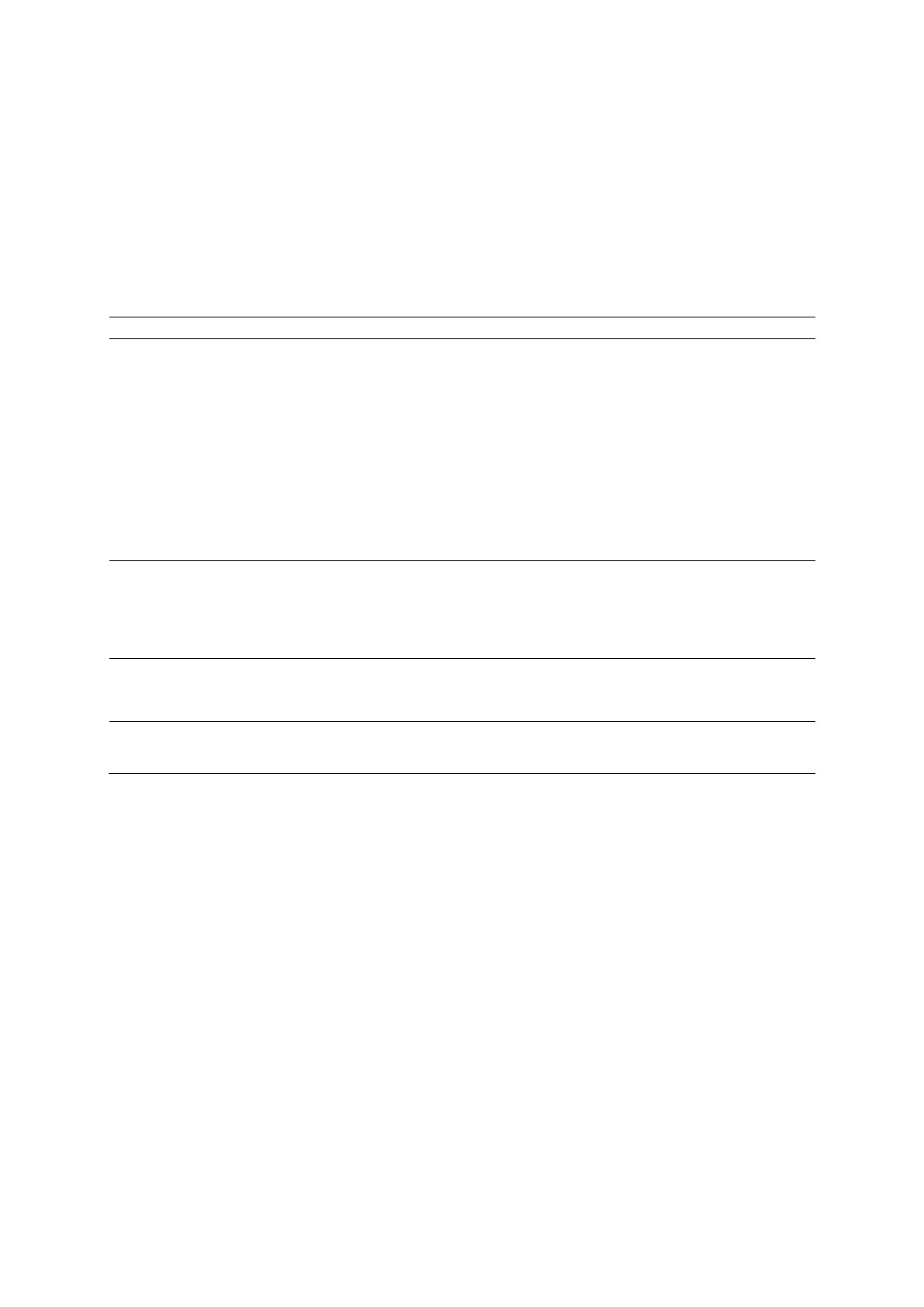Instructions for Use iii
About the User and Reference Manuals
The user and reference manuals contain descriptions for the following ultrasound systems:
ACUSON S1000 diagnostic ultrasound system
ACUSON S2000 diagnostic ultrasound system
ACUSON S3000 diagnostic ultrasound system
Features and options unique to an ultrasound system are identified in Chapter 1 and
Appendix A of the Instructions for Use.
The user and reference manuals consist of the following publications.
Publication Includes
Instructions for Use Conventions and typographical conventions used in the manuals
Intended Audience
Technical description of the ultrasound system
Safety and care information for the system and compatible transducers
Procedures for system setup, examination fundamentals, and the biopsy function
Procedures and descriptions of specialty transducers, the physiologic function, and
the following imaging features:
– eSieFusion imaging
– Virtual Touch applications
Descriptions of system controls
Features and Applications
Reference*
Descriptions of image acquisition and optimization, including optional imaging
features
General and exam-specific measurements and calculations
Data management
Explanation of the clinical software programs for use on the ultrasound system
System Reference* Description of customizable system settings
Information about DICOM connectivity, network capabilities, and external devices
Clinical references
Electromagnetic Emissions
and Immunity: Guidance and
Manufacturer's Declaration*
Information regarding the electromagnetic compatibility (EMC) testing of this
system
*Languages supported by the user interface include a translation of this publication.