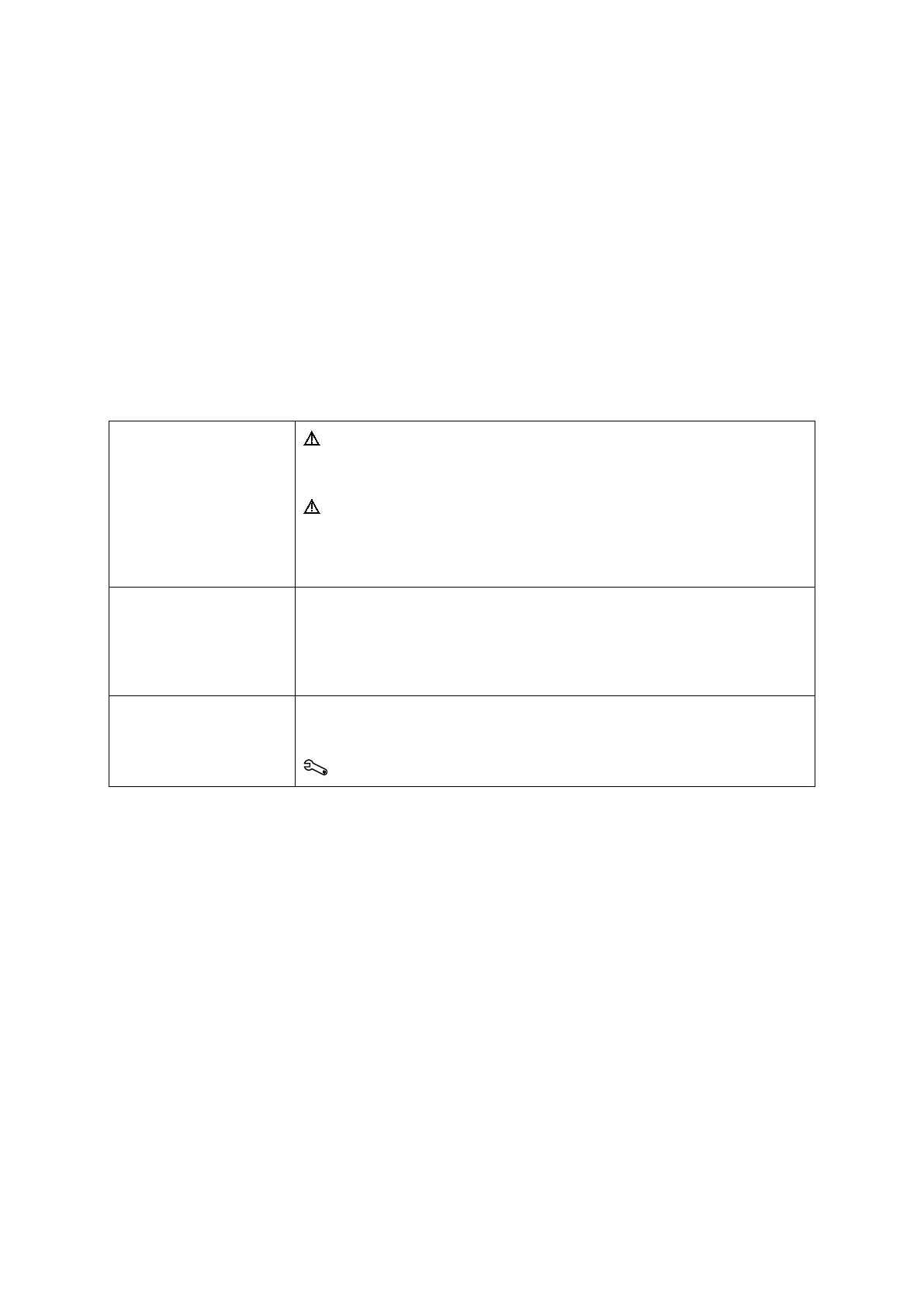iv Instructions for Use
Conventions
Take a moment to familiarize yourself with these conventions.
The user and reference manuals include procedures and descriptions for ultrasound systems
with and without a touch screen. Except where noted in the manuals, descriptions apply to both
systems.
The following bullet symbols indicate procedures or descriptions for systems with and without a
touch screen:
● This bullet symbol indicates a procedure specific to systems with a touch screen.
○ This bullet symbol indicates a procedure specific to systems without a touch screen.
This bullet symbol indicates a procedure or description for systems with and without a
touch screen.
– This bullet symbol indicates a procedure or description for systems with and without a
touch screen.
Except where noted in the manuals, numbered steps apply to both systems.
Warnings, Cautions, and
Notes
WARNING: Warnings are intended to alert you to the importance of following the
correct operating procedures where risk of injury to the patient or system user
exists.
Caution: Cautions are intended to alert you to the importance of following
correct operating procedures to prevent the risk of damage to the system.
Note: Notes contain information concerning the proper use of the system and/or
correct execution of a procedure.
Cross-References Examples:
See also: Biohazards, Safety and Care, Chapter 2, Instructions for Use
See also: Documentation Devices, Chapter 2, System Reference
See also: Alphanumeric Keyboard, p. 26
Customizable System
Settings
System settings available for customization are depicted as shown.
Example:
Use the system configuration menu to customize the registration form.
System Config > Patient Registration