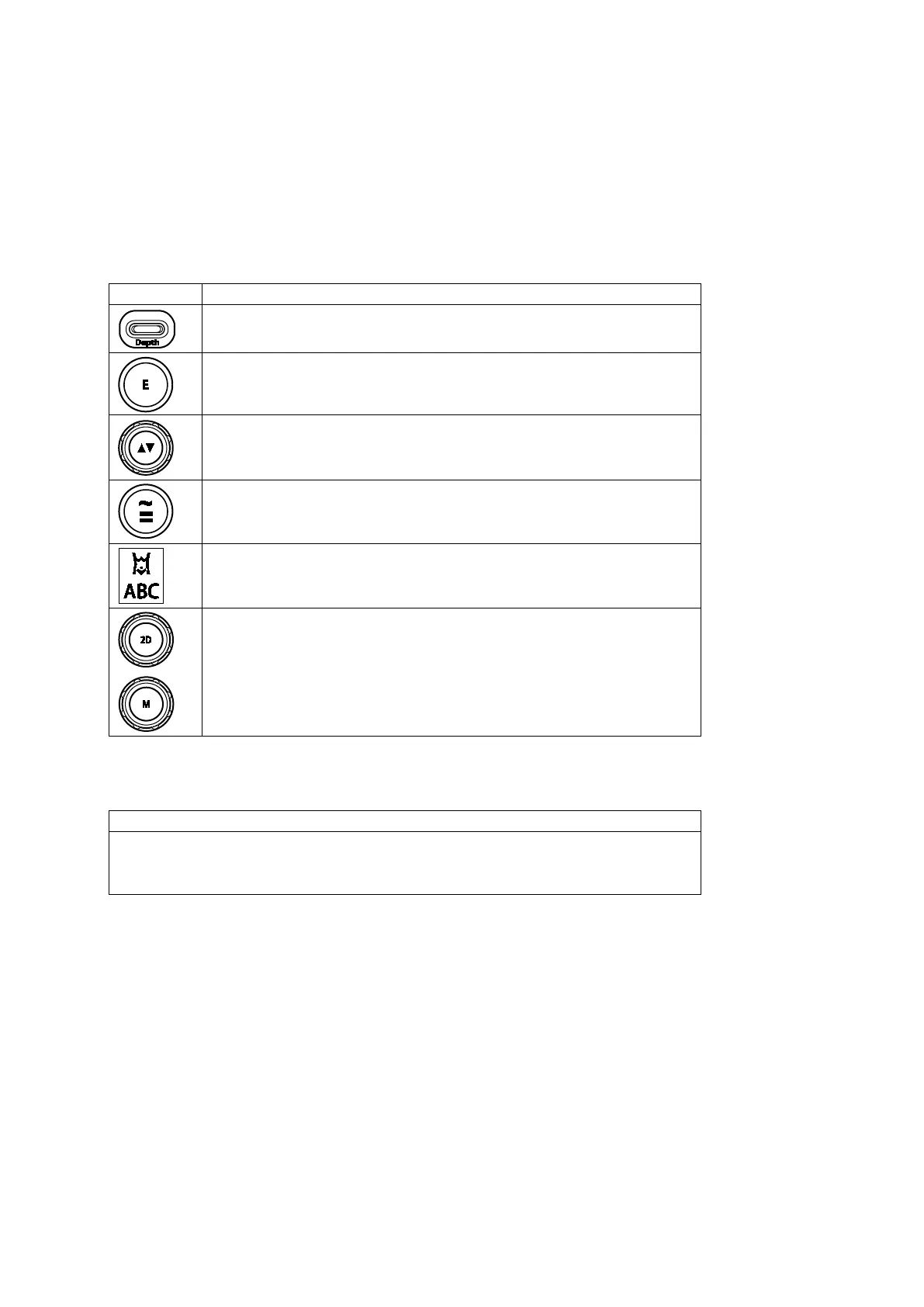Instructions for Use v
Examples of Interacting with the Control Panel
The following conventions are used in this manual to provide you with a description of how to
identify and use the controls and keys located on the control panel, including the alphanumeric
keyboard.
Push Controls, Press Controls, and Press or Rotate Controls
The labels on the control panel are depicted in this manual with text in upper case, boldface
type, as shown below.
Push DEPTH.
Press E to access the advanced imaging features.
Rotate the FORWARD/BACKWARD control to skip the current view in a protocol.
Press TEQ to activate or deactivate tissue equalization optimization.
To insert a body marker, press ANNOTATION and then select the required body
marker.
Rotate 2D to adjust the 2D gain.
Press M to activate the M cursor (line) on the 2D image.
Keys on the Alphanumeric Keyboard
The labels on the alphanumeric keyboard are depicted in this manual with text in boldface type,
as shown below.
Press Delete.
Press Help on the keyboard.
○ For systems without a touch screen, press F1.