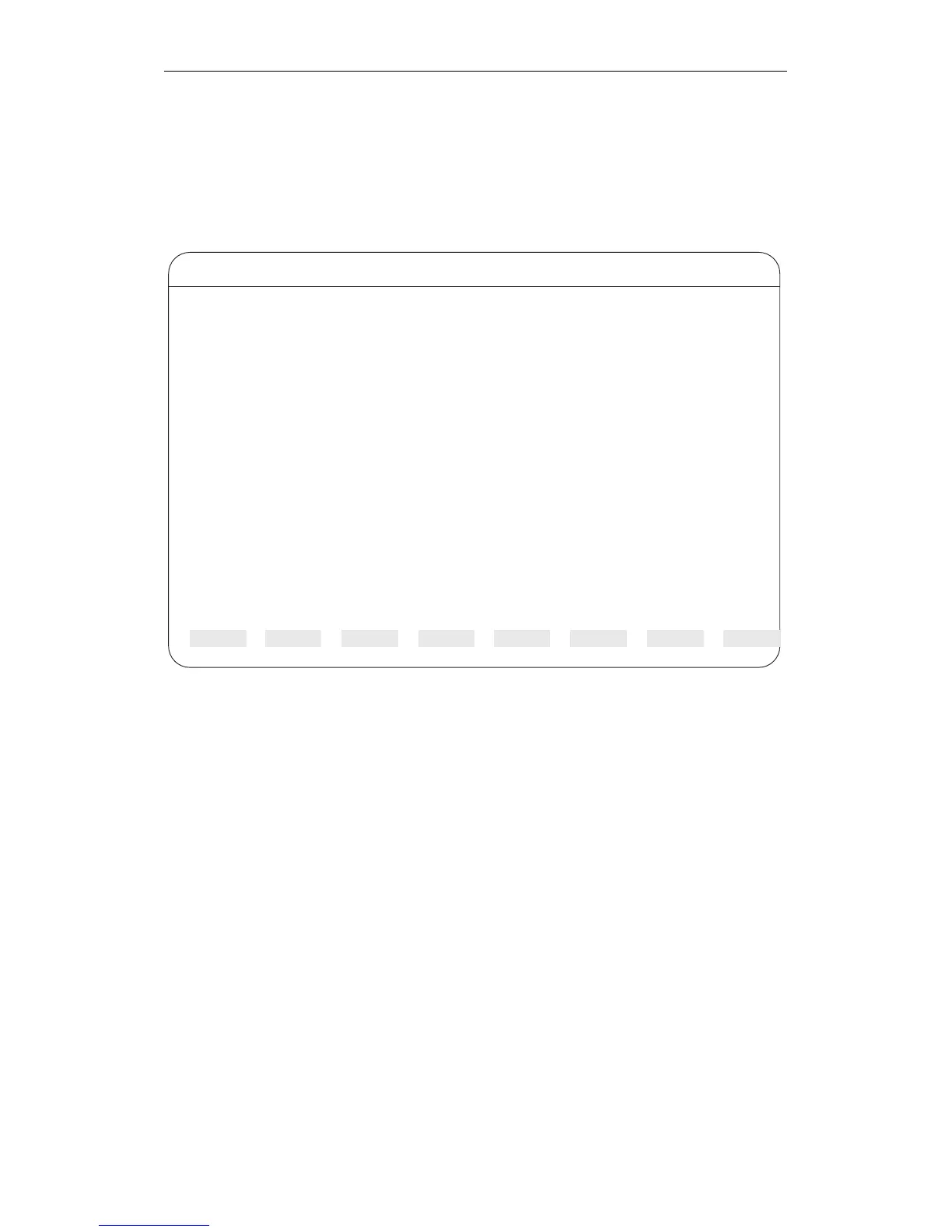If you move on to the second screen form (Fig. 7-3) you will find the
following parameters:
- Time interrupts,
- Hardware process interrupts,
- Process interrupts input byte 0.
Using the screen forms
The following flow chart explains how to complete the screen forms
and fields, how to save the parameters and load a generated DX 0 data
block.
DX 0 - parameter assignment (S5-155U CPU 948) DX 0
YES
YES 1
2
2
2
2
2
NO
NO
NO
NO
Process interrupts:
Process interrupts input byte 0 (only with interruptability at block boundaries)
Hardware process interrupts:
System interrupt G:
System interrupt F:
System interrupt E:
System interrupt A/B:
Time interrupts:
Time interrupt servicing:
Priority:
Priority:
Priority:
Priority:
Priority:
Priority:
( 1 . . . 255 )
2)
2)
CPU 948: System interrupts can be serviced with "interruptability at
block boundaries" or "interruptability at operation boundaries"
1)
1)
The delayed interrupt and clock-controlled interrupt must, if necessary, be activated extra
by switching off process interrupts (interrupt servicing on)
( 1 = factor 1, 2, 5, 10
2 = factor 1, 2, 4, 8 )
Basic clock ( x 10 ms ):
Clock pulse processing:
1
10
F
1
F
2
F
3
F
4
F
5
F
6
Continue
Select
F
7
F
8
Fig. 7-3 PG screen form for assigning parameters to DX 0 / Part 2
Examples of Parameter Assignment
CPU 948 Programming Guide
C79000-G8576-C848-04
7 - 15
