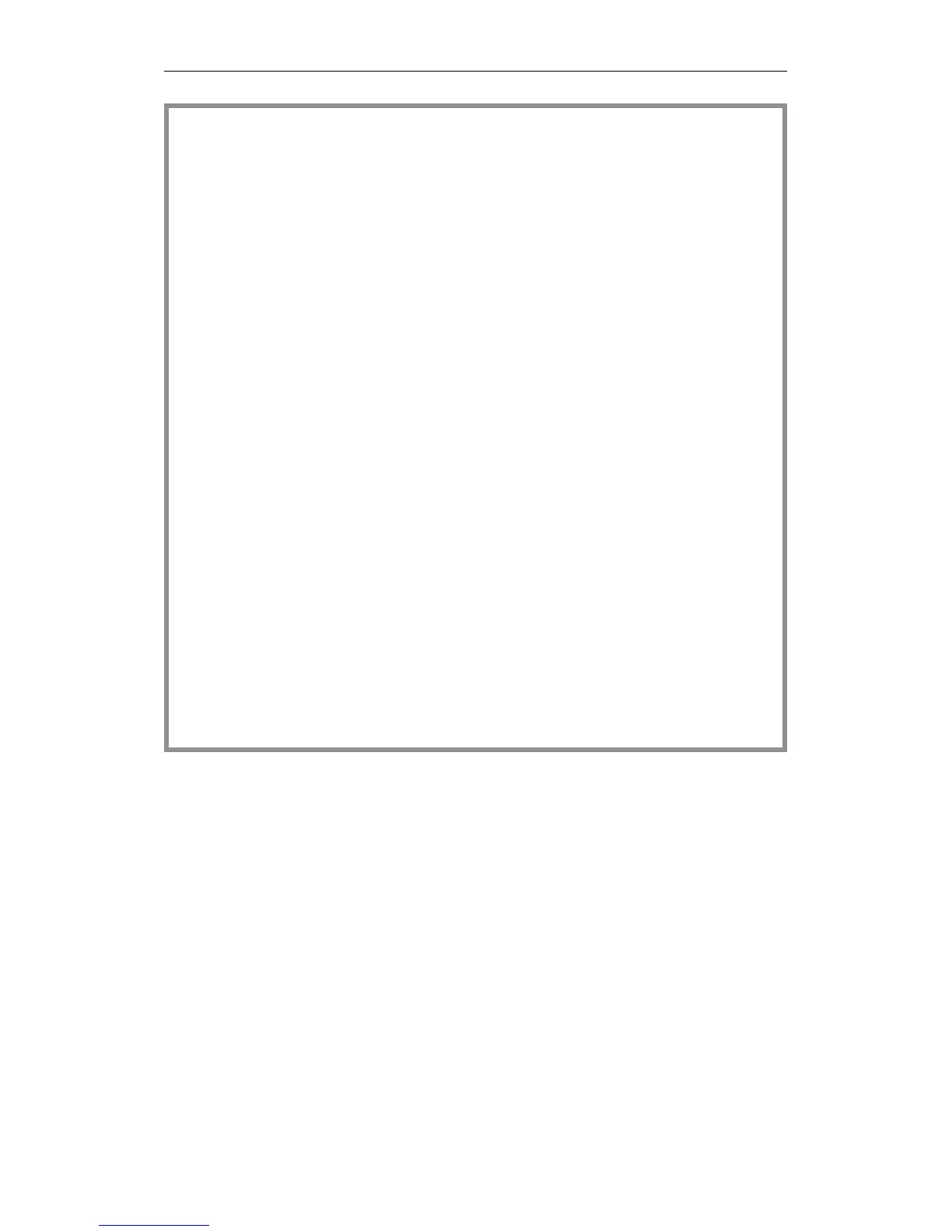Continuation of the example
Complete the screen form as follows to obtain this response:
First DX 0 screen form:
•• For the MODE parameter, select "interruptability at operation boundaries"
with function key F3.
•• For the parameter NUMBER OF TIMER CELLS first press function key F3 and
then type in the number 0 (=
no timer).
•• For the CYCLE MONITORING parameter, first press function key F3 and then
type in the number 250 (= 2.5 seconds).
•• Press function key F6 (CONTINUE). The second DX 0 screen form is
displayed.
Second DX 0 screen form:
•• For the TIMED INTERRUPT/PRIORITY parameter, select the value ’2’ with
function key F3.
•• For the SYSTEM INTERRUPT E parameter, select the setting ’yes’ with
function key F3.
•• For the SYSTEM INTERRUPT E/PRIORITY parameter, select the value ’1’ with
function key F3.
•• For the PROCESS INTERRUPTS parameter, select the setting ’no’ with
function key F3.
•• Press the enter key to confirm your input. Data block DX 0 is then
generated by the system software.
Examples of Parameter Assignment
CPU 948 Programming Guide
C79000-G8576-C848-04
7 - 17
