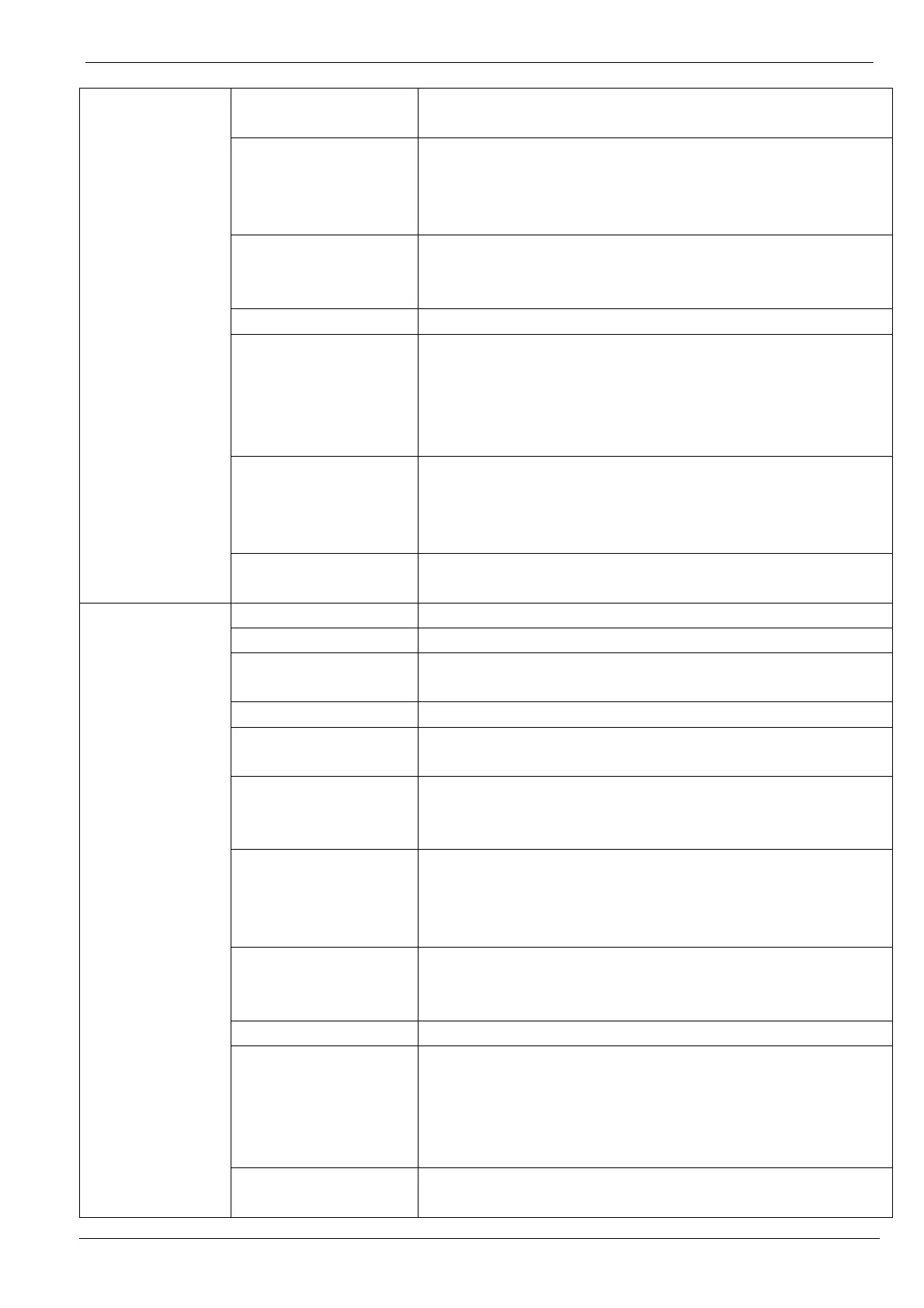Programming Manual of FC2005/FC901
A6V10333724_b_en_-- 49|63
ABHW-4B
ABHW-4S
Buzzer Base Powering Available when “ABHW-4B” is selected for “Audible Base Type”:
Detection Line Powered
NAC Powered
AUX/DC Powered (default)
Speaker Base
Powering
Available when “ABHW-4S” is selected for “Audible Base Type”:
NAC Powered
AUX/DC Powered (default)
Turn Off Bool: True/ False (default)
Isolator Support When set as True, the device should be wired according to the
rules for isolator supported. Otherwise, the panel reports
trouble. When set as False (default), the device should be wired
as polar non-sensitive. Otherwise, the panel reports trouble as
well.
Sensitivity
(SmokeSensor)
Option 1: Sensitive 1.40%/ft
Option 2: Standard 1.80%/ft
Option 3: Robust 2.30%/ft (default)
Option 4: Duct 2.30%/ft
Alarm Verification
(SmokeSensor)
Bool: True / False (default)
OH921
(Only available for
FC901)
Name Name of the device
Name Addition Additional description of the device; max. 20 characters
Address Range: 1...50; System assigns one address automatically once
a device is added.
LED Normal Off Bool: True/ False (default)
LED Activation Input Only (default)
Input or Output
Audible Base Type Unknown (default)
ABHW-4B
ABHW-4S
Buzzer Base Powering Available when “ABHW-4B” is selected for “Audible Base Type”:
Detection Line Powered
NAC Powered
AUX/DC Powered (default)
Speaker Base
Powering
Available when “ABHW-4S” is selected for “Audible Base Type”:
NAC Powered
AUX/DC Powered (default)
Turn Off Bool: True/ False (default)
Isolator Support When set as True, the device should be wired according to the
rules for isolator supported. Otherwise, the panel reports
trouble. When set as False (default), the device should be wired
as polar non-sensitive. Otherwise, the panel reports trouble as
well.
Multi Criteria Usage
(SmokeHeatSensor)
Option 1: Multi-criteria (default)
Option 2: Off
