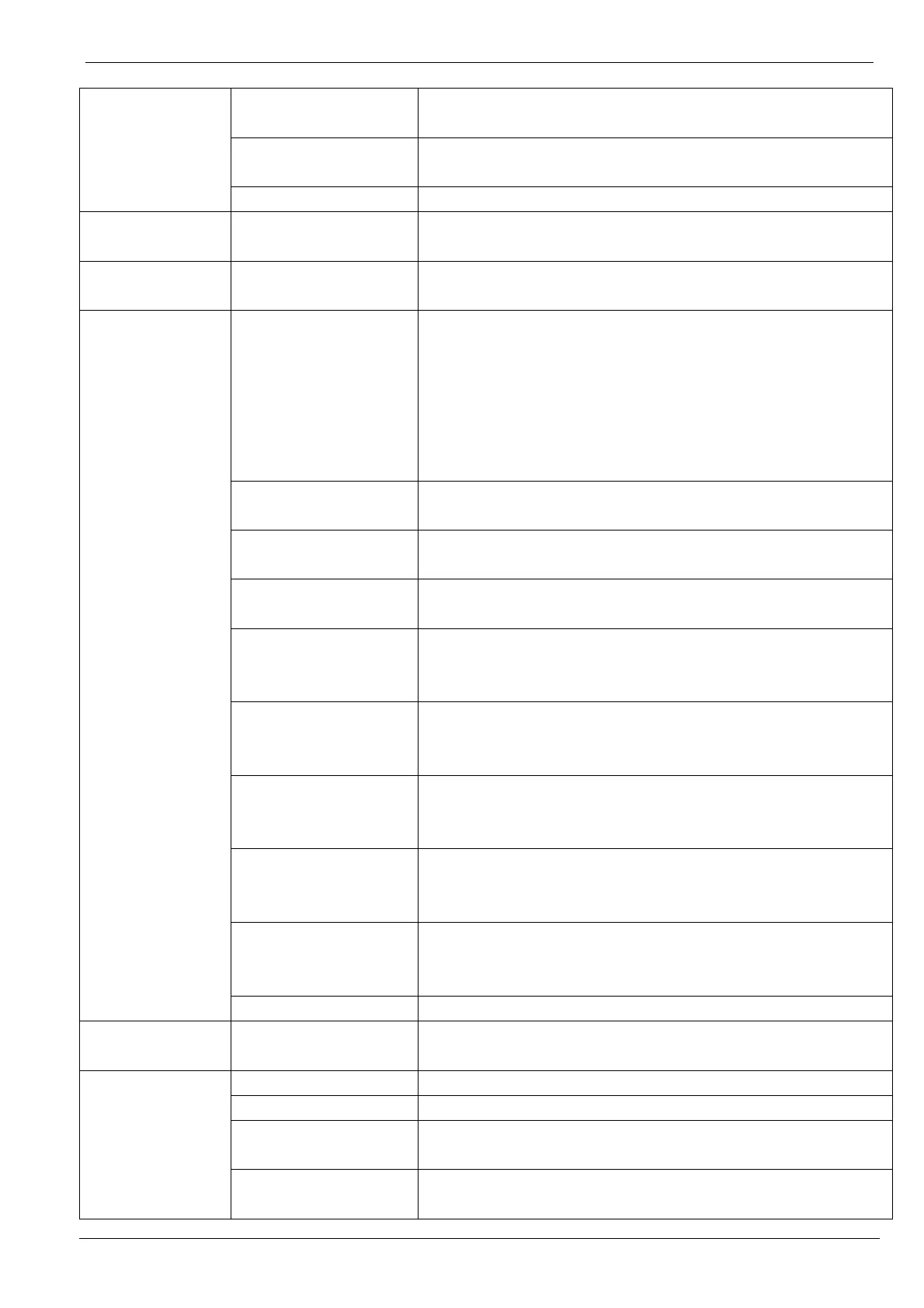Programming Manual of FC2005/FC901
A6V10333724_b_en_-- 59|63
Charger Disable True: use external charger
False (default): use onboard charging circuit
GFault Disable Ground fault supervisory
Bool: True / False (default)
Turn Off Bool: True / False (default)
DACT connection
Dialing Mode
Option 1: Pulse
Option 2: Tone (default)
DACT network
Dialer Usage
Option 1: Serial Dialer (default)
Option 2: Relay Dialer
DACT account
Format Type
Option 1: SIA DCS 8 (default)
Option 2: SIA DCS 20
Option 3: Ademco Contact ID
Option 4: 3/1 1400Hz
Option 5: 3/1 2300Hz
Option 6: 4/2 1400Hz
Option 7: 4/2 2300Hz
Number Of Attempts
Effective value: 5-10
Default value is 5.
Account ID
Phone Number
Max. Length: 6;
Character Set: "0-9"
CIC Dialing Prefix
Test Time
Character Set:"0-9"
Min. Length: 0; Max. Length: 8;
Report Alarm
Option 1: Must (default)
Option 2: Can
Option 3: Must Not
Report Alarm Restoral
Option 1: Must (default)
Option 2: Can
Option 3: Must Not
Report Trouble
Option 1: Must (default)
Option 2: Can
Option 3: Must Not
Report Trouble
Restoral
Option 1: Must (default)
Option 2: Can
Option 3: Must Not
Report Supervisory
Restoral
Option 1: Must (default)
Option 2: Can
Option 3: Must Not
Report Test Bool: True (default) / False
UFP Line Wire Style Option 1: Class A (default)
Option 2: Class B
FT2007 Name Name of the device
Name Addition Addition description of the device; max. 20 characters
Address Range: 1...8; System assigns one address automatically once a
device is added.
Location Option: Stub A, Stub B
When the wiring style of UFP line is selected as Class B, then if
