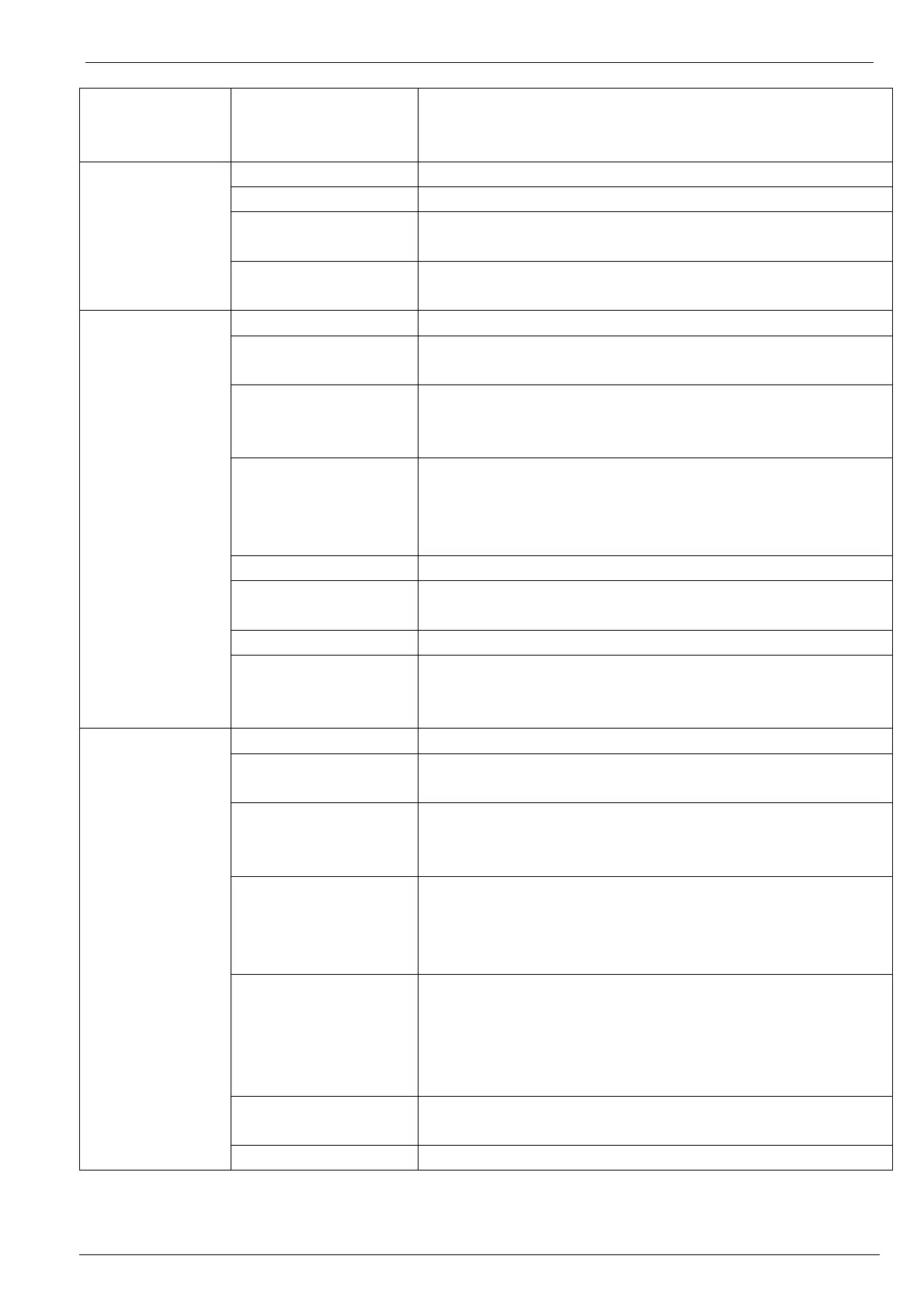Programming Manual of FC2005/FC901
62|63 A6V10333724_b_en_--
Option 3: Supervisory
Option 4: Waterflow
Option 5: Any
User Control Name Name of the control
Access level L1, L2, L3
Control Mode
Latching (default)
Momentary
Momentary Duration
(sec)
Range: 1…180 s
Only available when Control Mode is set to “Momentary”.
RCtl in ULC mode Name Name of the releasing control
Release
CountDown(sec)
Releasing count down timer
Range: 10…60 s (default)
Manual
CountDown(sec)
Manual count down timer
Range: 10…60 s.
Default: 30 s
Manual override Abort
True: Manual release takes effect even when abort is activated.
False: Manual release doesn’t take effect when abort is
activated, but it takes effect immediately when the abort is
deactivated.
Abort Type Press and Hold
Hold At Time(sec)
Range: 1…60 s.
Default: 10 s
Reset Timer(sec) Range: 10…60 s (default)
CauseCalculation
OR (default)
AND
SUM
RCtl in UL mode Name Name of the releasing control
Release
CountDown(sec)
Releasing count down timer
Range: 10…60 s (default)
Manual
CountDown(sec)
Manual count down timer
Range: 10…60 s.
Default: 30 s
Manual override Abort
True: Manual release takes effect even when abort is activated.
False: Manual release doesn’t take effect when abort is
activated, but it takes effect immediately when the abort is
deactivated.
Abort Type
Press and Hold
ULI (default):
IRI:
NYC:
AHJ:
Hold At Time(sec)
Range: 1…60 s.
Default: 10 s
Reset Timer(sec) Range: 10…60 s (default)
