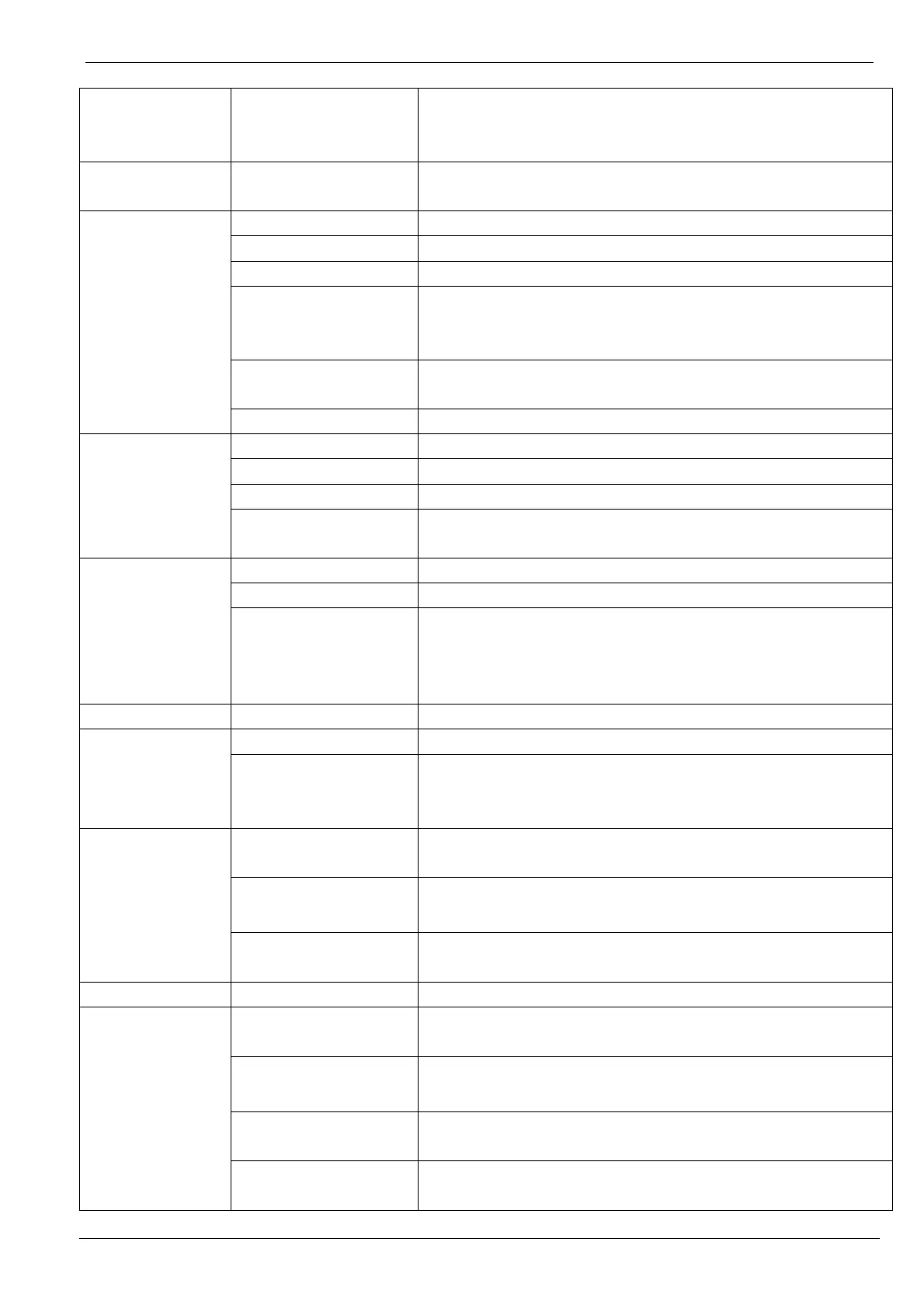Programming Manual of FC2005/FC901
A6V10333724_b_en_-- 61|63
on the Stub A (primary port) on the panel, otherwise, the UFP
device will not be detected by the panel. It doesn’t matter if the
wiring style is Class A.
CTLL
Work Mode
Option 1: CityTie (default)
Option 2: LeaseLine
Manual Alarm
Zone
Name Name of the zone
Name Addition Additional description of the device; max. 20 characters
Alarm Delay No
Delay Time
Min.:60; Max.:180
Default value is 60. Selectable only when “alarmdelay” is not
“no”.
Display Sequence
Events
Bool: True / False (default)
Manual Evac Bool: True / False (default)
Automatic Alarm
Zone
Name Name of the zone
Name Addition Additional description of the device; max. 20 characters
Alarm Delay No
Display Sequence
Events
Bool: True / False (default)
Supervisory Zone
Waterflow Zone
Trouble Zone
Gas Zone
ACFail Zone
Name Name of the zone
Name Addition Additional description of the device; max. 20 characters
Display Sequence
Events
Bool: True / False (default)
Control 1 Name Name of the control
Cause(OR) CauseInvert Bool: True / False (default)
Causecalculation
Option 1: OR (Default)
Option 2: AND
Option 3: SUM
Effect
(Programmable
relay)
ActivationDelay
Min:0; Max:180
Default value is 0.
DeactivationDelay
Min: 0; Max:180
Default value is 0.
Ignore Reset
Command
Bool: True / False (default)
Adv. Control 1 Name Name of the control
Effect
(Under Advanced
Control)
ActivationDelay
Min:0; Max:180
Default value is 0.
DeactivationDelay
Min: 0; Max:180
Default value is 0.
Ignore Reset
Command
Bool: True / False (default)
NotificationEventType
Option 1: Alarm(default)
Option 2: Trouble
