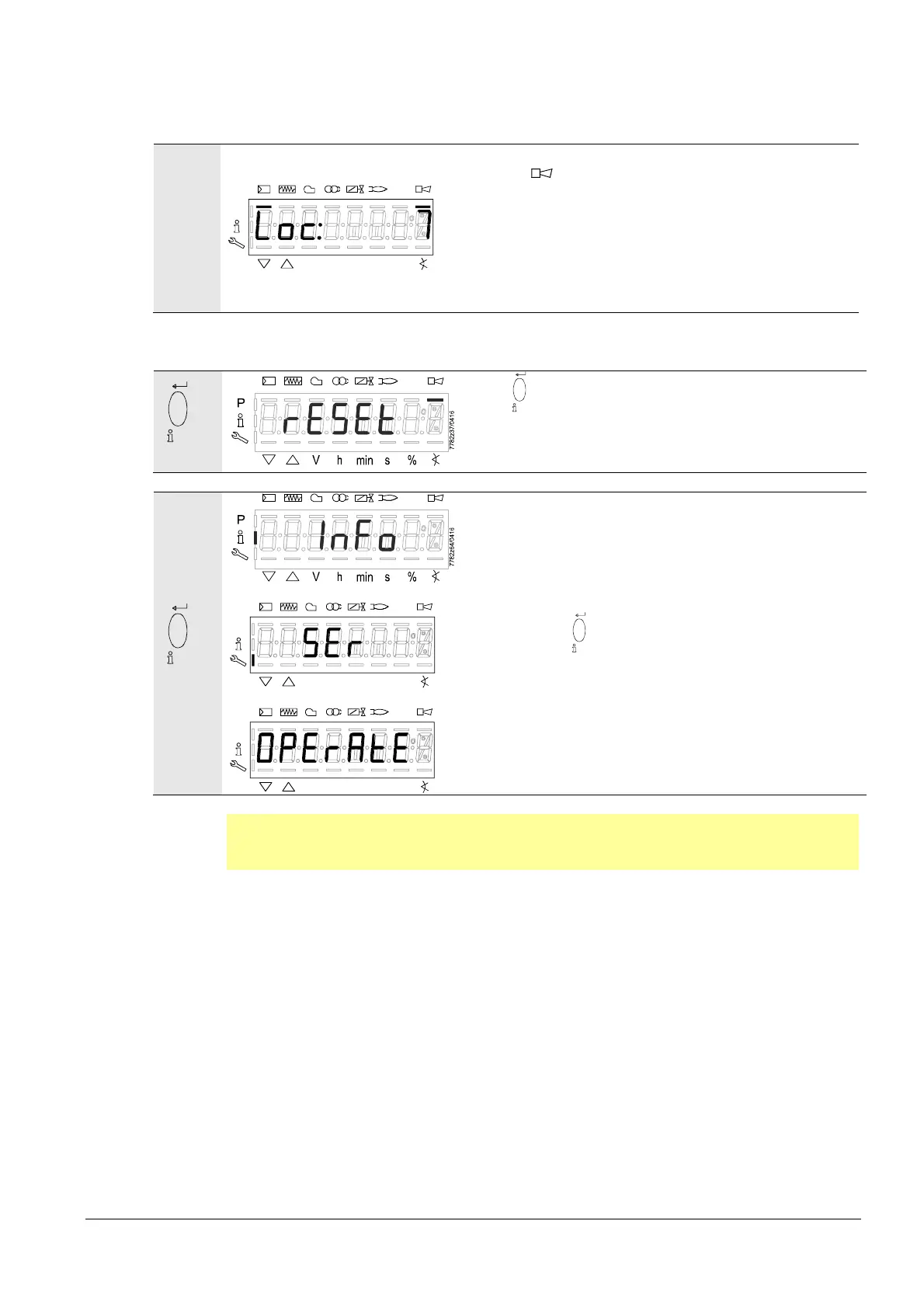68/116
Smart Infrastructure Basic Documentation LME7... CC1P7105en
13 Operation via AZL2 24.07.2020
13.4.1.4. Fault status messages, display of errors and info
Display of errors (faults) with lockout
P
Vh
mi n
s%
Bild 185/1107
The display shows Loc:. The bar under the fault status
message
appears.
The LME7 is in lockout position.
The current error code is displayed (refer to Blink code
table).
Example: Error code 7
Reset
reset
1 s
When
reset
is pressed for 1 second, rESEt appears on the
display.
When the button is released, the LME7 is reset.
reset
<3 s
P
Vh
mi n
s%
Bild 21/0707
P
Vh
mi n
s%
Bild 22/0707
When pressing
reset
for >3 seconds, the display shows
InFo, SEr and then OPErAtE.
Note:
For meaning of the error and diagnostic codes, see chapter Error code list…
When an error has been acknowledged, it can still be read out from the error history.
