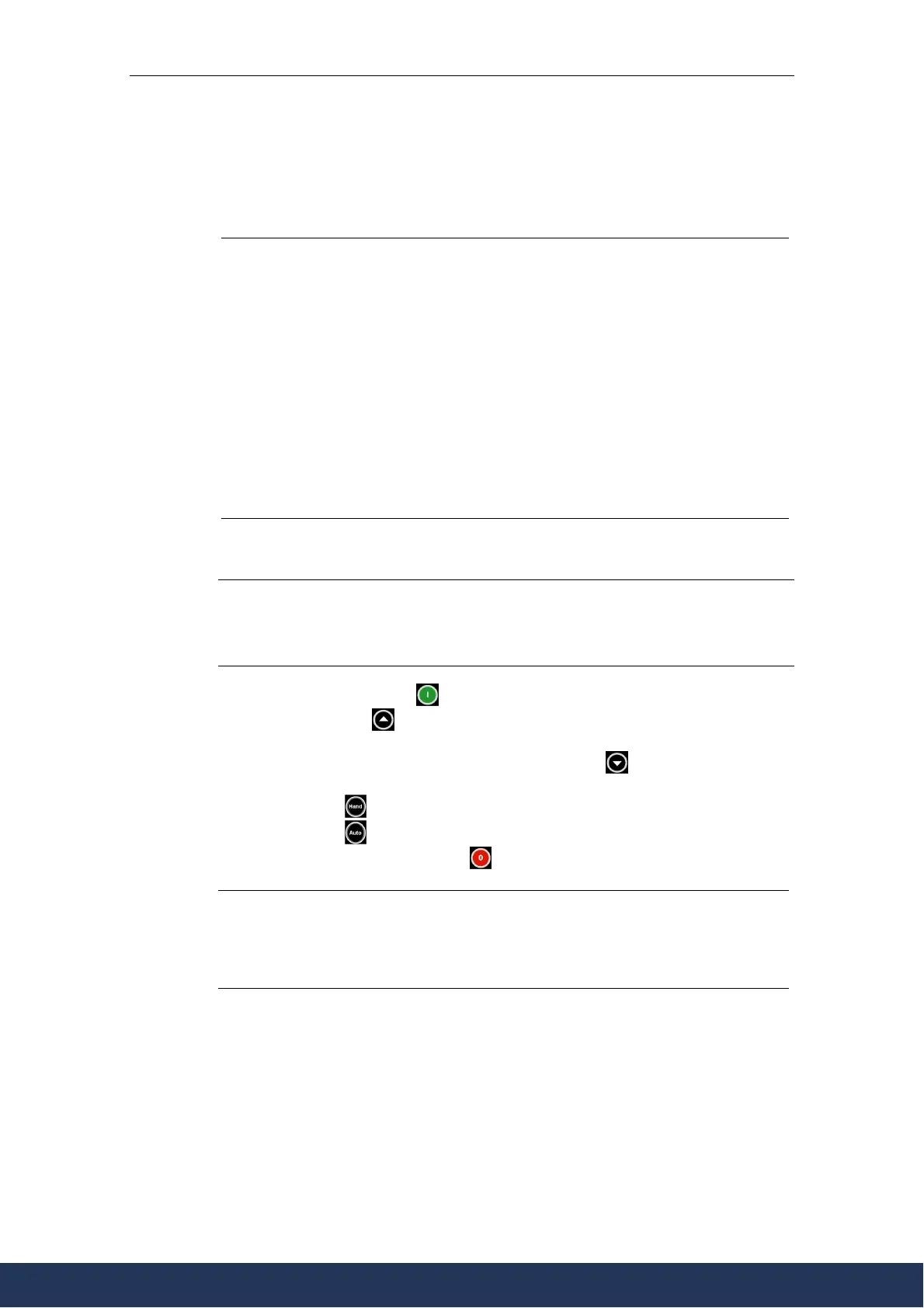3 Commissioning
MICROMASTER 430 Operating Instructions
6SE6400-5AC00-0BP0
45
3.3 General operation
For a full description of standard and extended parameters, please refer to the
Parameter List.
NOTICE
1. The inverter does not have a main power switch and is live when the mains
supply is connected. It waits, with the output disabled, until the RUN button is
pressed or for the presence of a digital ON signal at terminal 5 (rotate right).
2. If a BOP-2 is fitted and the output frequency is selected to be displayed
(P0005 = 21) the corresponding setpoint is displayed approximately every 1.0
seconds while the inverter is stopped.
3. The inverter is programmed at the factory for standard applications on
Siemens four-pole standard motors that have the same power rating as the
inverters. When using other motors it is necessary to enter the specifications
from the motor's rating plate. See Figure 3-7 for details on how to read motor
data.
4. Changing motor parameters is not possible unless P0010 = 1.
5. You must set P0010 back to 0 in order to initiate a run.
Basic operation with the BOP-2
Prerequisites
Ø P0010 = 0 (in order to initiate the run command correctly).
Ø P0700 = 1 (enables the start/stop button on the BOP-2).
Ø P1000 = 1 (this enables the motor potentiometer setpoints).
1. Press the green Button to start the motor.
2. Press the Button
while the motor is turning. Motor speed increases to
50 Hz.
3. When the inverter reaches 50 Hz, press the Button
. Motor speed and
display is decreased.
4. Press button
, to activate manual mode.
5. Press button
, to activate automatic mode.
6. The red button stops the motor
.
Note
Three Command data sets (CDS) are available. The Hand/Auto-Button on the
BOP-2 toggles between CDS 1 and CDS 2. If CDS 3 is selected (via P0811), the
Hand/Auto-Button on the BOP-2 is inactive. For further details see the Parameter
List
www.eltra-trade.com
+421 552 601 099
info@eltra-trade.com