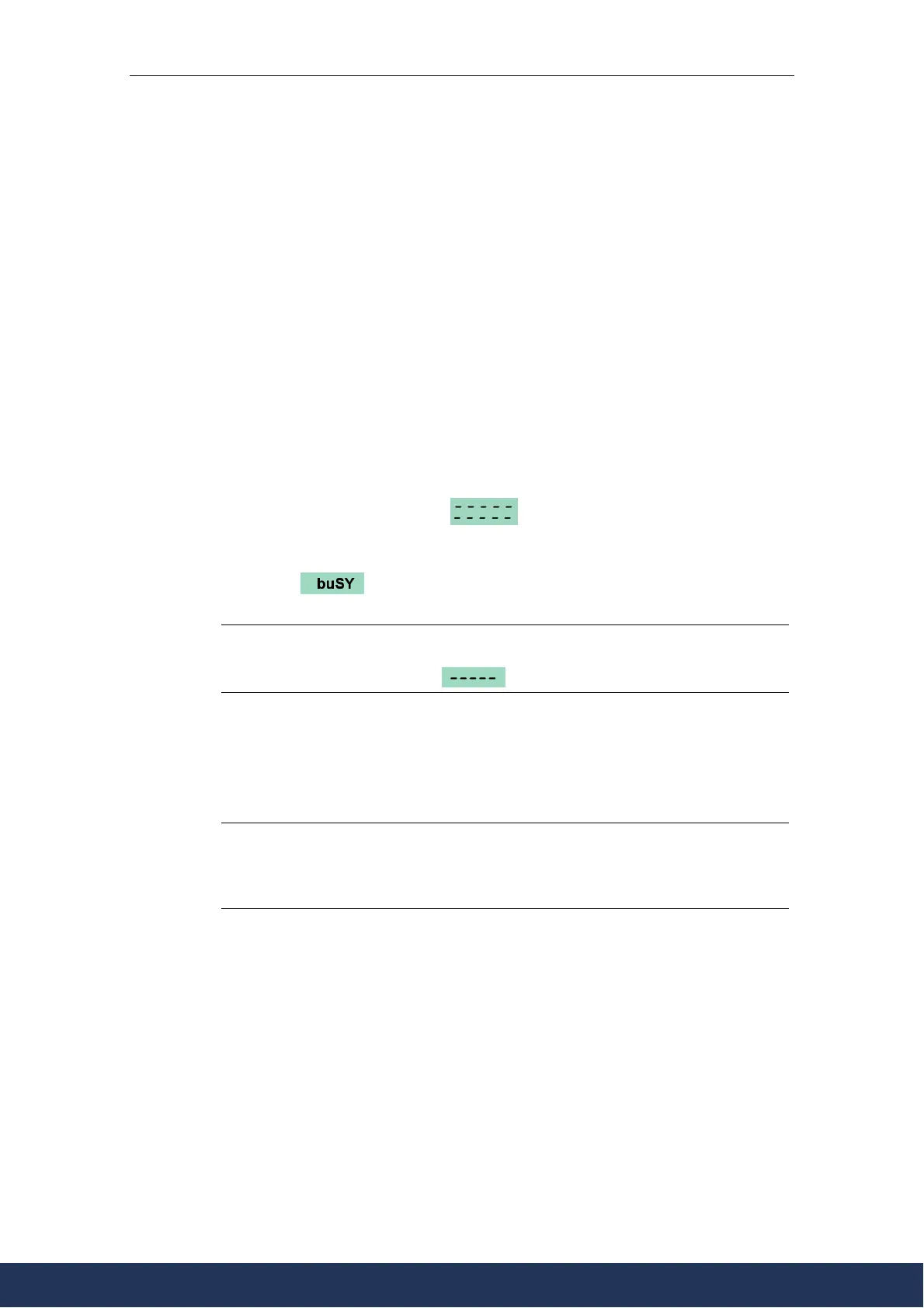5 System parameters
MICROMASTER 430 Operating Instructions
58 6SE6400-5AC00-0BP0
5.1 Introduction to MICROMASTER system parameters
The parameters can only be changed by using the BOP-2 or the Serial
Interface.
Parameters can be changed and set using the BOP-2 to adjust the desired
properties of the inverter, such as ramp times, minimum and maximum frequencies
etc. The parameter numbers selected and the setting of the parameter values are
indicated on the optional five-digit LCD display.
Ø rxxxx indicates a display parameter, Pxxxx a setting parameter.
Ø P0010 initiates “quick commissioning”.
Ø The inverter will not run unless P0010 is set to 0 after it has been accessed.
This function is automatically perform if P3900 > 0.
Ø P0004 acts as a filter, allowing access to parameters according to their
functionality.
Ø If an attempt is made to change a parameter that cannot be changed in this
status, for example, cannot be changed whilst running or can only be changed
in quick commissioning, then
will be displayed.
Ø Busy Message
In some cases - when changing parameter values - the display on the BOP-2
shows
for maximum of five seconds. This means the inverter is busy
with tasks of higher priority.
ATTENTION
MICROMASTER 430 can only be operated using a BOP-2. If the BOP or AOP is
used, the following is displayed
.
5.1.1 Access Levels
There are three access levels available to the user; Standard, Extended and
Expert. The level of access is set by parameter P0003. For most applications,
Standard (P0003 = 1) or Extended parameters (P0003 = 2) are sufficient.
CAUTION
Some of level 4 parameters are for internal system settings only and should not
be modified.
Level 4 parameters should only be modified by authorized personnel.
The number of parameters that appear within each functional group depends on
the access level set in parameter P0003. For further details regarding parameters,
see the Parameter List on the Documentation CD-ROM.
www.eltra-trade.com
+421 552 601 099
info@eltra-trade.com