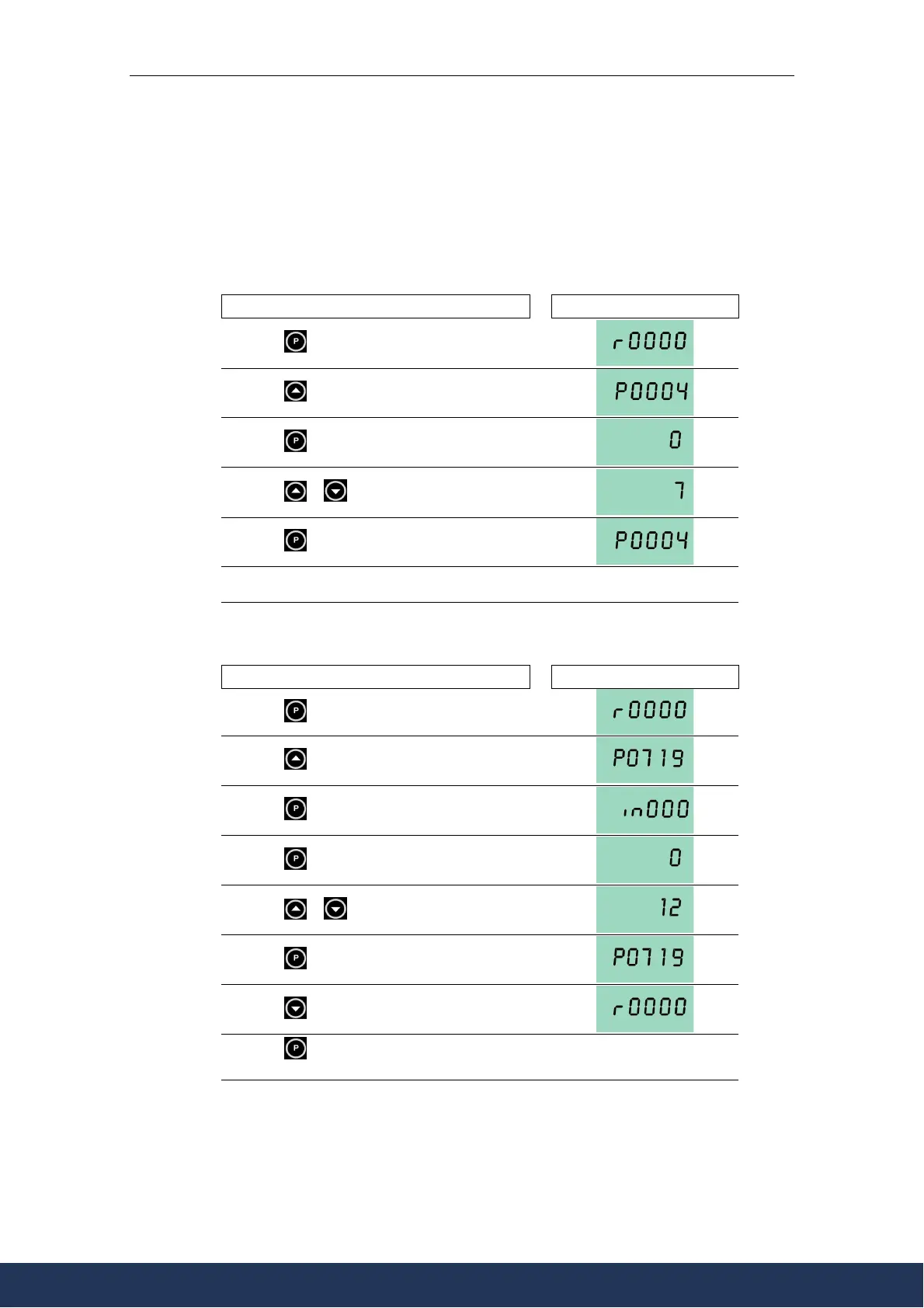3 Commissioning
MICROMASTER 430 Operating Instructions
40 6SE6400-5AC00-0BP0
Changing parameters with the BOP-2
The procedure for changing the value of parameter P0004 is described below.
Modifying the value of an indexed parameter is illustrated using the example of
P0719. Follow exactly the same procedure to alter other parameters that you wish
to set via the BOP-2.
Changing P0004 – parameter filter function
Step Result on display
1
Press
to access parameters
2
Press
until P0004 is displayed
3
Press
to access the parameter value level
4
Press
or
to the required value
5
Press
to confirm and store the value
6
Only the command parameters are visible to the
user.
Changing P0719 an indexed parameter
Selection of command/setpoint source
Step Result on display
1
Press
to access parameters
2
Press
until P0719 is displayed
3
Press
to access the parameter value level
4
Press
to display current set value
5
Press
or
to the required value
6
Press
to confirm and store the value
7
Press
until r0000 is displayed
8
Press
to return the display to the standard
drive display (as defined by the customer)
Figure 3-6 Changing parameters via the BOP-2
www.eltra-trade.com
+421 552 601 099
info@eltra-trade.com