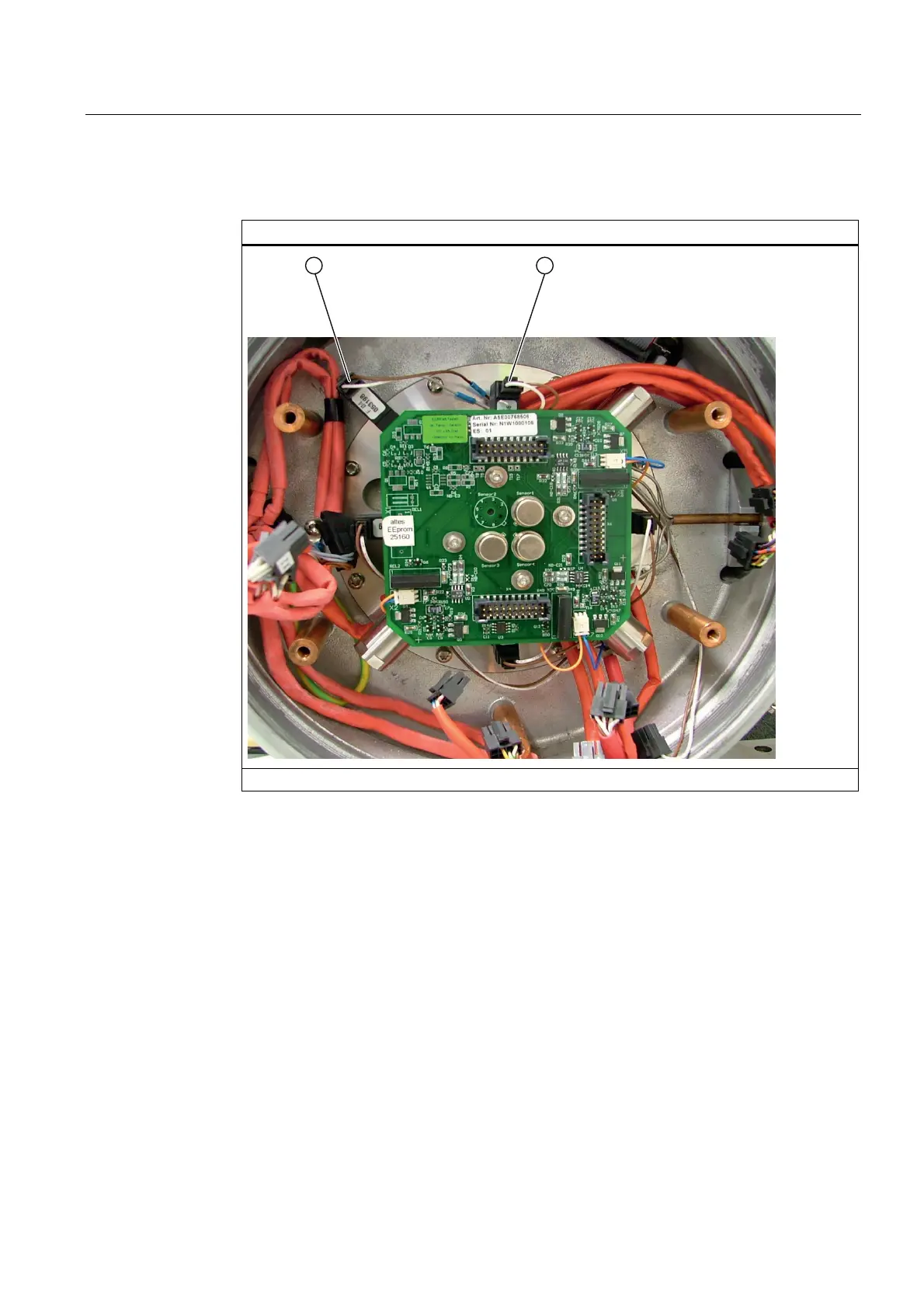Service and maintenance
6.4 Conversion of MicroSAM basic device AS09
MicroSAM
Operating Instructions, 06/2012, C79000-G5376-C560-07
99
10. Connect the plugs to the solenoid valves MV3 and MV5.
Procedure: Returning for use of analysis modules of type D.
View of EPC module
① Connect the plug number "3" to the solenoid valve MV3.
② Connect the plug number "5" to the solenoid valve MV5.
11. Reinsert the RSP module.
12. Close the housing.
13. Using the Maxum EZChrom and Maxum System Manager operating software, download
the standard methods for the analysis modules of type D.
The basic device AS09 has now been returned and parameterized for use of analysis
modules of type D.