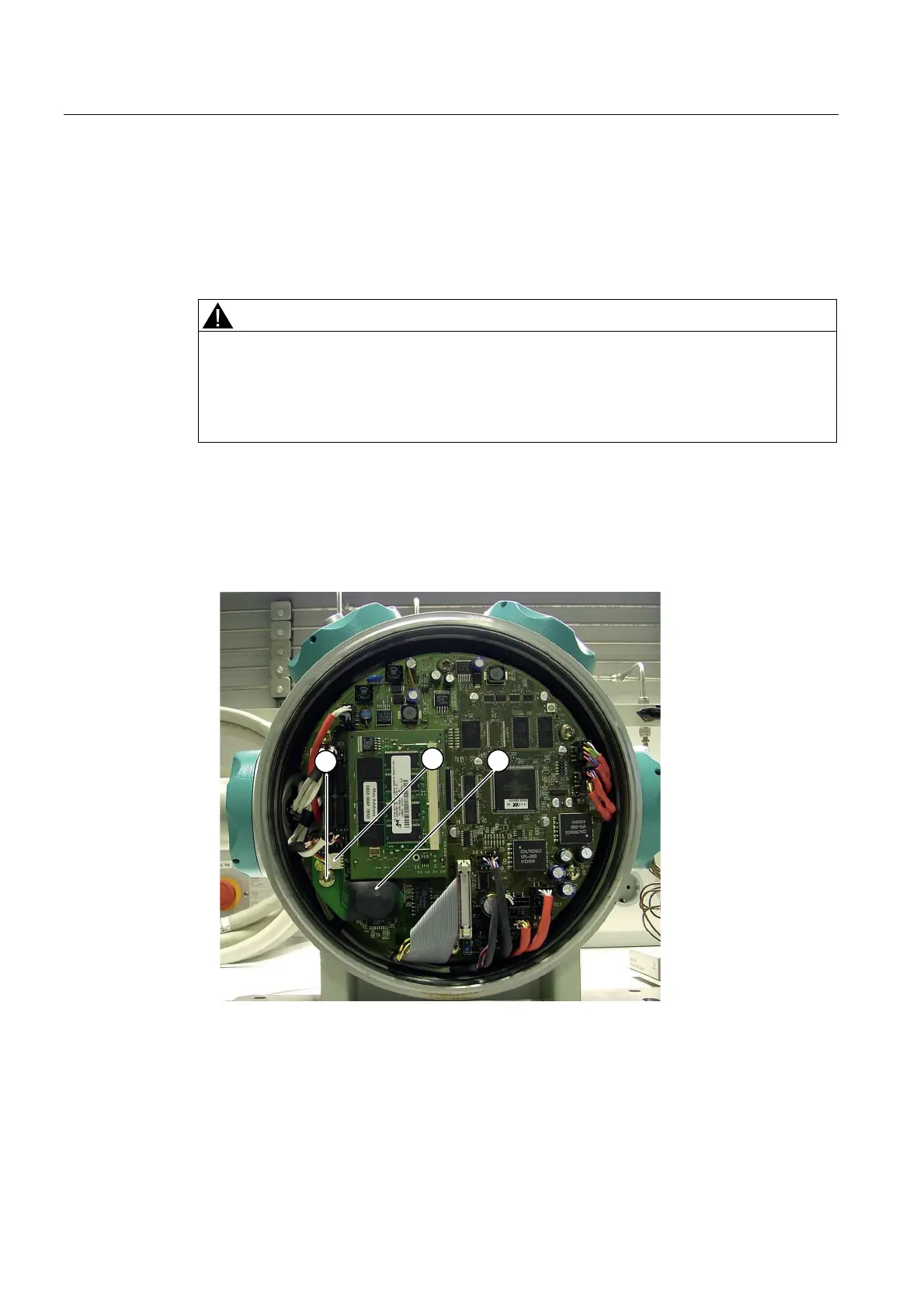Service and maintenance
6.3 Installing and removing electronic components
MicroSAM
88 Operating Instructions, 06/2012, C79000-G5376-C560-07
6.3.1 Removal of electronic modules
Replacing the backup battery
The gas chromatograph has a backup battery for the built-in clock.
WARNING
Explosion hazard
Observe the regulations for explosion protection if the chromatograph is installed in a
hazardous area. Replacement of this backup battery is only permissible in the hazardous
area if you have a fire permission certificate. This applies whether the gas chromatograph
is switched on or off.
Procedure
1. Remove the connector
② on the battery module.
2. Loosen the screw T30
①.
3. Remove the backup battery
③.
4. Install the new backup battery in the reverse order.