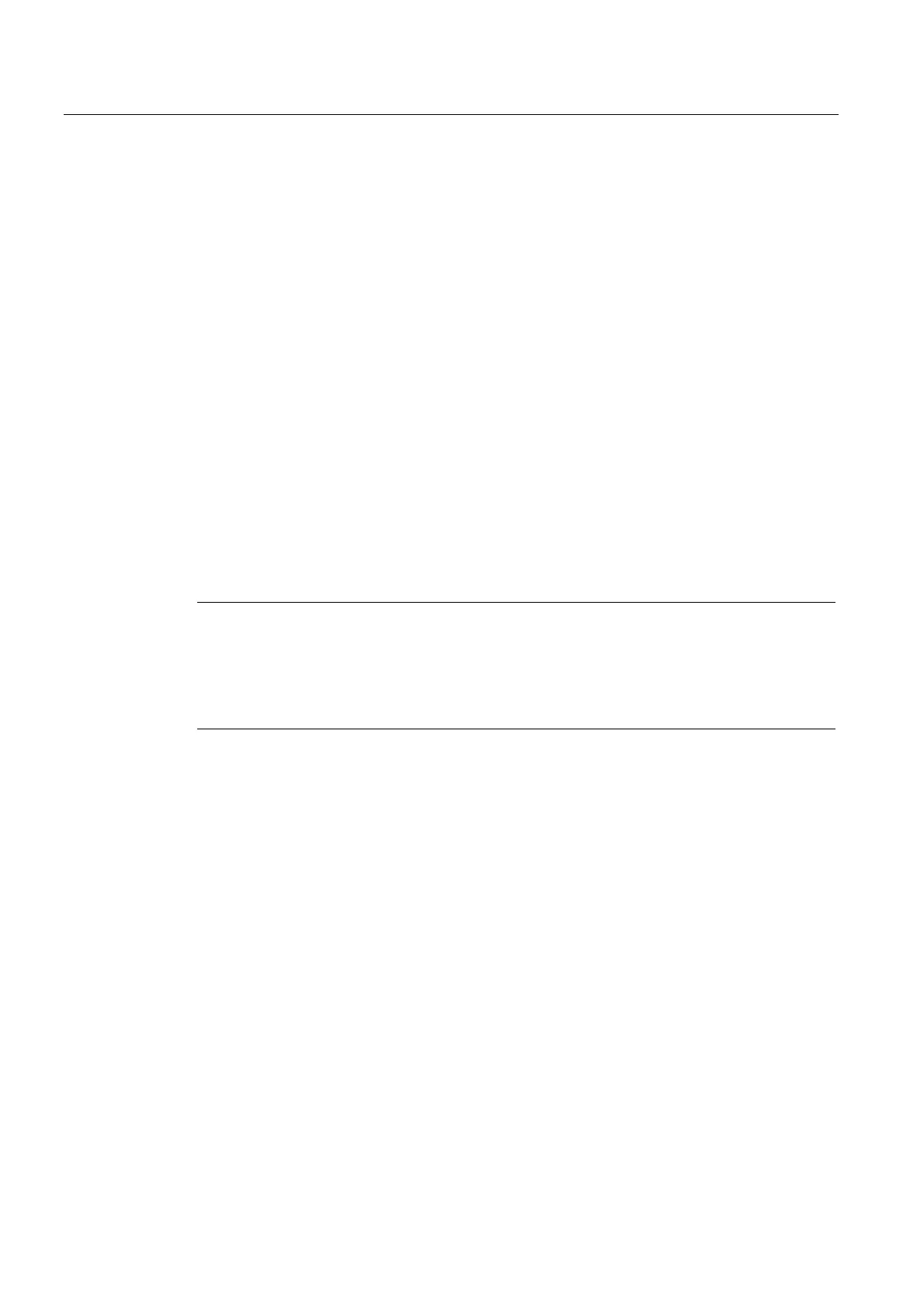Commissioning and operation
5.4 Starting the PC and operating software
MicroSAM
74 Operating Instructions, 06/2012, C79000-G5376-C560-07
5.4 Starting the PC and operating software
The factor setting for the IP address of the gas chromatograph is 161.218.51.xx. The subnet
mask is always set to 255.255.255.0.
Requirement
● Manually set the IP address of the PC to a value between 161.218.51.0 and
161.218.51.255 with the subnet mask 255.255.255.0.
The PC must not have the same IP address as the gas chromatograph.
We therefore recommend the IP address 161.218.51.254.
● The connection between the PC and gas chromatographs has been made, and the
Windows XP operating system has been started.
Procedure
Start the program "Maxum System Manager" (start bar Start ➜ Programs ➜ Maxum System
Tools ➜ Maxum System Manager).
Start the function "Add Unit" (Menu "System" ➜ Menu command "Add Unit") and enter the
new gas chromatographs.
Note
Operating software
The following are described in detail in the Maxum System Manager manual:
Installation of the Maxum System Manager and EZChrom operating software.
Establishment of connection between PC and gas chromatographs.